Pentax Optio S5n User Manual
Page 9
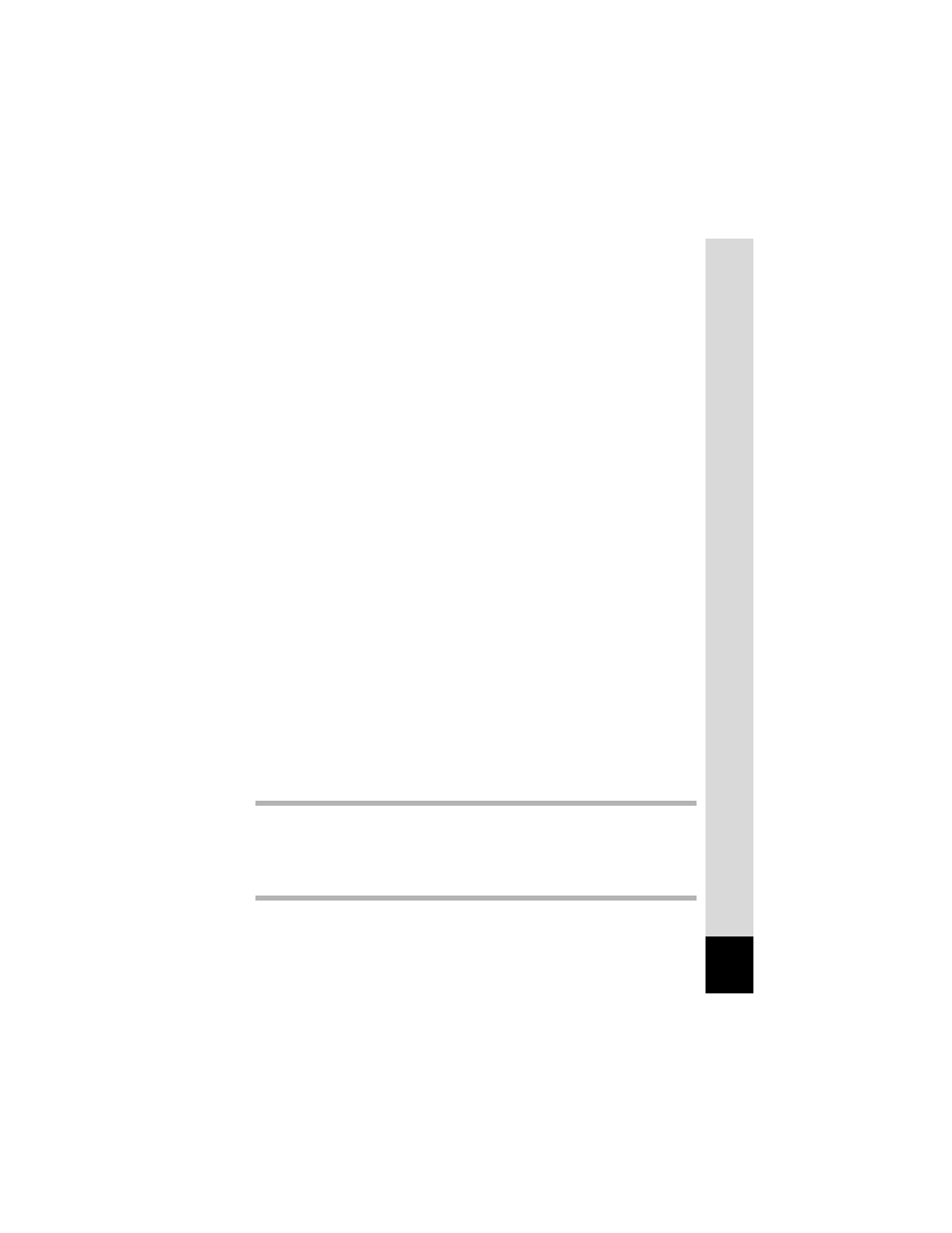
7
Taking Pictures by the Simplest Procedure (Green Mode) ................... 50
Setting the Functions (Program Mode).................................................. 51
Selecting the Picture Mode According to the Shooting Scene (Picture
Taking Pictures of Dark Scenes
(Night Scene Mode) .......................................................................... 54
Taking Movies (Movie Mode) ................................................................ 55
Taking Panorama Pictures
(Panorama Assist Mode)................................................................... 57
Taking Pictures with Digital Filters
(Special Effect Mode) ........................................................................ 59
Using Preset Function Settings (User Mode) ........................................ 62
Using the Self-Timer.............................................................................. 63
Using the Remote Control Unit (optional).............................................. 64
Continuous Shooting
(Continuous Shooting Mode)............................................................. 66
Using the Zoom to Change the Subject Size ........................................ 67
Taking Time-lapse Movies..................................................................... 69
Setting the Shooting Functions ................................................................ 71
Selecting the Focus Mode ..................................................................... 71
Selecting the Flash Mode ...................................................................... 74
Selecting the Recorded Pixels .............................................................. 75
Selecting the Quality Level .................................................................... 77
Adjusting the White Balance ................................................................. 79
Changing the Focusing Area ................................................................. 81
Setting the Light Metering Range to Determine the Exposure .............. 82
Setting the Sensitivity ............................................................................ 84
Setting the Exposure (EV Compensation)............................................. 85
Setting the Auxiliary AF Light ................................................................ 86
Setting the Instant Review Time............................................................ 87
Setting the Color Mode (Color Mode).................................................... 88
Registering Frequently Used Functions
Setting the QUICK Button ..................................................................... 91
Setting the Image Sharpness ................................................................ 92
Setting the Color Saturation .................................................................. 93
Setting the Image Contrast.................................................................... 94
Saving the Menu Items (Memory) ......................................................... 95
Registering Functions in User Mode ..................................................... 96
Returning the Shooting Functions to the Default Settings .................... 98
Recording Sound (Voice Recording Mode) ............................................. 99
Playing Back Sound................................................................................. 100
Adding a Voice Memo .............................................................................. 101
Recording a voice memo..................................................................... 101
Playing Back a Voice Memo................................................................ 102
Playing Back Still Pictures ................................................................... 103
