Radio reception external sources, Tuning to preset radio stations, Listening to external sources 1 – Philips FW P880 User Manual
Page 23
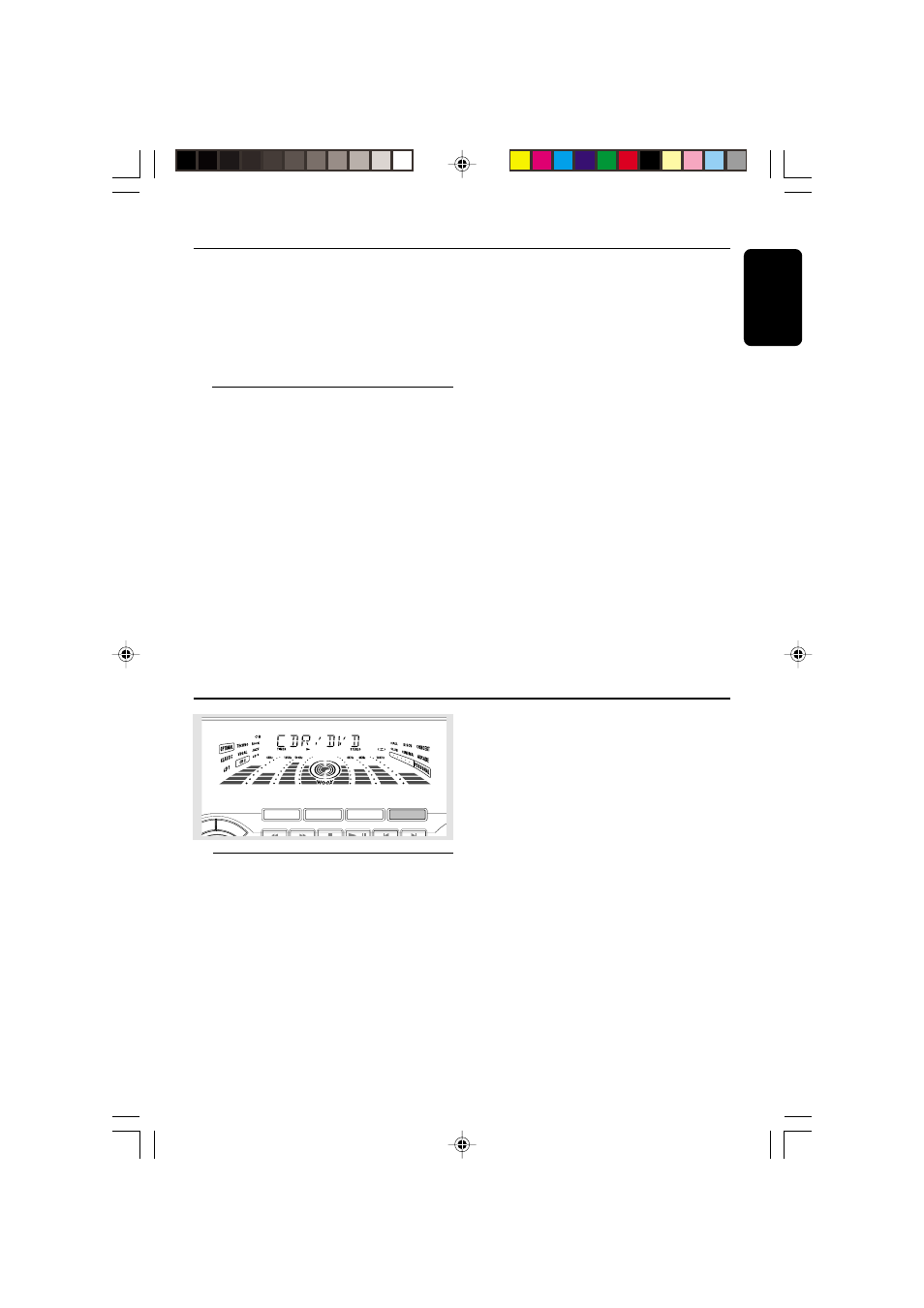
23
English
3139 115 20421
Notes:
– If you attempt to store more than 40 preset
radio stations, "
PROGRAM FULL" will be
displayed.
– During programming, if no button is pressed
within 20 seconds, the system will exit the Program
mode automatically.
Tuning to Preset Radio Stations
● Press í or ë (or Digits 0–9 on the remote
control) to select the desired preset number.
➜ The preset number, radio frequency, and
waveband will appear on the display.
For Recording, please refer to “Tape
Operation/Recording”.
Listening to External Sources
1
Connect the audio out terminals of the external
equipment (TV, VCR, Laser Disc player, DVD
player or CD Recorder) to the AUX/CDR IN
terminals of your system.
2
Press AUX (CDR/DVD) repeatedly to select
CDR/DVD or normal AUX mode.
➜ "CDR/DVD" or "AUX" will be displayed.
● When CDR/DVD mode is selected, any audio
equipment connected to the LINE OUT
terminals of this mini system will be muted. You
will not be able to record or listen to the sound
from the LINE OUT source.
MINI HIFI SYSTEM
BAND
C 1 • 2 • 3
CDR
STOP•CLEAR
SEARCH•TUNING
PLAY PAUSE
PREV
NEXT
SIDE
PRESET
▲
▲
DEMO STOP
BASS/
TR
EB
LE
VE
C
TAPE 1•2
CD 1•2•3
FM•AM
CDR/DVD
TAPE
CD
TUNER
AUX
Radio Reception
External Sources
● If the sound from the external source is
distorted, select CDR/DVD mode for listening.
Notes:
– You are advised not to listen to and record from
the same source simultaneously.
– All the interactive sound control features (DSC
or VEC, for example) are available for selection.
– Refer to the operating instructions for the
connected equipment for details.
For Recording, please refer to “Tape
Operation/Recording”.
pg 001-032/P880/37-Eng
12/8/00, 1:54 PM
23
