8 programmable functions using the base unit pin, 9 call options, Programmable features 78 – Panasonic KX-FC231NZ User Manual
Page 80
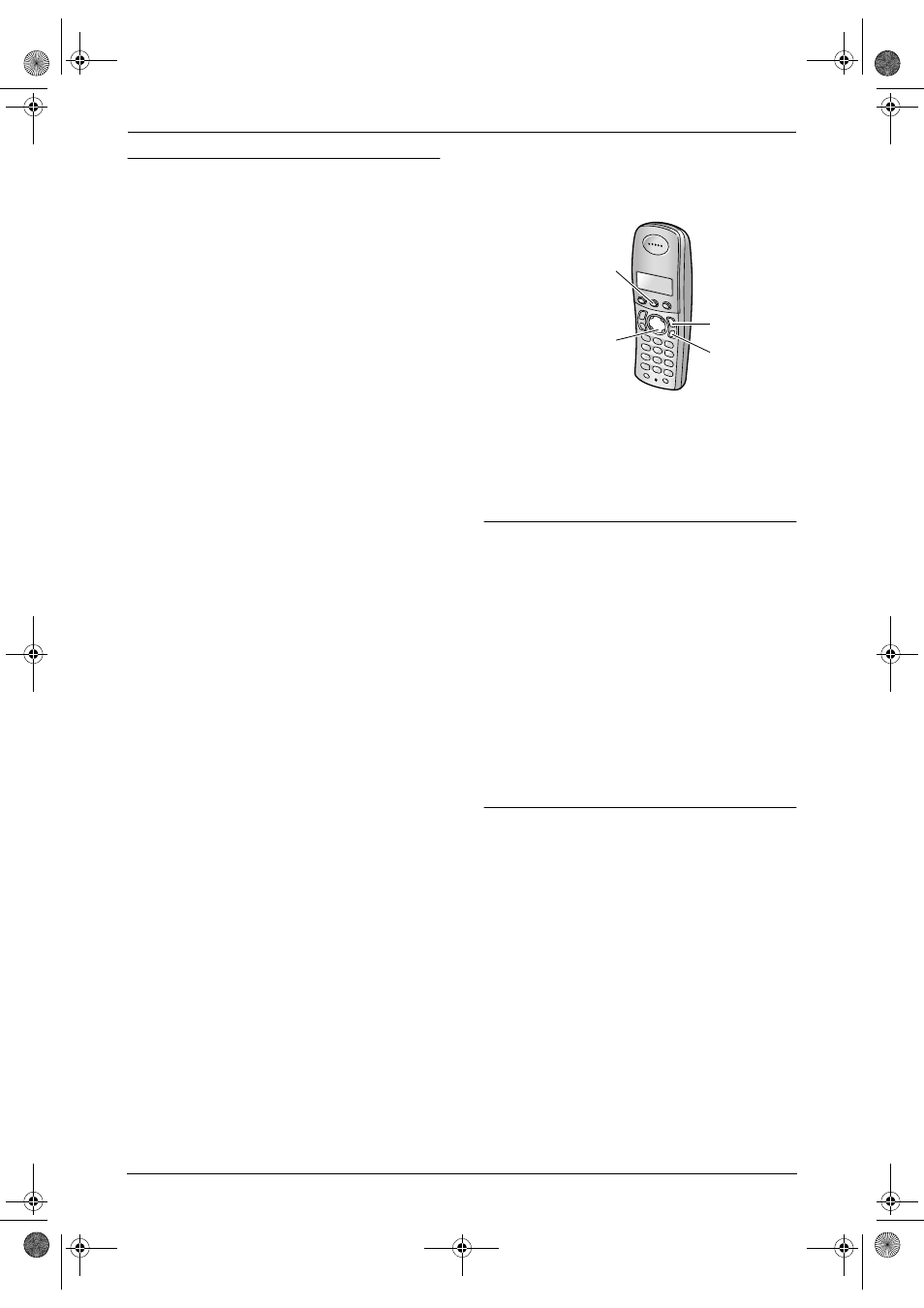
10. Programmable Features
78
Resetting the handset to its default
settings
1. Press {j/OK}.
2. Select “
Handset Setup”, then press {>}.
3. Select “
Other Options”, then press {>}.
4. Select “
Reset Handset”, then press {>}.
5. Enter “
0000” (default handset PIN).
L
If you changed the PIN, enter it (page 77).
6. Select “
Yes”, then press {>}.
7. Press {ih}.
Note:
L
The following items will be deleted or reset to
their default settings:
–
Settings listed on page 73 (not including
items using the base unit PIN)
–
Redial list
–
Voice enhancer
–
Category names
–
Category ring tones
L
The following items will be retained:
–
Handset phonebook items (category
names and ring tones will be reset to their
default settings.)
–
Date and time
10.5.8 Programmable functions
using the base unit PIN
Helpful hints:
L
To exit programming, press {ih} at any
time.
10.5.9 Call Options
Changing the recall time
Change the recall time of the handset, if
necessary, depending on the requirements of
your service provider or PBX.
1. Press {j/OK}.
2. Select “
Base Unit Setup”, then press
{>}
.
3. Enter “
0000” (default base unit PIN).
L
If you changed the PIN, enter it (page 80).
4. Select “
Call Options”, then press {>}.
5. Select “
Recall”, then press {>}.
6. Select the desired setting, then press {>}.
7. Press {ih}.
Setting pause length
Change the pause length of the handset, if
necessary, depending on the requirements of
your service provider or PBX.
1. Press {j/OK}.
2. Select “
Base Unit Setup”, then press
{>}
.
3. Enter “
0000” (default base unit PIN).
L
If you changed the PIN, enter it (page 80).
4. Select “
Call Options”, then press {>}.
5. Select “
Pause Length”, then press {>}.
6. Select the desired setting, then press {>}.
7. Press {ih}.
{ih}
{j
/OK}
{>}
{
C/T}
FC235AL-PFQX2248ZA_en.book Page 78 Thursday, May 19, 2005 1:47 PM
