Panasonic KX-FC231NZ User Manual
Page 65
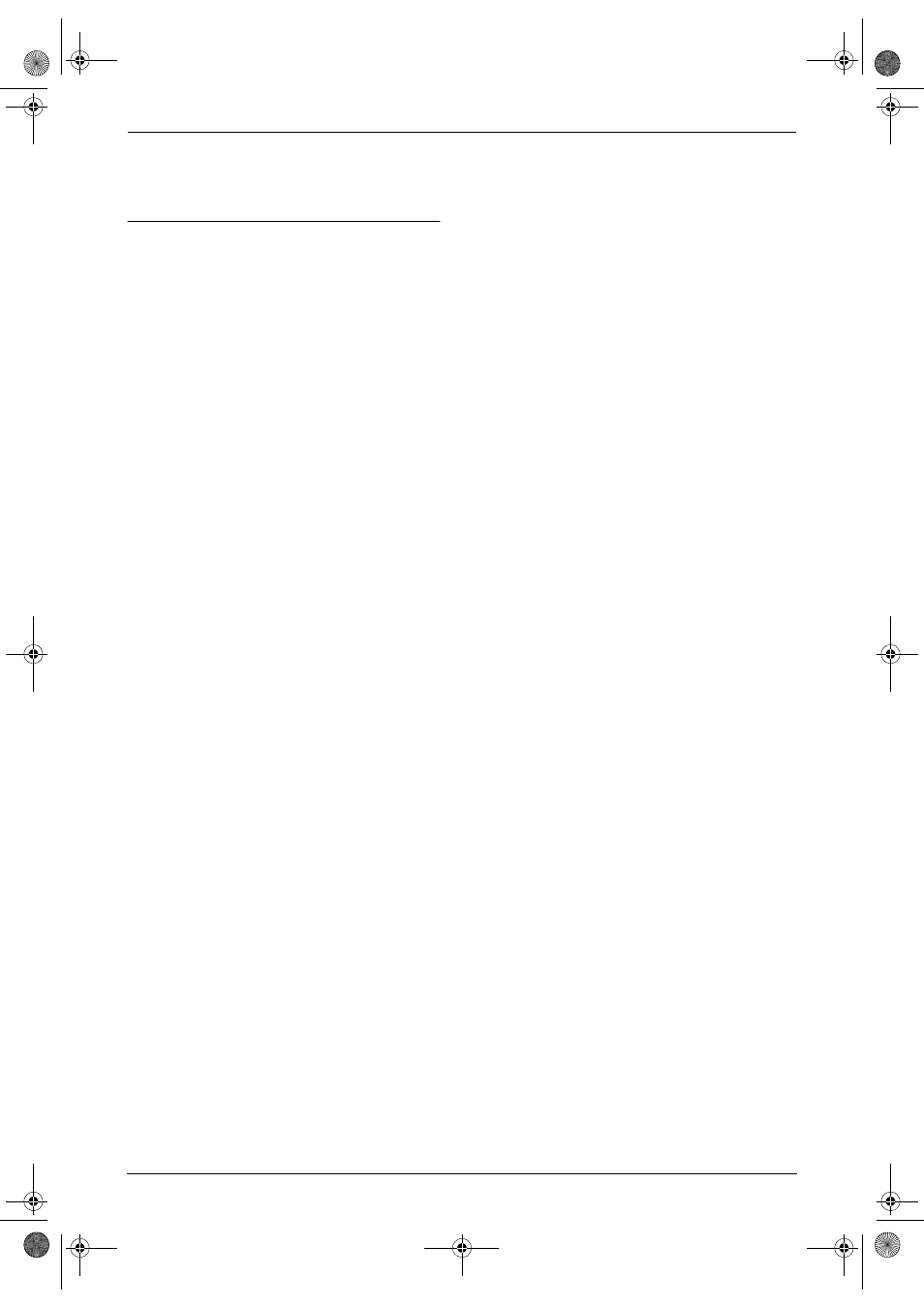
9. Answering Machine
63
4
To stop recording, press {MEMO}.
L
You can also stop recording by pressing
{
STOP}.
For voice mail/Call minder service
subscribers
To receive voice mail/Call minder and use
answering system properly, please note the
following:
–
To use the voice mail/Call minder service
provided by your service provider rather than
this unit’s answering system, change the
receiving mode to TEL mode (page 54).
–
To use this unit’s answering system rather
than the voice mail/Call minder service
provided by your service provider, please
consult your service provider to deactivate
your voice mail/Call minder service.
If your service provider cannot do this, set the
ring setting in TAM/FAX mode (feature #06 on
page 67) so that this unit’s answering system
answers calls before the service provider’s
voice mail/Call minder service tries to answer
your calls. It is necessary to check the
number of rings required to activate the voice
mail/Call minder service provided by your
service provider before changing this setting.
FC235AL-PFQX2248ZA_en.book Page 63 Thursday, May 19, 2005 1:47 PM
