Planet Technology 2-Bay SATA NAS RAID Server NAS-7200 User Manual
Page 39
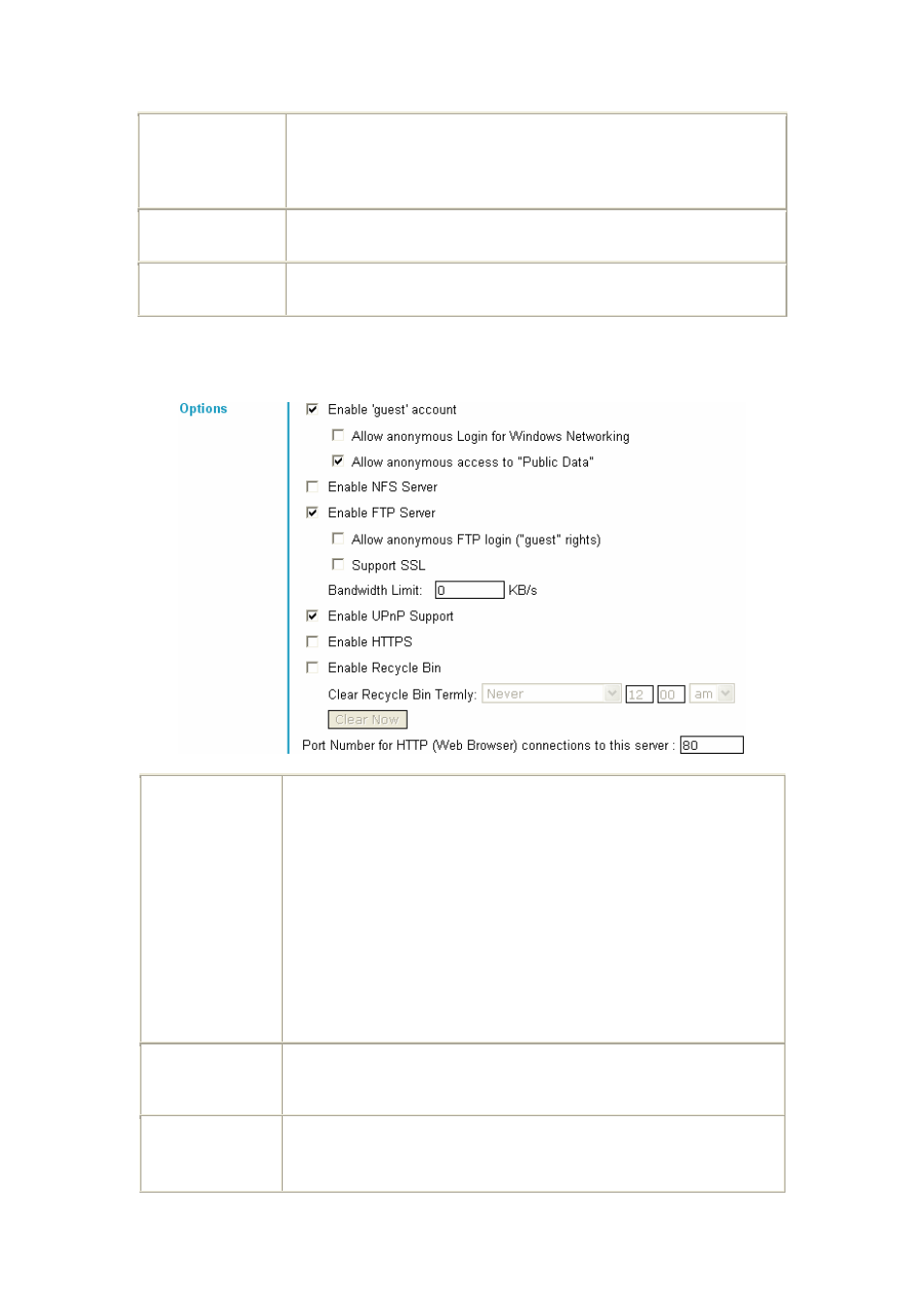
Authentication
enter your login name and password for the SMTP server. This is
usually the same as the POP3 server used to receive e-mail.
Meanwhile, you need specify the "From Address" as the E-Mail Address
that is correlative with the Account Name.
Account Name
Specify the login name that is used to login the SMTP server.
Password
Specify the password that is used to login the SMTP server.
Enable 'guest'
account
If enabled, then user can use "guest" as user ID to login to the NAS. If
disabled, then "guest" will not be accepted as a login. If enabled, you can
configure following options:
z
Allow anonymous Login for Windows Networking
If enabled, then all Windows users will be able to access the NAS
via Network Neighborhood/My Network Places, with "guest"
access rights. By default, the "guest" user has Read/Write
permission for all USB disks.
z
Allow anonymous access to "Public Data"
If enabled, then user can access files on Public Data on homepage
anonymously.
Enable NFS Server If enabled, then it will be possible for users to access files using a NFS
(Network File System) client.
Enable FTP Server If enabled, then it will be possible for users to upload and download files
using a FTP client program on their PC. The FTP server supports UTF-8.
If the FTP clients don't support UTF-8, please specify right Language
38
