Additional information 10 – Pioneer DV-667A-S User Manual
Page 78
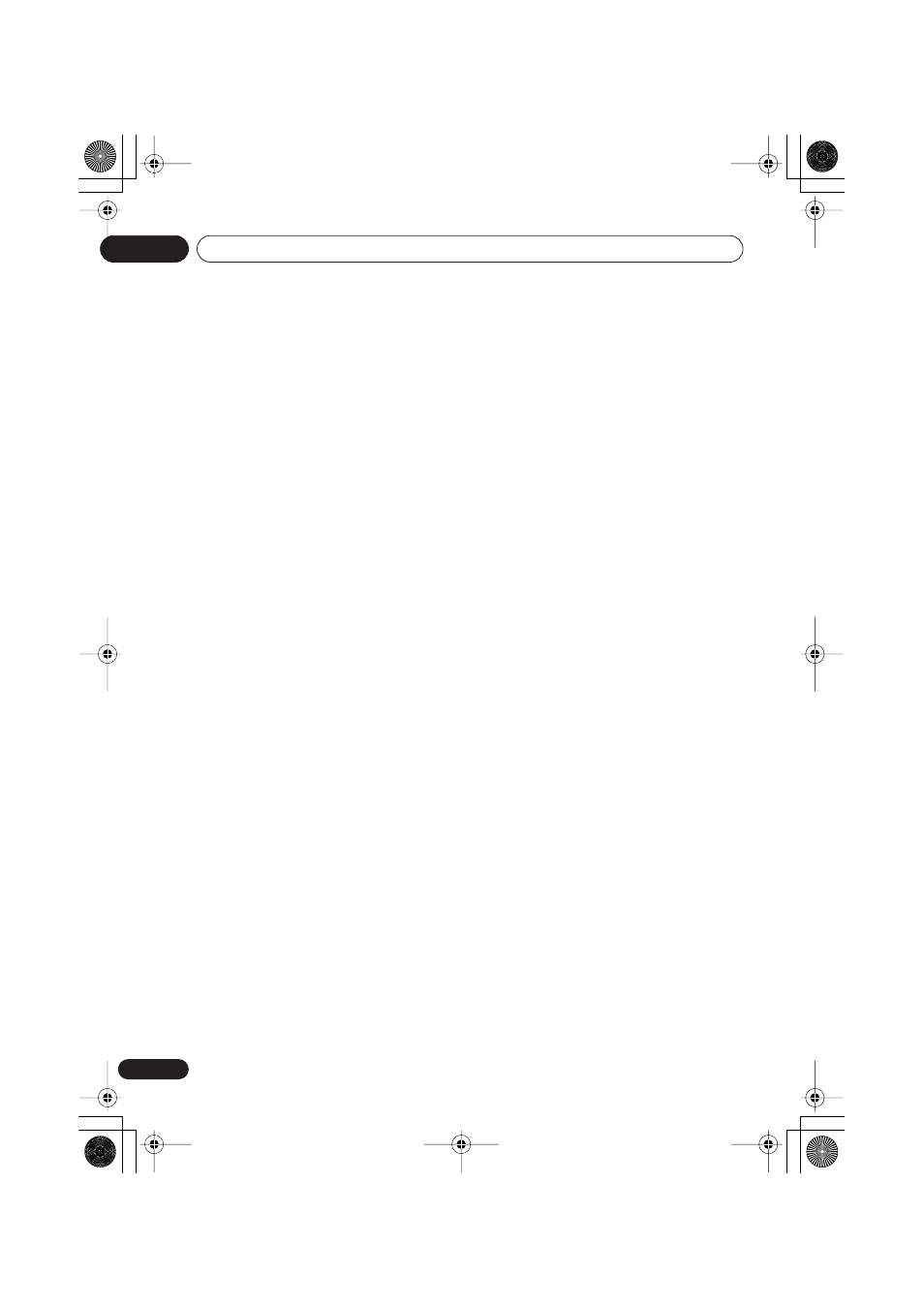
Additional information
10
78
En
File extension
A tag added to the end of a filename to
indicate the type of file. For example, “.mp3”
indicates an MP3 file.
Interlaced video
A method of displaying a picture in which
odd-numbered lines are updated in one pass,
then even-numbered lines updated in the
next. See also Progressive scan video.
ISO 9660 format
International standard for the volume and file
structure of CD-ROM discs.
JPEG
A file format used for still images, such as
photographs and illustrations. JPEG files are
identified by the file extension “.jpg” or “.JPG”.
Most digital cameras use this format.
MP3
MP3 (MPEG1 audio layer 3) is a compressed
audio file format. Files are recognized by their
file extension “.mp3” or “.MP3”.
MPEG audio
An audio format used on Video CD/Super
VCDs and some DVD discs. This unit can
convert MPEG audio to PCM format for wider
compatibility with digital recorders and AV
amplifiers. See also
PCM (Pulse Code
Modulation)
.
MPEG video
The video format used for Video CD/Super
VCDs and DVDs. Video CD/Super VCD uses
the older MPEG-1 standard, while DVD uses
the newer and much better quality MPEG-2
standard.
Packed PCM (DVD-Audio only)
A lossless compression system that enables
more PCM audio to be stored on a DVD-Audio
disc than would otherwise be possible.
PBC (PlayBack Control) (Video CD/Super
VCD only)
A system of navigating a Video CD/Super VCD
through on-screen menus recorded onto the
disc. Especially good for discs that you would
normally not watch from beginning to end all
at once—karaoke discs, for example.
PCM (Pulse Code Modulation)
The most common system of encoding digital
audio, found on CDs and DAT. Excellent
quality, but requires a lot of data compared to
formats such as Dolby Digital and MPEG
audio. For compatibility with digital audio
recorders (CD, MD and DAT) and AV
amplifiers with digital inputs, this unit can
convert Dolby Digital, DTS and MPEG audio to
PCM. See also
Digital audio
.
Progressive scan video
Also called non-interlaced video, this method
of displaying a picture updates all the lines in
one pass, resulting in a more stable, flicker-
free image than interlaced video (for a given
scanning rate). See also Interlaced video. See
also
page 57
.
Regions (DVD-Video only)
These associate discs and players with
particular areas of the world. This unit will
only play discs that have compatible region
codes. You can find the region code of your
unit by looking on the rear panel. Some discs
are compatible with more than one region (or
all regions).
DV563.book 78 ページ 2003年4月25日 金曜日 午後8時11分
