03 controls and displays, Front panel, Controls and displays – Pioneer DV-667A-S User Manual
Page 20: Controls and displays 03, Chapter 3
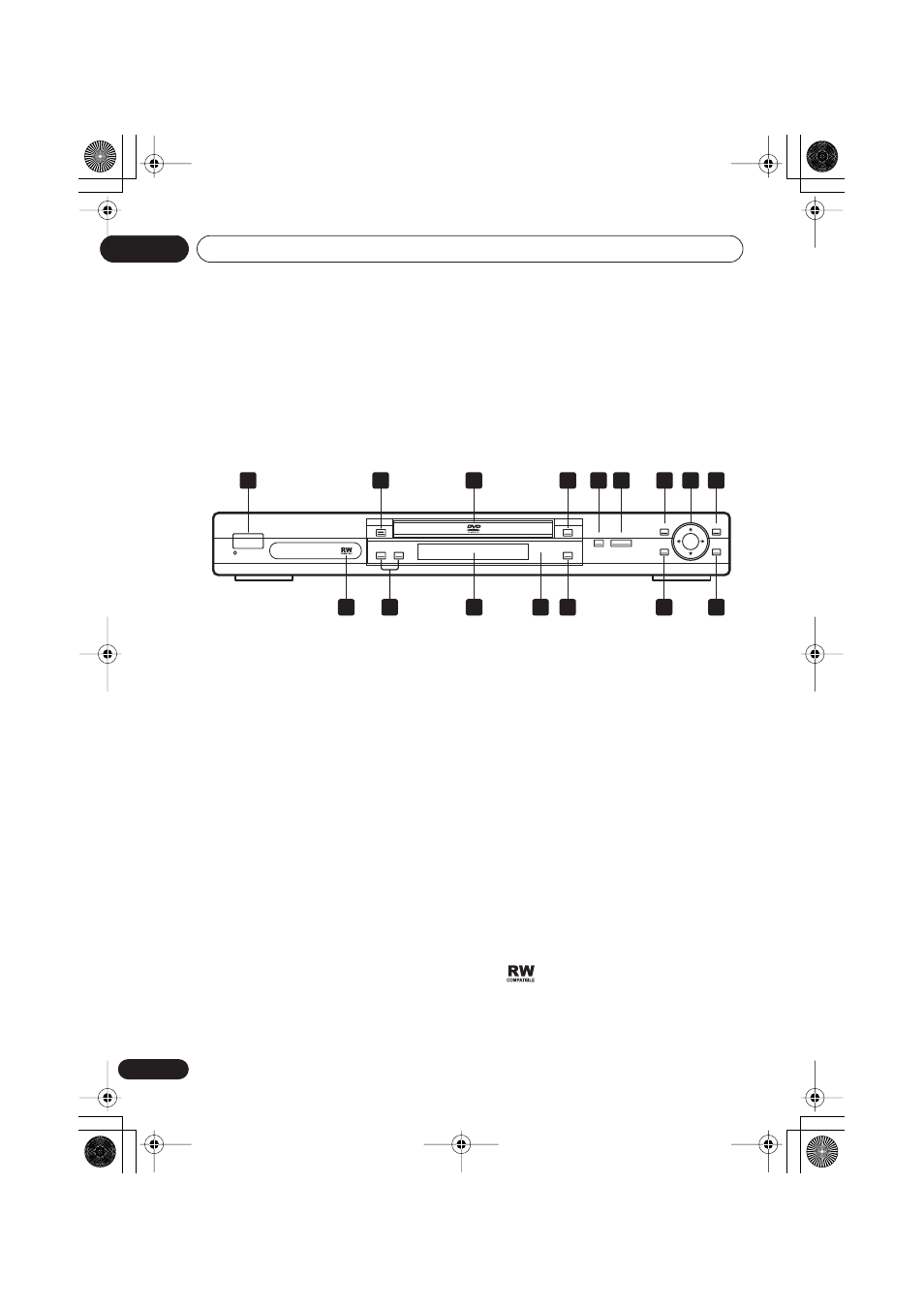
Controls and displays
03
20
En
Chapter 3
Controls and displays
Front panel
1
STANDBY/ON
Press to switch the player on or into standby.
2
FL DIMMER
Press to dim or brighten the display.
3
Disc tray
4
OPEN/CLOSE
Press to open or close the disc tray.
5
Press to pause playback. Press again to
restart.
6
Press to start or resume playback.
7
TOP MENU
Press to display the top menu of a DVD disc.
8
ENTER & cursor buttons
Use to navigate on-screen displays and
menus. Press
ENTER
to select an option or
execute a command.
9
MENU
Press to display a DVD disc menu, or the Disc
Navigator if a VR format DVD-RW, CD, Video
CD/Super VCD, MP3 or JPEG disc is loaded.
10 RETURN
Press to return to a previous menu screen.
11 HOME MENU
Press to display (or exit).
12
Press to stop the disc (you can resume play-
back by pressing
(play)).
13 Remote control sensor
The remote control has a range of up to about
7m (23ft).
14 Display
See
page 21
for a description of the display.
15
and
• Press and hold for fast reverse/forward
scanning.
• Press to jump to the previous/next
chapter or track.
16
This mark indicates compatibility with
DVD-RW discs recorded on a DVD recorder in
Video Recording mode.
STANDBY/ON
OPEN/CLOSE
FL DIMMER
TOP MENU
MENU
HOME
MENU
RETURN
ENTER
1
2
3
4
5
6
7
8
9
10
11
12
13
14
16
15
DV563.book 20 ページ 2003年4月25日 金曜日 午後8時11分
