Philips SPF2307 User Manual
Page 16
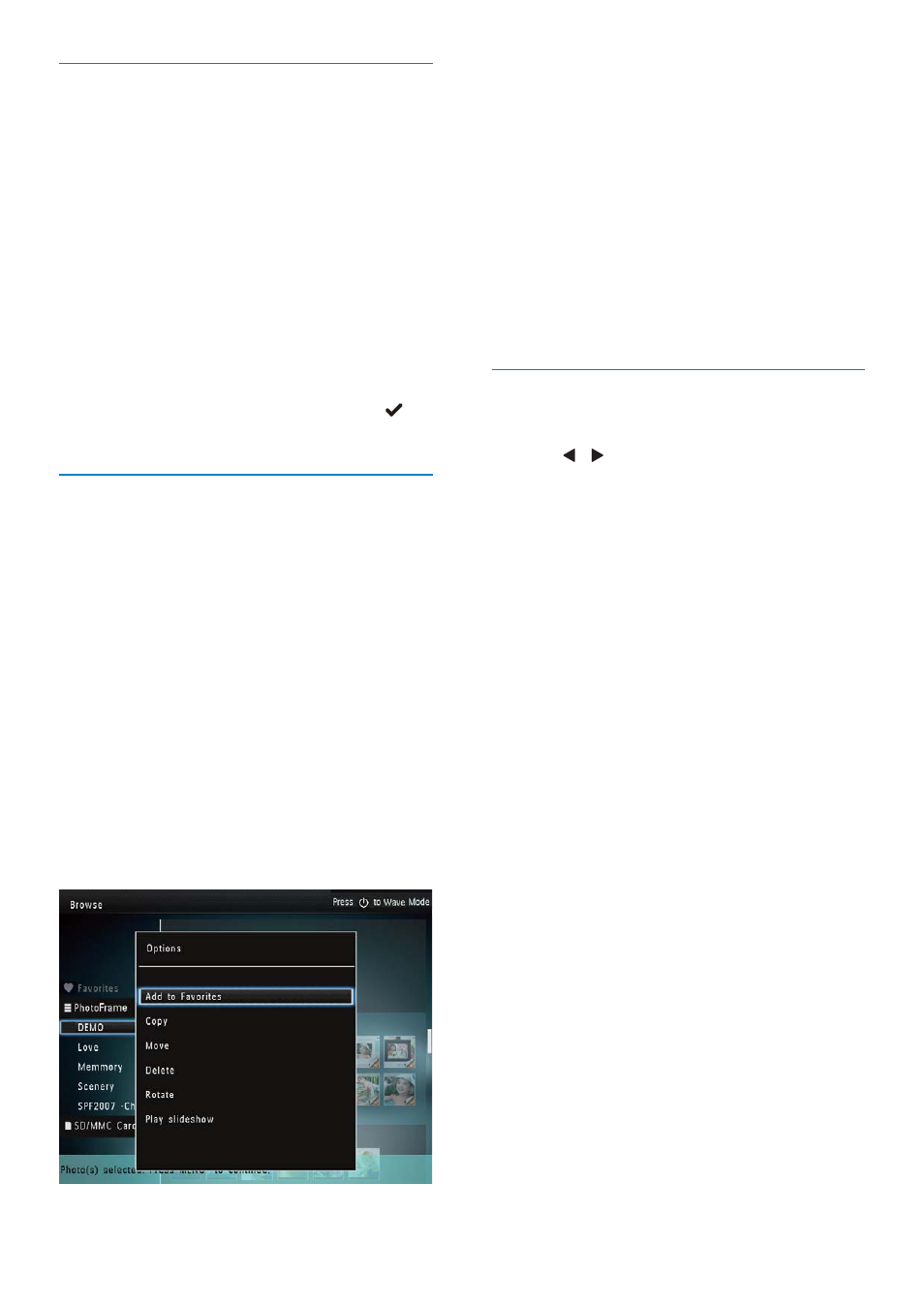
17
4
Select an option to continue.
•
[Add to Favorites]: Add the selected
media to the [Favorites] album
•
[Copy]: Copy the selected media to
another album
•
[Move]: Move the selected media to
another album
•
[Delete]: Delete the selected media
•
[Rotate]: Rotate the selected media
•
[Play Slideshow]: Play the selected
media in slideshow mode
Rotate photos
1
Select
[Rotate], and then tap OK.
2
Tap / to rotate the photo, and then
tap OK.
Rename an album
1
Select
[Rename], and then press OK to
confirm.
A keypad is displayed.
»
2
Move the joystick downwards twice to
enter the keypad.
3
To enter the name (about 24 characters),
select an alphabet/number and then press
OK.
To switch between uppercase and
•
lowercase, select aA on the displayed
keypad and then press OK.
4
When the name is complete, select
and then press OK.
Select multiple photos to manage
1
Select
[Multiple-select], and then press
OK.
2
Select
media.
To select all media in the album,
•
press OK.
To select some of the media: Move
•
the joystick and press OK to select
a medium. Then repeat this step to
select others.
To de-select a medium, select it and
•
then press OK again.
3
After selection is complete, press MENU
to continue.
An option menu is displayed.
»
EN
