Paradyne 12-Port E1 Access Multiplexer EAM2000-12 User Manual
Page 3
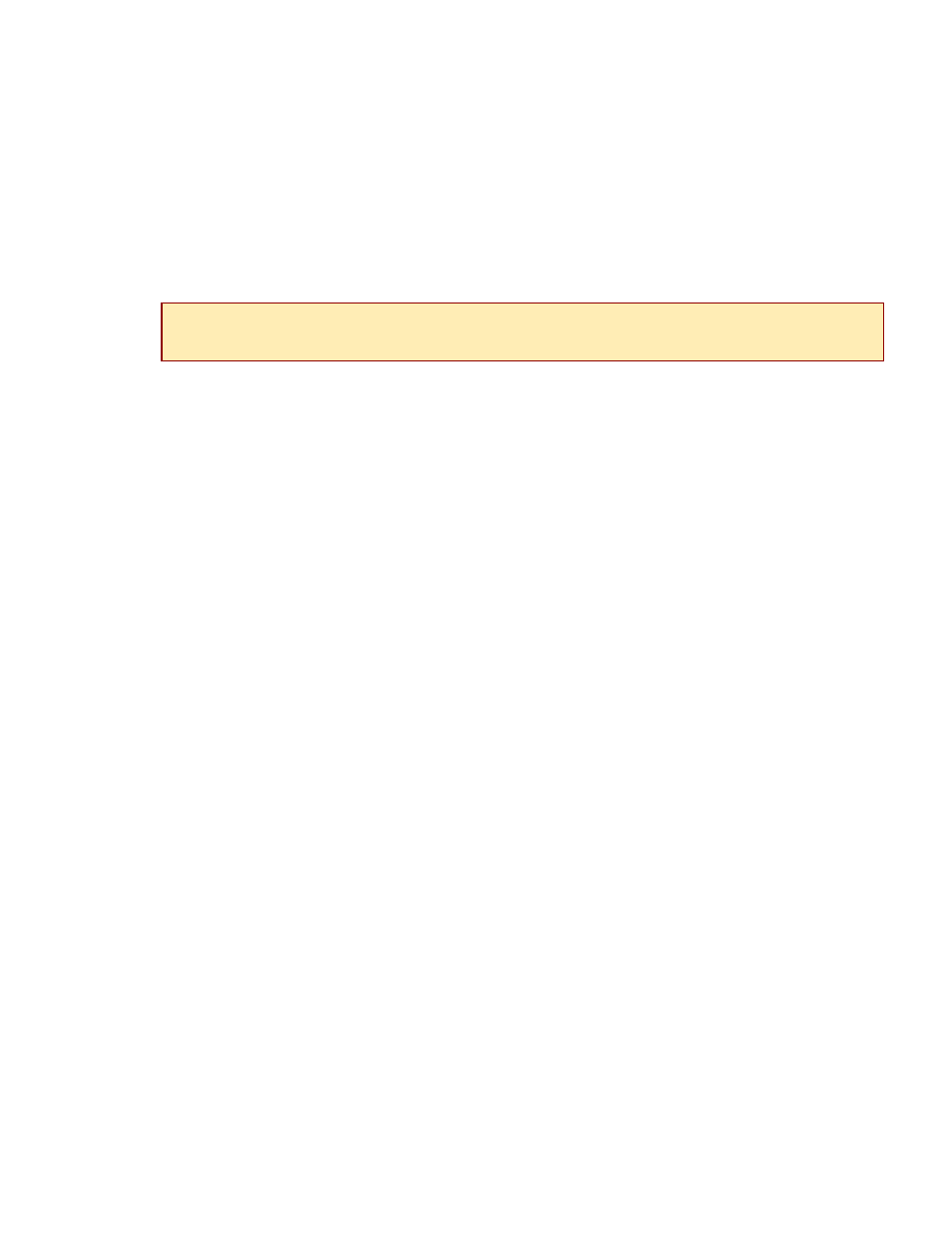
210-0000036 rev03
!
192.168.254.252 if the MUM is in slot 13 (IPD12000) or slot 5 (IPD4000)
!
192.168.254.253 if the MUM is in slot 14 (IPD12000)
e. Log in with a default username and password (both of which are case sensitive).
Please note that General Users have "read only" access; for NMS configuration you
must log in as a Superuser.
!
general / Password
!
superuser / Password
Accessing EAM2000-12 data in a previously installed IP DSLAM
a. Establish a connection with the MUM either directly (through the Ethernet RJ45
MGMT port on the MUM faceplate) or, if the system has been so configured, from a
PC on your network.
b. For direct connections verify that the MGMT LNK LED on the MUM faceplate is
illuminated, indicating the connection has been established.
c. Launch a web browser such as Microsoft Internet Explorer (v4.0 or higher) or
Netscape Navigator (v4.0 or higher).
d. Enter the assigned IP address* into the address field at the top of your browser
window. Press the Enter key.
e. Log in with your assigned username and password.* Please note that General Users
have "read only" access; for NMS configuration you must log in as a Superuser.
*If the IP address, username or password is unknown, contact your System Administrator
or Information Technology Manager.
Default Settings
No configuration is necessary for the EAM2000-12 to operate at default settings. If however, a
change is required, default settings can easily be modified within NMS. For information
regarding specific parameter configurations, refer to the EAM2000-12 Circuit Configuration
section on the following page and/or the Management User Guide for IP and Mini DSLAMs.
Management Password Administration Defaults*
NOTE
Once accessed initially, the management system within the MUM can be configured such that NMS
and SNMP can be reached from any computer on your network. For further instruction please refer
to the Management User Guide for IP and Mini DSLAMs.
General Username: general
General Password: Password
Super Username: superuser
Super Password: Password
*Usernames and passwords are case sensitive.
