Philips 1800 User Manual
Page 5
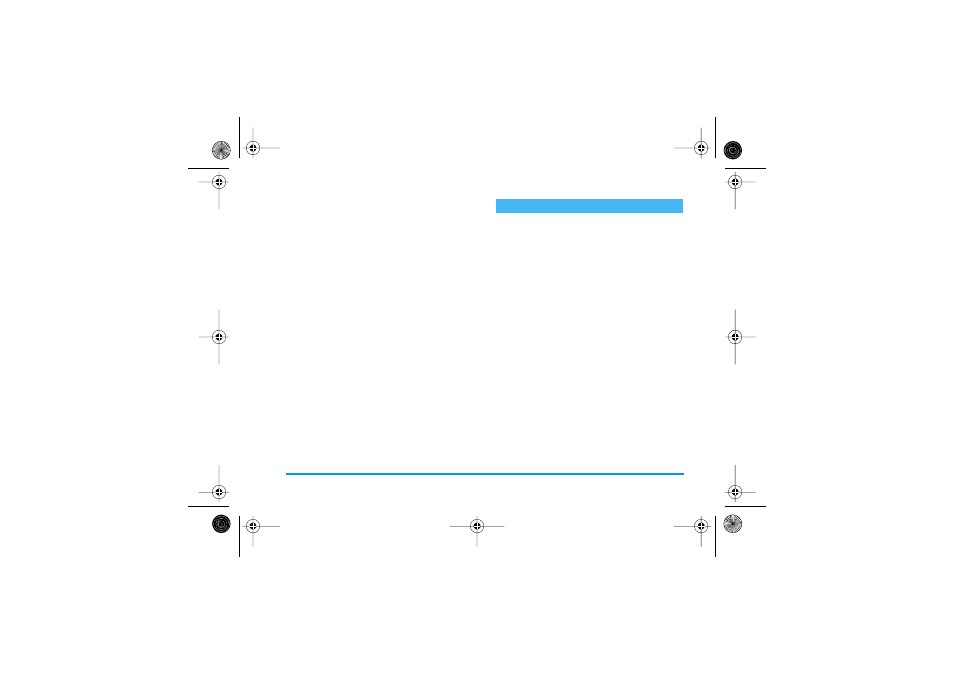
bar located on the right hand side of the screen shows
your actual position in the list. With the stylus and the
navigation key, you can then select or adjust all the
functions of your phone as described in the relevant
chapter of this user guide.
Some events may modify the idle screen (missed call,
new message, etc.). Press
,
to access the
corresponding menu or
c
to go back to the idle
screen.
Events
Philips755_GB_4311 255 58342.book Page 4 Jeudi, 14. octobre 2004 7:01 19
This manual is related to the following products:
See also other documents in the category Philips Mobile Phones:
- CT5358 (3 pages)
- 535 (102 pages)
- CT5358 (3 pages)
- Fisio 825 (99 pages)
- 639 (100 pages)
- CT6398 (3 pages)
- CT6398 (3 pages)
- Fisio 625 (92 pages)
- 630 (45 pages)
- 530 (104 pages)
- 855 (72 pages)
- 859 (2 pages)
- 659 (2 pages)
- CT3308 (2 pages)
- 330 (79 pages)
- 655 (46 pages)
- Genie (2 pages)
- GenieDB (61 pages)
- 191 (39 pages)
- S890 (75 pages)
- CTS660BLK/00 (2 pages)
- TV-SCREEN 37PFL3403 (55 pages)
- 21A582BH (20 pages)
- D-44867 (2 pages)
- CTS900 (2 pages)
- 32PW8521 (35 pages)
- CT0390BLK (2 pages)
- CTS660BLK (2 pages)
- Xenium CT9A9RSLV (3 pages)
- CTM600RED (2 pages)
- Cordless Telephone Dual Band (39 pages)
- SRU 7140 (108 pages)
- 288 (62 pages)
- SCE1015 (2 pages)
- Xenium CT9A9QPNX (2 pages)
- Cell Phone (72 pages)
- CT3558 (2 pages)
- 32PF9641D/10 (66 pages)
- X600 (91 pages)
- Xenium CTX600GRY (3 pages)
- DECT 629 (58 pages)
- SBA290 (2 pages)
- Xenium CT1898 (2 pages)
- CTX503WHT/00 (34 pages)
