Features and controls, Instrument cluster – Polaris Sportsman 9921848 User Manual
Page 41
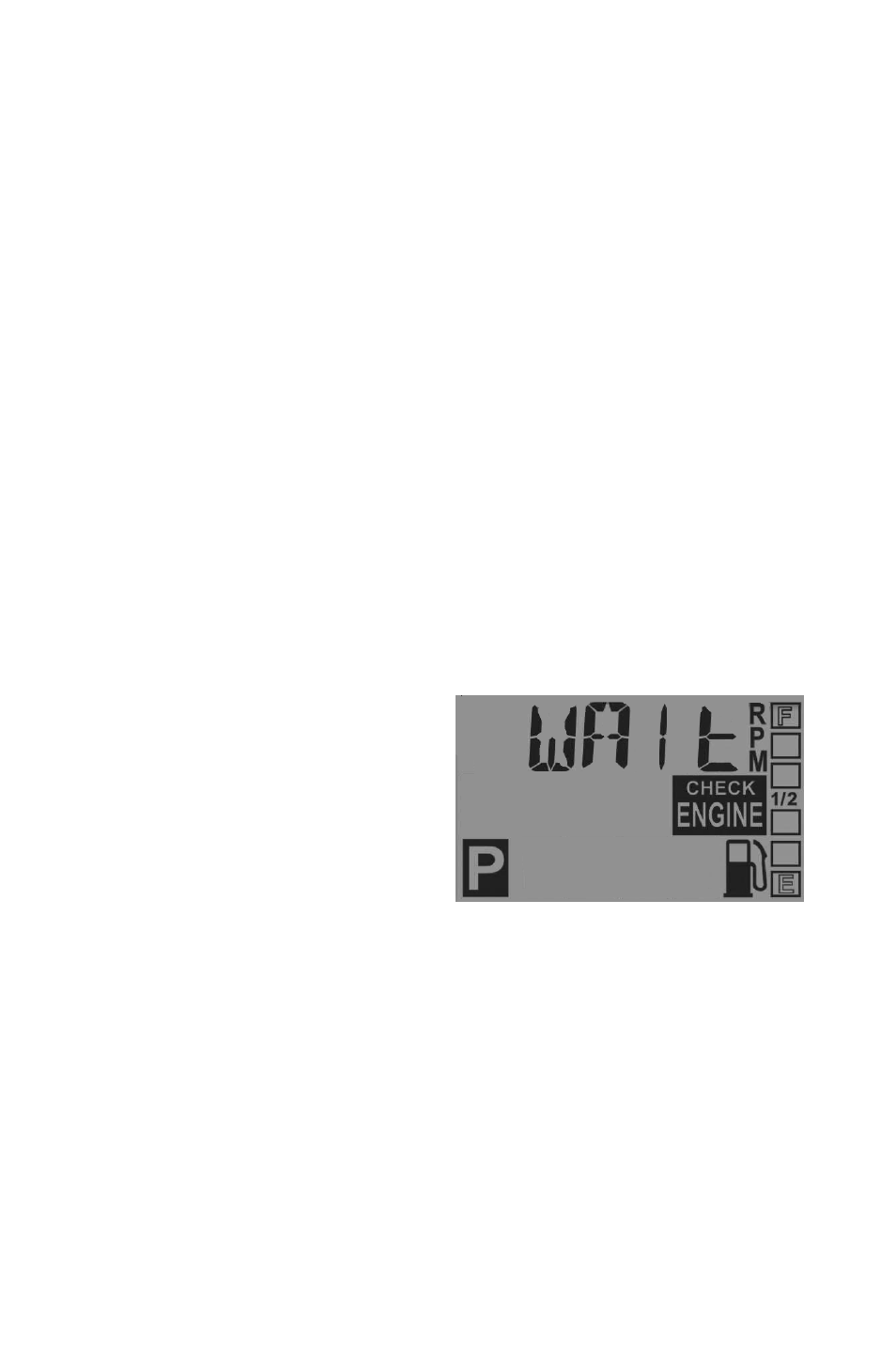
40
FEATURES AND CONTROLS
Instrument Cluster
Rider Information Center
Diagnostic Mode
Miles/Kilometers toggle
The display in the tripmeter and odometer can be changed to display
either standard or metric units of measurement.
1. Enter the diagnostic mode.
2. Toggle to the screen that displays either kilometers (KM) or miles
(MP).
3. Press and hold the mode button until the letters flash, then press and
release the button once. When the display stops flashing, the mode
has been set.
Downloading Codes
The EFI diagnostic mode is for informational purposes only. Please see
your Polaris dealer for all major repairs.
See page 42 for Blink Codes and Failure Descriptions. Use the follow-
ing procedure to download blink codes (failure codes) from the EFI
module.
1. Place the transmission in
PARK. Stop the engine.
Turn the key switch to the
ON position.
2. Turn the key switch off and
on three times in less than
five seconds. The word
“WAIt” will appear on the
screen.
