Answering calls, With the base unit, With the handset – Panasonic KX-TC1220NZW User Manual
Page 26
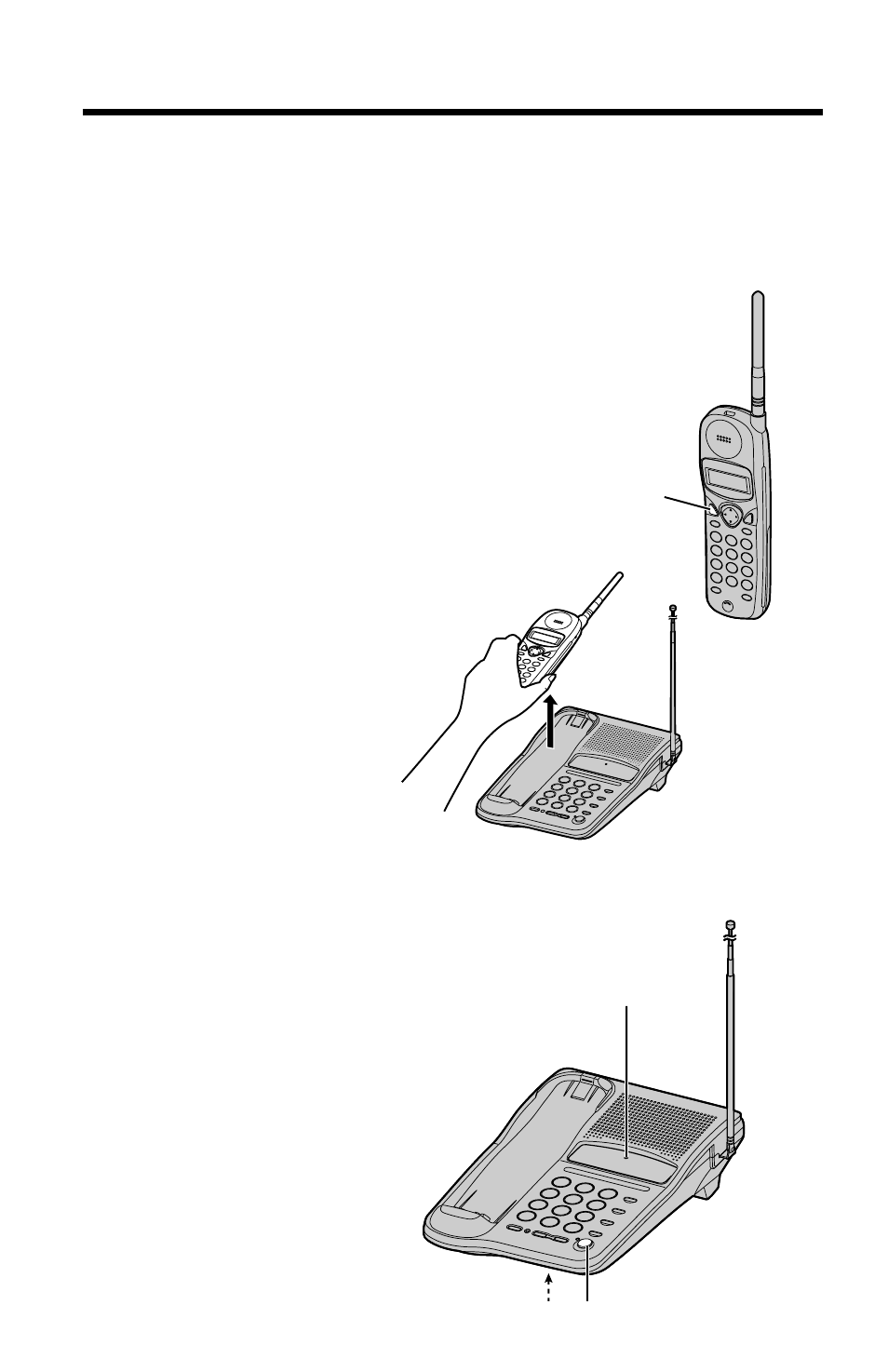
26
With the Base Unit
(Digital Duplex Speakerphone)
1
Press
(DIGITAL!SP-PHONE)
.
2
Talk into the MIC.
3
To hang up, press
(DIGITAL!SP-PHONE)
.
Answering Calls
When a call is received, the unit rings, “Incoming call” is displayed on
the handset and the CALLER ID indicator flashes quickly.
If you subscribe to a Caller ID service, the calling party information will be
displayed after the first ring (p. 27). In order to view the Caller ID
information, please wait until the second ring to answer a call.
With the Handset
If the handset is off the base unit,
press
(TALK)
.
•You can also answer a call by pressing any dialling
button (0) to (9), (*) or (#) (—Any Key Talk).
Auto Talk
If you set the Auto Talk feature to
ON (p. 17), you can answer a call
by lifting the handset off the base
unit without pressing
(TALK)
.
(TALK)
MIC
CALLER ID
Indicator
(DIGITAL!SP-PHONE)
- kx-t7731 (16 pages)
- kx-dt343 (24 pages)
- KX-TG6052AL (52 pages)
- DBS 576 (18 pages)
- KX-TD816 (131 pages)
- KX-T2375ALW (36 pages)
- KX-FPG378 (110 pages)
- KX-PW616 (24 pages)
- KX-TDA50 (40 pages)
- KX-PW30CL2 (6 pages)
- KX-FM280 (172 pages)
- KX-TDA30 (214 pages)
- KX-T2365A (17 pages)
- KX-T7450 (31 pages)
- VE-GP03 (2 pages)
- KX-TCD535HK (116 pages)
- X-TSC14B (52 pages)
- VA-309 (43 pages)
- KEY TELEPHONE (72 pages)
- BB-GT1500C (108 pages)
- KX-TG2257S (96 pages)
- 44-Series (87 pages)
- KX-TG8220E/KX-TG8222E (10 pages)
- Easa-Phone KX-T2342A (14 pages)
- KX-WP1050E (9 pages)
- KX-T7630E (12 pages)
- KX-TDA30AL (16 pages)
- IP8840 (36 pages)
- BB-GT1540 (112 pages)
- 524X07801B (334 pages)
- KX-TG2356 (87 pages)
- HYBRID IP-PBX KX-TDA50 (158 pages)
- DBS 576HD (4 pages)
- KX-T7700 (2 pages)
- KX-TS550B (2 pages)
- CPC-EX (204 pages)
- KX-TG5456 (76 pages)
- VA-12020 (4 pages)
- KX-TDA0484 (68 pages)
- KX-TG7622 (100 pages)
- VA-20861 (56 pages)
- KX-T2395D-W (54 pages)
- JOIP BB-GT1540E (112 pages)
- KX-TDA (87 pages)
