Paxar Avery Dennison TC9416CTIUM User Manual
Page 21
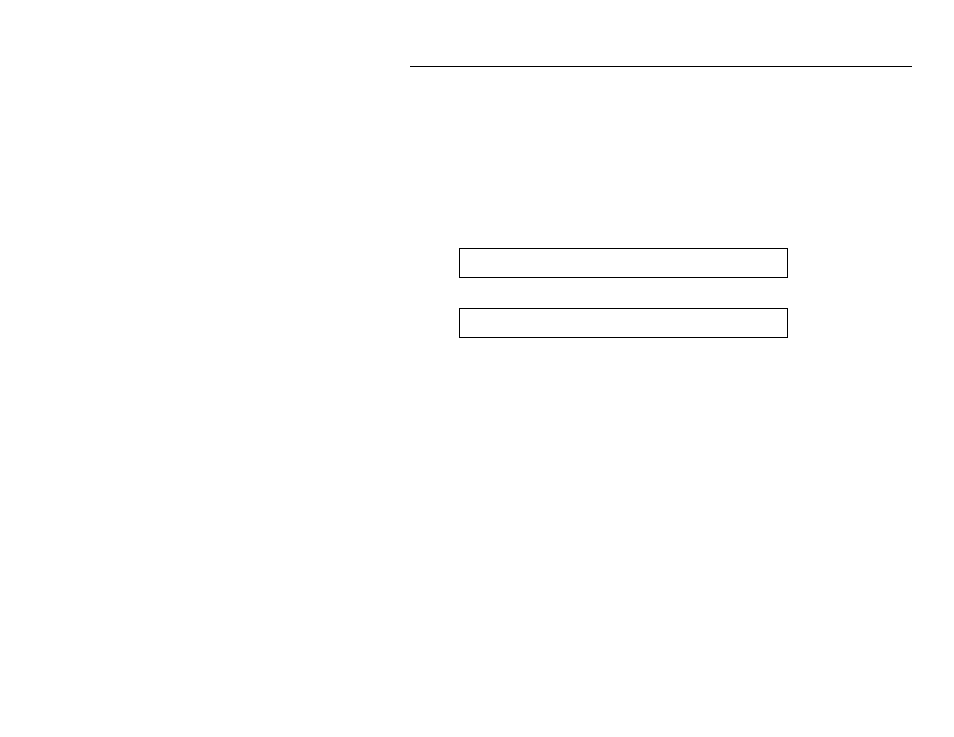
Setting Up the Printer 2-9
S e t t i n g t h e S u p p l y P o s i t i o n
This function adjusts the printer to print at the vertical 0,0 point on the
supply.
Note: The supply position adjustment should only be made on initial
printer setup. For format adjustments, change the print position.
You may need to adjust the supply in or out to allow supplies to be
removed. The adjustments are in dots (0.0049 inch). The range is
–300 to +300 and the default is 0.
1. From the Config Menu, press
← or → until you see
13. Set Supply Position
2. Press Enter. You see
Enter supply pos
[-300/300] +0
3. Press
← or → to change the contrast in increments of 1 dot.
Press
↑ or ↓ to change the contrast in increments of 10 dots.
Pressing
← or ↓ decreases the value (feeds less supply); ← or ↑
increases it (feeds more supply).
4. When you are finished, press Enter. You return to the
Config Menu.
- Monarch 9855 (24 pages)
- Monarch 9860 (322 pages)
- 9855 RFID (24 pages)
- Monarch 9412 (184 pages)
- Sierra Sport2 9460 (62 pages)
- 9640 (12 pages)
- FreshMarx System Monarch 9416 (48 pages)
- Monarch Pathfinder Ultra Gold (216 pages)
- 4 (54 pages)
- Monarch 9433 (64 pages)
- 610 (63 pages)
- Mobile Work Station (MWS) Monarch 9878 (38 pages)
- 9430RX (55 pages)
- External Unwinder Monarch 945 (2 pages)
- MO 9742 (35 pages)
- Pathfinder Ultra Platinum 6039TM (2 pages)
- Pizza Hut TC941XPHSG (2 pages)
- Monarch TCMPCL2PR (217 pages)
- 6030 (58 pages)
- MPCL II (48 pages)
- TC6021OH (68 pages)
- Handi Print 6017 (30 pages)
- Wireless Ethernet Print Server Monarch 7411 (4 pages)
- Monarch 917 (82 pages)
- Monarch 9805 (20 pages)
- Model 9416 (30 pages)
- 9856 (51 pages)
- Freshmarx 9415 (38 pages)
- 9400 (60 pages)
- 9474 (188 pages)
- Mobile Work Station (MWS) Monarch 9876 (38 pages)
- Monarch 6015TM (2 pages)
- Monarch TC6039SA (64 pages)
- J640 (2 pages)
- 9430R (52 pages)
- Gold 6037EX (230 pages)
- Monarch DOS-based Pathfinder Ultra System 6035 (210 pages)
- Monarch Pathfinder Ultra Silver (26 pages)
- 656 / 636 (115 pages)
- Monarch AAFES (42 pages)
- 9844 (56 pages)
- Labelers 1159 Series (4 pages)
- 1140 Series (4 pages)
- Bar Code Ticketing System Monarch 9860 (2 pages)
- 9840CL (59 pages)
