Philips E-GSM 1800 User Manual
Page 32
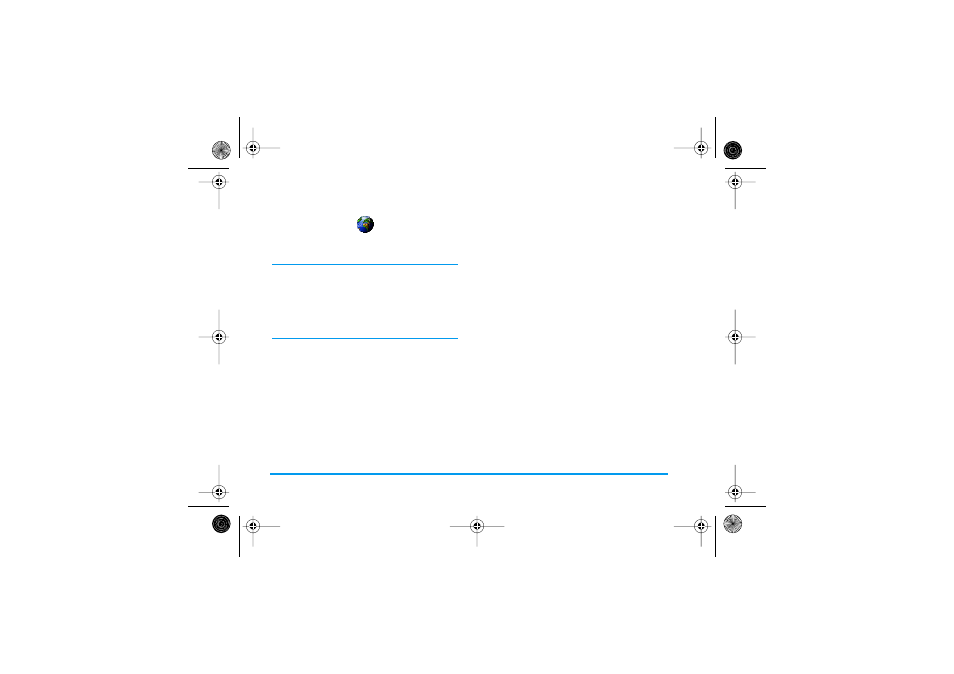
26
WAP
7. WAP
This menu allows you to access services supplied with
your operator, such as news, sports, weather, etc.
Your mobile phone may have been pre-configured. If
not, settings can be configured "over the air", via the
club Philips website. Connect to www.club.philips.com,
select your country, then Mobile content > Other
services
> WAP. Note that this service isn’t available if
your country and/or mobile doesn’t appear in the list.
In this case, contact youroperator for information.
To launch a WAP session, select this menu and press
L
Select
or
OK
to launch the connection.
Your mobile phone connects to the network
according to the
Access settings
you have defined in
the menu
Settings
>
Network
(see page 22). In case of
a connection error, the screen displays "Go to menu":
press
L
Options
to access the WAP options (see
page 23).
Refer to “WAP” on page 21 for details on settings.
Use
+ or -
To browse the on-line pages.
Press
, or
L
Select
To select a highlighted item.
Press
R
Back
To return to the previous page.
Press
)
or select
Options
>
Exit
To end the WAP session.
Philips362-V2_GB_4311 255 63391.book Page 26 Mardi, 5. juillet 2005 2:42 14
