Speakers, Home theater connections – Panasonic SA-XR55 User Manual
Page 6
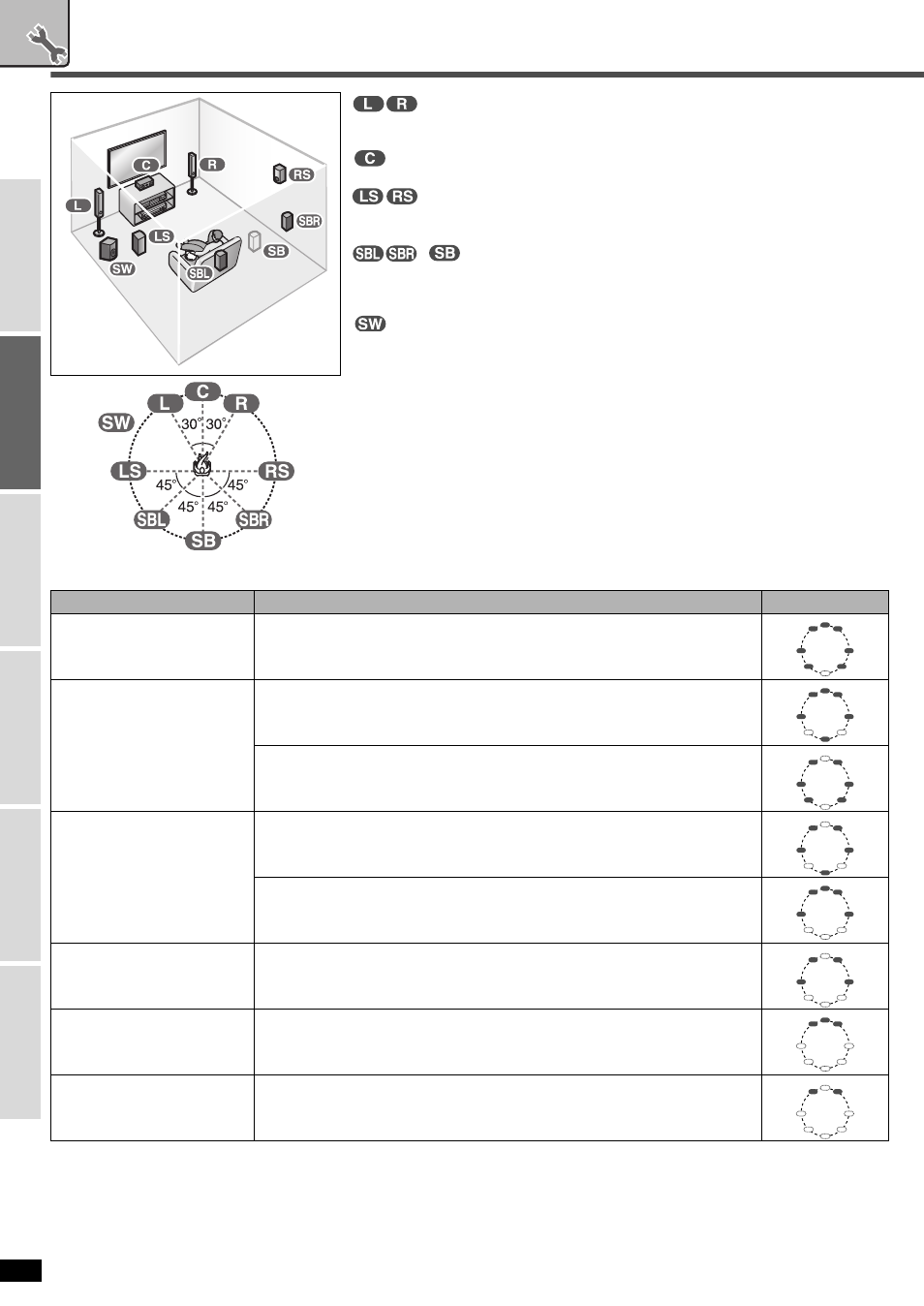
6
Conne
ct
ions
R
Q
T
7994
Se
tti
ngs
Bas
ic O
p
er
at
io
n
s
O
p
er
at
io
n
s
Bef
o
re
use
Ref
er
ence
Home Theater connections -
2. Speakers
n
Placement of speakers
Front speakers (L: left/R: right)
Place on the left and right of the TV at seated ear height so that there is good coherency between
the picture and sound.
Center speaker
Place underneath or above the center of the TV. Aim the speaker at the seating area.
Surround speakers (LS: left/RS: right)
Place on the side of or slightly behind the seating area, about one meter (3 feet) higher than ear
level.
(
) Surround back speakers (SBL: left/SBR: right)
Place behind the seating area, about one meter (3 feet) higher than ear level.
SBL/SBR: Two surround back speakers.
SB:
One surround back speaker.
Subwoofer
The subwoofer can be placed in any position as long as it is at a reasonable distance from the TV.
• The front, center, surround, and surround back speakers should be placed at approximately the
same distance from the seating position.
• The angles in the diagram are approximate.
• Set the distance of the speakers from the seating position if you cannot place them at the same
distances. (ápage 21)
• Speaker settings and placement should suit the number of speakers. (ápage 12)
The number of speakers
Speakers
Placement
7
2 Front speakers (Left/Right), 1 Center speaker,
2 Surround speakers (Left/Right), 2 Surround back speakers (Left/Right)
6
2 Front speakers (Left/Right), 1 Center speaker,
2 Surround speakers (Left/Right), 1 Surround back speaker
2 Front speakers (Left/Right), 2 Surround speakers (Left/Right),
2 Surround back speakers (Left/Right)
5
2 Front speakers (Left/Right), 2 Surround speakers (Left/Right),
1 Surround back speaker
2 Front speakers (Left/Right), 1 Center speaker,
2 Surround speakers (Left/Right)
4
2 Front speakers (Left/Right), 2 Surround speakers (Left/Right)
3
2 Front speakers (Left/Right), 1 Center speaker
2
2 Front speakers (Left/Right)
