Repeat, a-b repeat 35, A-b repeat, Helpful hints – Philips Magnavox 20MC4206 User Manual
Page 35: Repeat
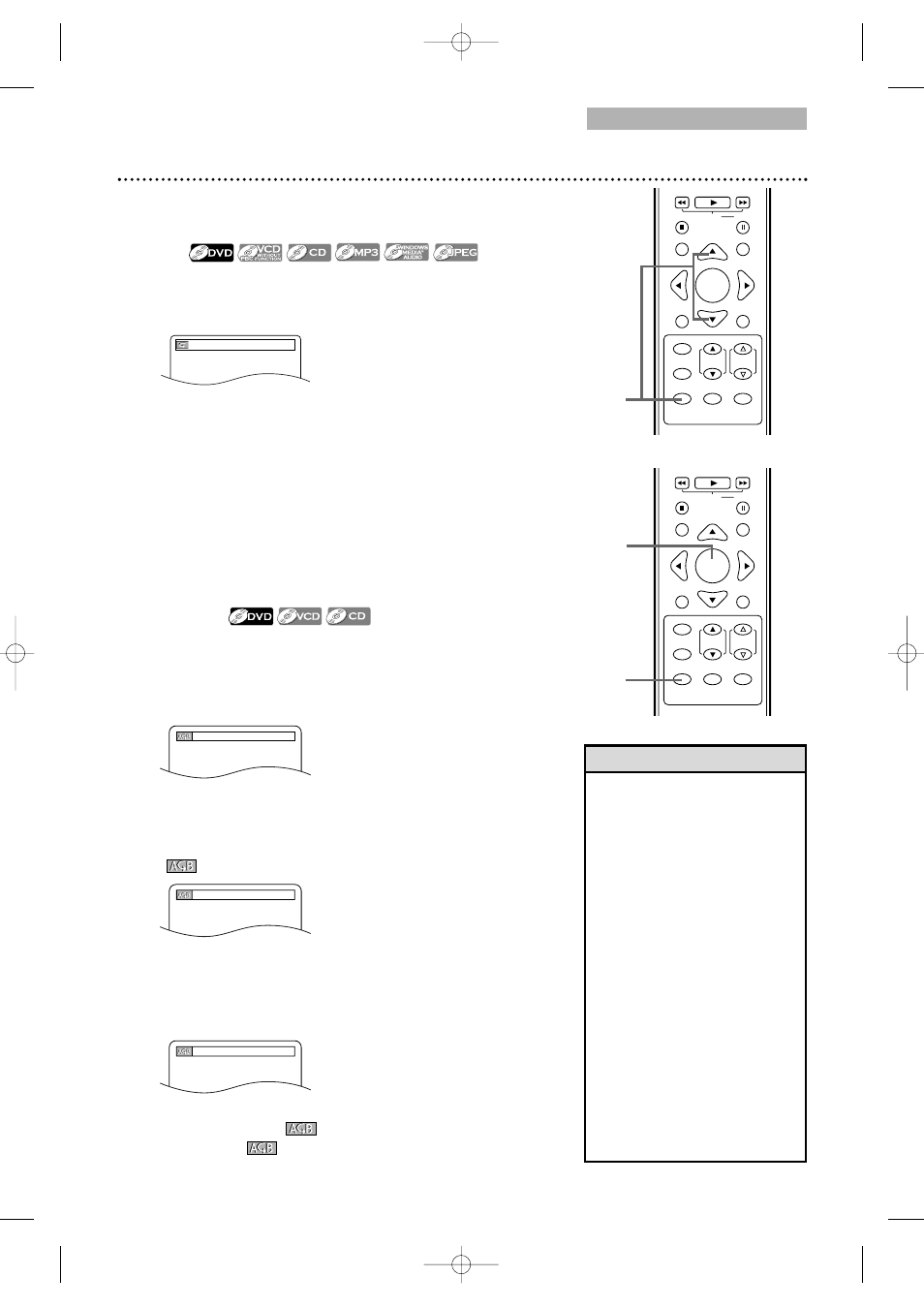
DVD
PLAY
STOP
RETURN
MODE
SELECT
PICTURE
/SLEEP
DISPLAY
CH.
VOL.
MUTE
DISC
SET-UP
MENU
SLOW
PAUSE
TITLE
ENTER
PLAY
STOP
RETURN
MODE
SELECT
PICTURE
/SLEEP
DISPLAY
CH.
VOL.
MUTE
DISC
SET-UP
MENU
SLOW
PAUSE
TITLE
ENTER
Repeat, A-B Repeat 35
• Repeat and A-B Repeat are
not available with some discs.
• A-B Repeat is not available
with MP3,Windows Media
TM
Audio and JPEG playback.
• The entire A-B Repeat section
must be within a single title or
track. If you do not enter
Point B before the end of the
track or title is reached, the
end of the track or title will
become Point B automatically.
• Stopping playback will cancel
A-B Repeat.
• If you choose GROUP Repeat
during Dual Playback, all tracks
or files in each folder will play
repeatedly. For example if you
choose GROUP Repeat during
Dual Playback of MP3 folder A
and JPEG folder B, all MP3
tracks in folder A and all JPEG
files in folder B will be
repeated.
A-B Repeat
Follow these steps to play a section of a DVD, Video CD or
Audio CD repeatedly.
1
During disc playback, press MODE repeatedly
until the A-B Repeat Menu appears in the information
bar at the top of the screen.
2
Play the disc up to the point where you want to
set the start point, then press ENTER to set the
starting point (A). If you make a mistake, press
CLEAR. This will erase point A and let you start over.
OFF will appear briefly on the TV screen.
3
Play the disc up to the point where you want
to set the end point, then press ENTER again.
Within a few seconds, the section will begin to play.
The segment will play over and over until you cancel
the A-B Repeat feature.
4
To cancel A-B Repeat Playback, press MODE
repeatedly until
A-B appears. Press
ENTER so
OFF appears on the TV screen.
Regular playback will resume.
A –
(A-B REPEAT)
A–B
(A-B REPEAT)
OFF (A-B REPEAT)
Helpful Hints
OFF (REPEAT)
1
1,4
2-4
●
To put the TV/DVD in DVD mode, press SELECT.
Then, press PLAY B or OPEN/CLOSE A to
activate the DVD mode.
Repeat
1
During disc playback, press MODE repeatedly
until the Repeat Menu appears in the information bar
at the top of the screen.
Press
▲ or ▼ repeatedly to change the repeat
mode.
●
Select CHAPTER, TITLE or OFF for DVDs.
●
Select TRACK, ALL (all tracks on the disc) or OFF
for VCDs without PBC function or Audio CDs.
●
Select TRACK, GROUP (all tracks in the current
folder), ALL or OFF for MP3,Windows Media
TM
Audio or JPEG files.
Selecting a new track, chapter or title will cancel
Repeat Playback.
●
During Programmed Playback, Repeat Setting will
be effective for the tracks in the program.
T9201UB_EN 3/7/06 11:06 AM Page 35
