Optional connections 11 – Philips Magnavox 20MC4206 User Manual
Page 11
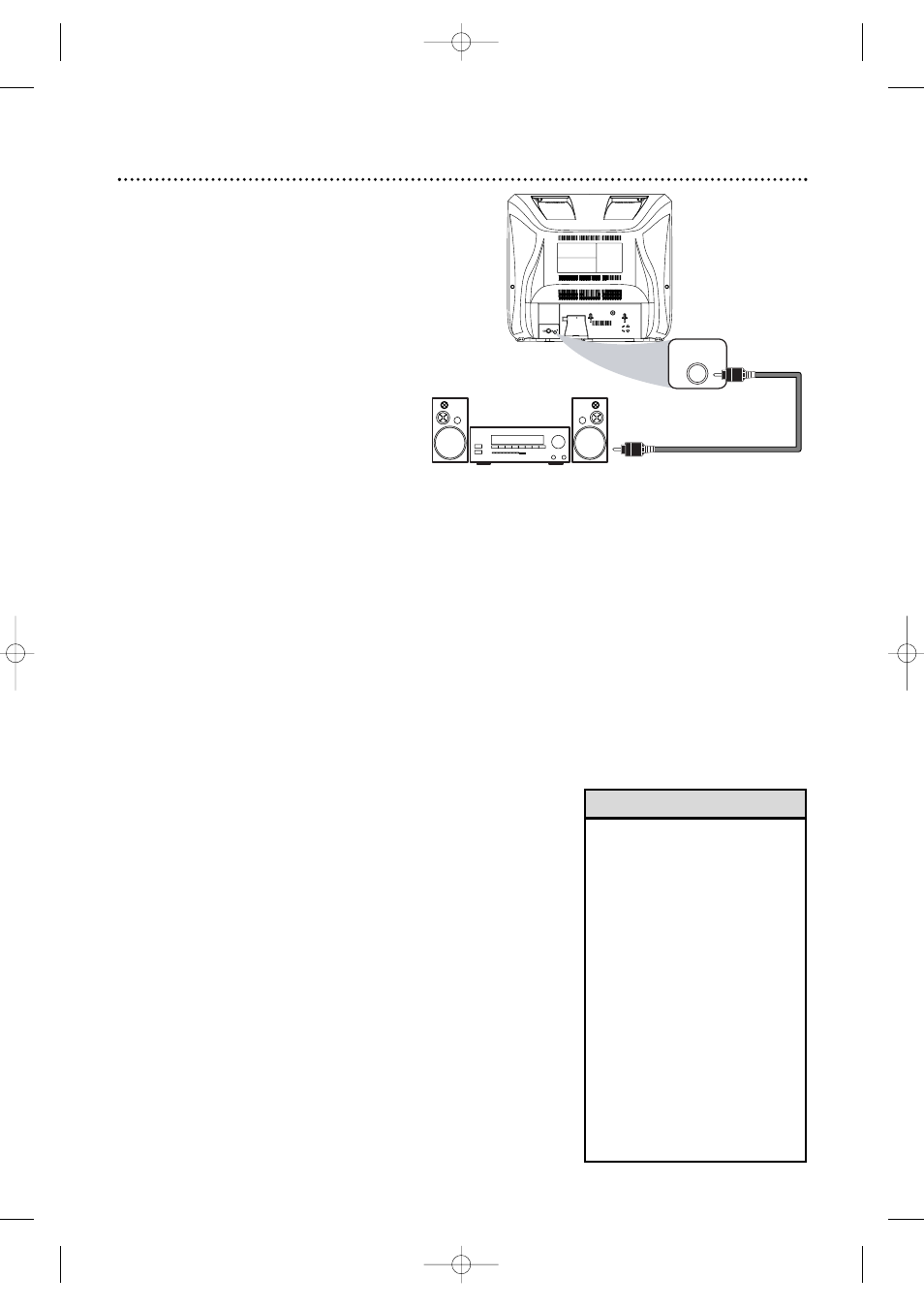
COAXIAL
Optional Connections
11
• You cannot use a Mini-Disc or
Digital Audio Tape deck to
copy Dolby Digital
Multi-channel surround sound
discs.
• If the disc is not recorded in
Dolby Digital Multi-channel
surround sound, you will not
hear multi-channel sound even
if you use the Digital Stereo
hookup.
• To see if your disc is recorded
in Dolby Digital, look for a
Dolby Digital logo on disc or
on its case.
• To see if your Stereo has
Dolby Digital, look for a Dolby
Digital logo on your Stereo.
Or, refer to the Stereo
owner’s manual.
Digital Stereo Hookups
You can connect the TV/DVD to a Stereo that
has a Digital Coaxial In jack. Use this hookup if
you want to hear the TV/DVD sound through
the Stereo instead. Use these connections for a
Dolby Digital-compatible Stereo or for a
Receiver that has a Mini-Disc or Digital Audio
Tape deck.
1
Connect the antenna/Cable TV
signal. Details are on pages 9-10.
2
Connect a digital audio coaxial
cable (not supplied) to the
COAXIAL jack on the TV/DVD.
Also connect the cable to the
Stereo’s COAXIAL DIGITAL
AUDIO IN jack.
3
If the Stereo is Dolby
Digital-compatible, set DOLBY
DIGITAL to BITSTREAM. If the
Stereo is not Dolby Digital-compatible
or if you connected to a Mini-Disc or
Digital Audio Tape Deck, set DOLBY
DIGITAL to PCM. Details are on page 50.
An incorrect setting causes noise
distortion and damages speakers.
To COAXIAL jack
on TV/DVD
To Stereo’s
COAXIAL DIGITAL AUDIO IN jack
Helpful Hints
T9201UB_EN 3/7/06 11:06 AM Page 11
