Closed captions 23, Helpful hints – Philips Magnavox 20MC4206 User Manual
Page 23
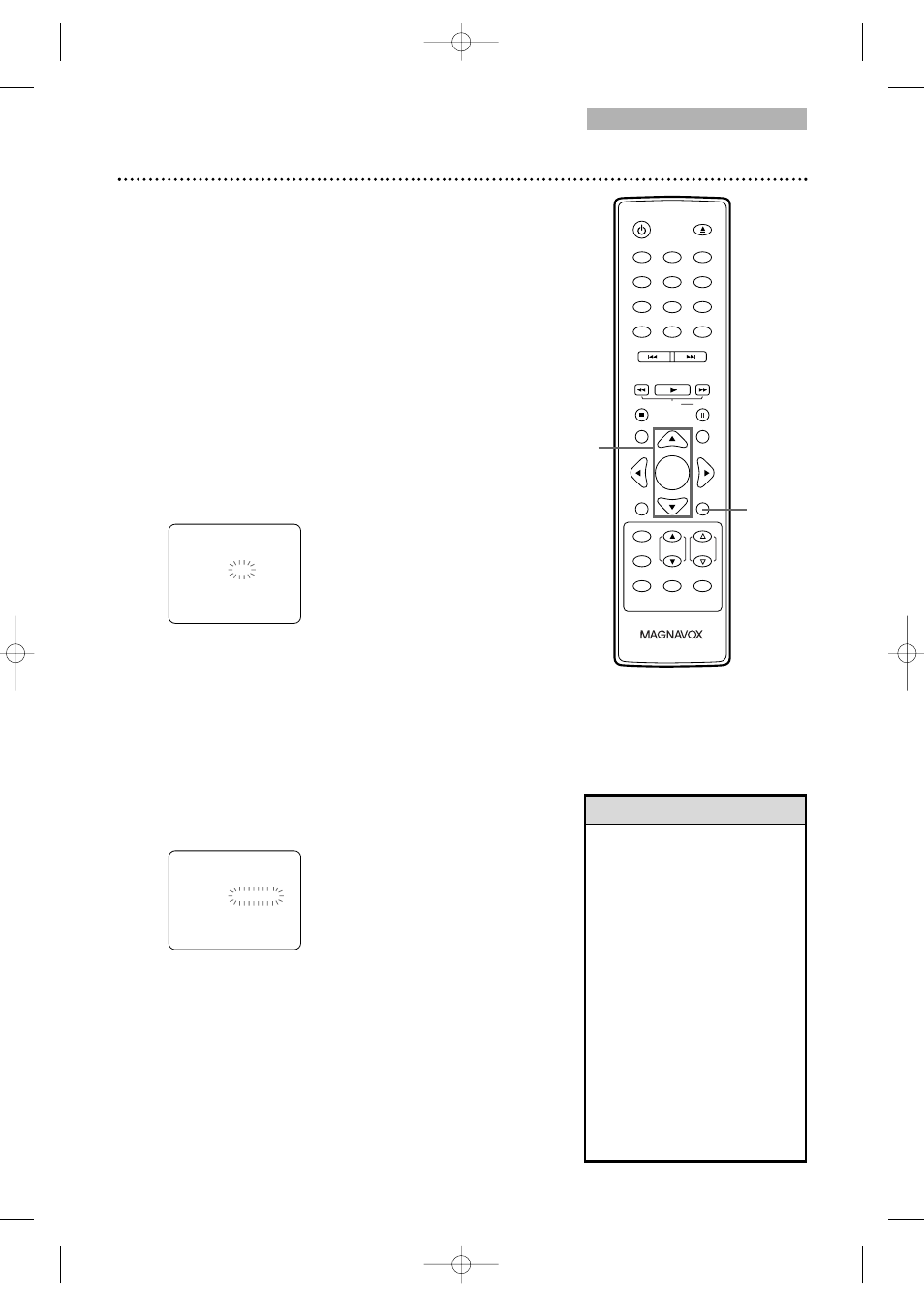
TV
Closed Captions 23
●
To put the TV/DVD in TV mode, press SELECT.
Follow the steps below to select closed captions for TV
programming. Not all TV programs and commercials have
closed captions or all types of closed captions (second
language, half-screen text, etc.). If closed captioning is not
broadcast, you cannot receive it. This does not indicate a
problem with the TV/DVD. Check your TV program listings
for shows with closed captions.
If the TV/DVD receives poor quality television signals, the
captions may contain errors, or there might be no captions at
all. Some possible causes of poor quality signals are:
●
Automobile ignition noise
●
Electric motor noise
●
Weak signal reception
●
Multiplex signal reception (ghosts or screen flutter)
1
Press SET-UP.
Press
▲ or ▼ to select CAPTION.
2
Press ENTER repeatedly to select CAPTION1,
CAPTION2, TEXT1, TEXT2 or OFF.
CAPTION1 displays standard closed captions (what a
character is saying). CAPTION2 displays foreign
language closed captions (foreign language words
showing what a character is saying).
TEXT1 and TEXT2 display half-screen text (such as a
channel guide, schedule or announcement).
OFF turns off closed captions. Captions will not
appear on the screen.
3
Press SET-UP to exit the menu.
– TV SETUP –
CHANNEL SET UP
V-CHIP SET UP
LANGUAGE [ENGLISH]
CAPTION [CAPTION 1]
B
– TV SETUP –
CHANNEL SET UP
V-CHIP SET UP
LANGUAGE [ENGLISH]
CAPTION [OFF]
B
• If a black box appears on the
screen, a TEXT mode is
selected. Select CAPTION1,
CAPTION2 or OFF.
• The TV/DVD retains the
Closed Caption Setting if the
power fails.
• Abbreviations, symbols and
other grammatical shortcuts
may be used in order to keep
pace with the on-screen
action.This is not a problem
with the TV/DVD.
• Changing channels may delay
closed captions for a few
seconds.
• Adjusting or muting the
volume may delay closed
captions for a few seconds.
Helpful Hints
0
1
2
3
4
5
6
7
8
9
+10
+100
CLEAR
PREV
NEXT
PLAY
STOP
RETURN
MODE
SELECT
PICTURE
/SLEEP
DISPLAY
CH.
VOL.
MUTE
DISC
SET-UP
MENU
SLOW
PAUSE
TITLE
STANDBY-ON
OPEN/CLOSE
ENTER
1-2
1,3
T9201UB_EN 3/7/06 11:06 AM Page 23
