Preface (continued) – Philips WV-NW484S User Manual
Page 6
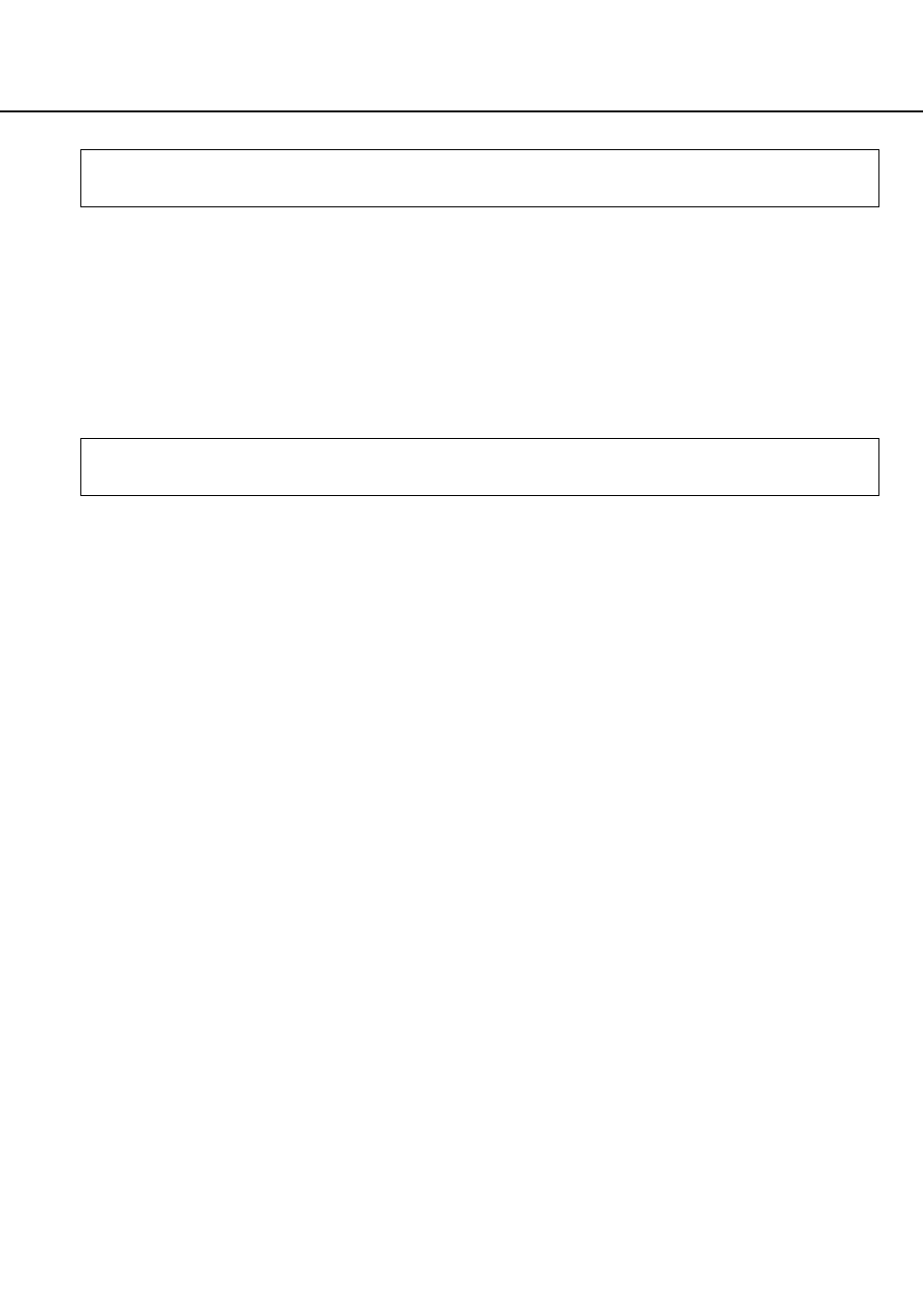
Preface (continued)
6
The Instruction Manual for this camera is comprised of three parts: this book, and the
Operating Manual (PDF) and Setup Manual (PDF).
This book explains how to install the camera, and how to connect and set up the network.
For details on how to operate and set up the camera, refer to the " Operating Manual/Setup
Manual" in the CD-ROM (provided). To read the PDF manual, Adobe Systems Incorpo-
rated's Adobe
®
Reader
®
is required.
..............................................................................................................................
Note
• When the PC is used in an environment other than that recommended, the image
refresh rate may slow down, operations in the web browser may no longer be possible,
or other problems may occur.
...................................................................................................................................
About these operating instructions
System requirements for a PC
CPU
Pentium
®
4 2.4 GHz or faster
Memory
512 MB or more
Network
10BASE-T/100BASE-TX port x 1
Image display
Resolution: 1024 x 768 pixels or more
Color scheme: True Color 24 bits or more
Supported OS
Microsoft
®
Windows
®
2000 Professional SP4*
Microsoft
®
Windows
®
XP Home Edition SP2
Microsoft
®
Windows
®
XP Professional SP2
Web Browser
Microsoft
®
Internet Explorer
®
6.0 SP2
Microsoft
®
Internet Explorer
®
7.0
* When supported OS is Microsoft
®
Windows
®
2000 Professional
SP4, Microsoft
®
Internet Explorer
®
6.0 SP1
Other
CD-ROM drive (for using Operating Instructions and software)
DirectX
®
9.0c or later
Adobe
®
Reader
®
(for reading Operating Instructions in CD-ROM)
