Audio control during playback, Video control during playback, Playing a super vcd/vcd/cd disc – Philips DVD762K User Manual
Page 16
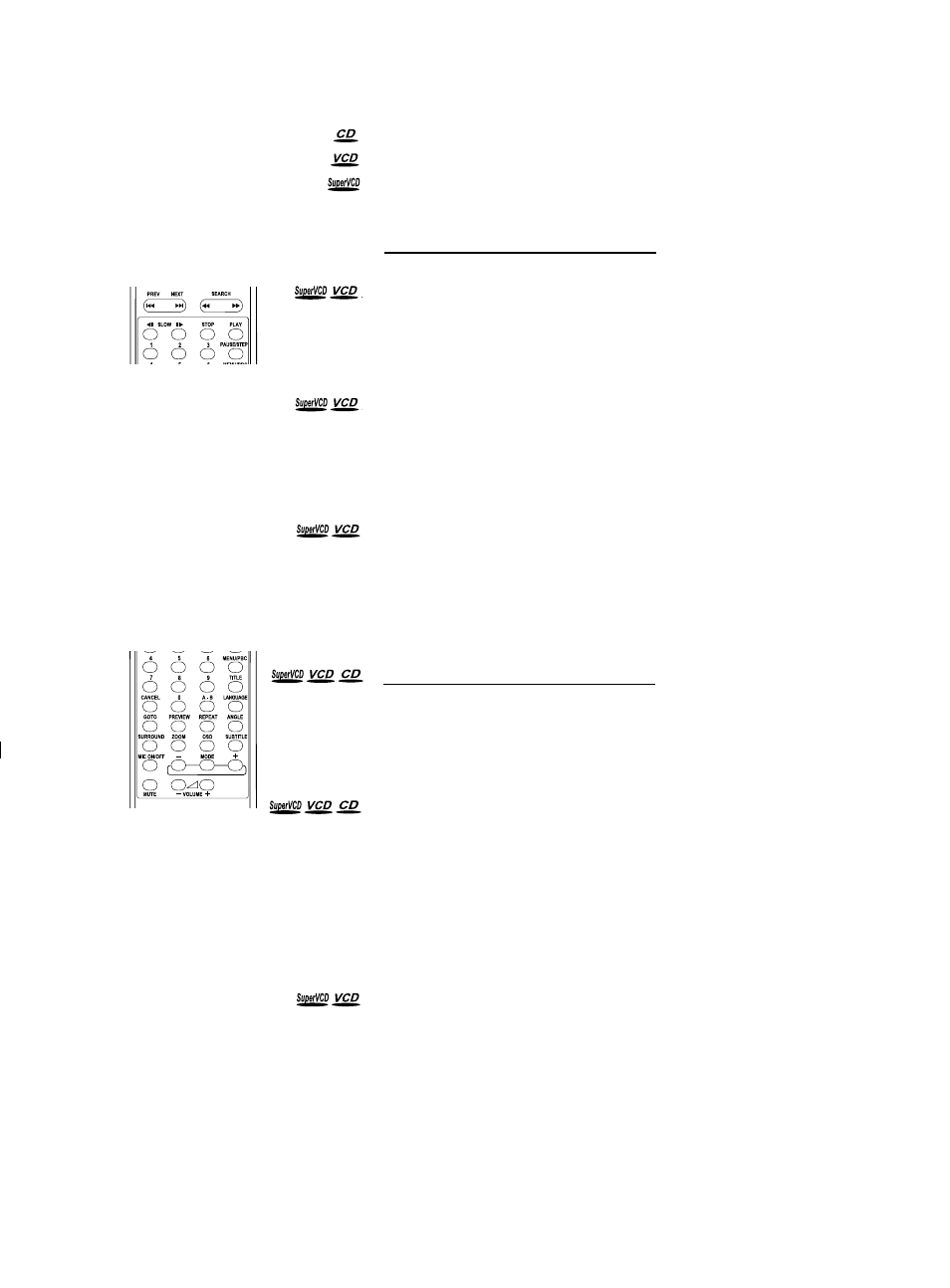
NOTE: This function does not influence digital coaxial output and digital optical
output.
Disc Specification Icons
This icon indicates the following description of functions are availible for CD.
This icon indicates the following description of functions are availible for VCD.
This icon indicates the following description of functions are availible for SVCD.
Still picture and step frame
0
To get a still picture, press the PAUSE/STEP key during play.
0
To step forward to the next picture frame, press the PAUSE/STEP key again.
0
To return to play, press PLAY.
Search
0
To search the content in fast speed, press the SEARCH key for fast forward/
backward searching.
0
Press the SEARCH key again to accelerate the speed during searching.
0
While you find the point you want, press PLAY key to return to the normal play state.
Slow Forward
0
To get slow motion effect during playback, press the SLOW key.
0
Press the SLOW key again, you can get different playback speeds.
0
Use the PLAY key to return to the normal play back.
NOTE: The SLOW BACKWARD key is not available for the super VCD/VCD/CD
disc.
Mute
0
Press the MUTE key to mute the sound output or not.
0
When the sound is mute, the video will continue playing.
Audio channel selection
0
SVCD has two stereo audio channels which are used for playing karaoke or the
audio language selection. ( for instance, you can choose one channel for only the
music background of the song while you play the karaoke.)
0
Press the LANGUAGE key on the remote control to select the audio channels
you want.
0
VCD has only one stereo audio channel, you can select mono left audio channel or
mono right audio channel by pressing the LANGUAGE key on the remote control.
Audio control during playback
Surround sound
0
The DVD player can produce virtual surround sound effect. You can press the
SURROUND key on the remote control or the SOUND button on the front panel
to switch on/off the surround sound effect.
Video control during playback
17
Playing a Super VCD/VCD/CD Disc
NOTE: Before switch on the surround sound effect, you must set DOWNMIX at the
mode of STEREO, LT/RT or VSS( please refer to SPEAKER SETUP in SETUP
MENU) and switch on Karaoke function.
