Basic operation, Button 19.eject button, Mute button – PYLE Audio PLD184V User Manual
Page 12: Clk button, Pwr button, / buttons, Flashing led 21.reset button, St button, Playing an audio cd or mp3/wma file, Mod button
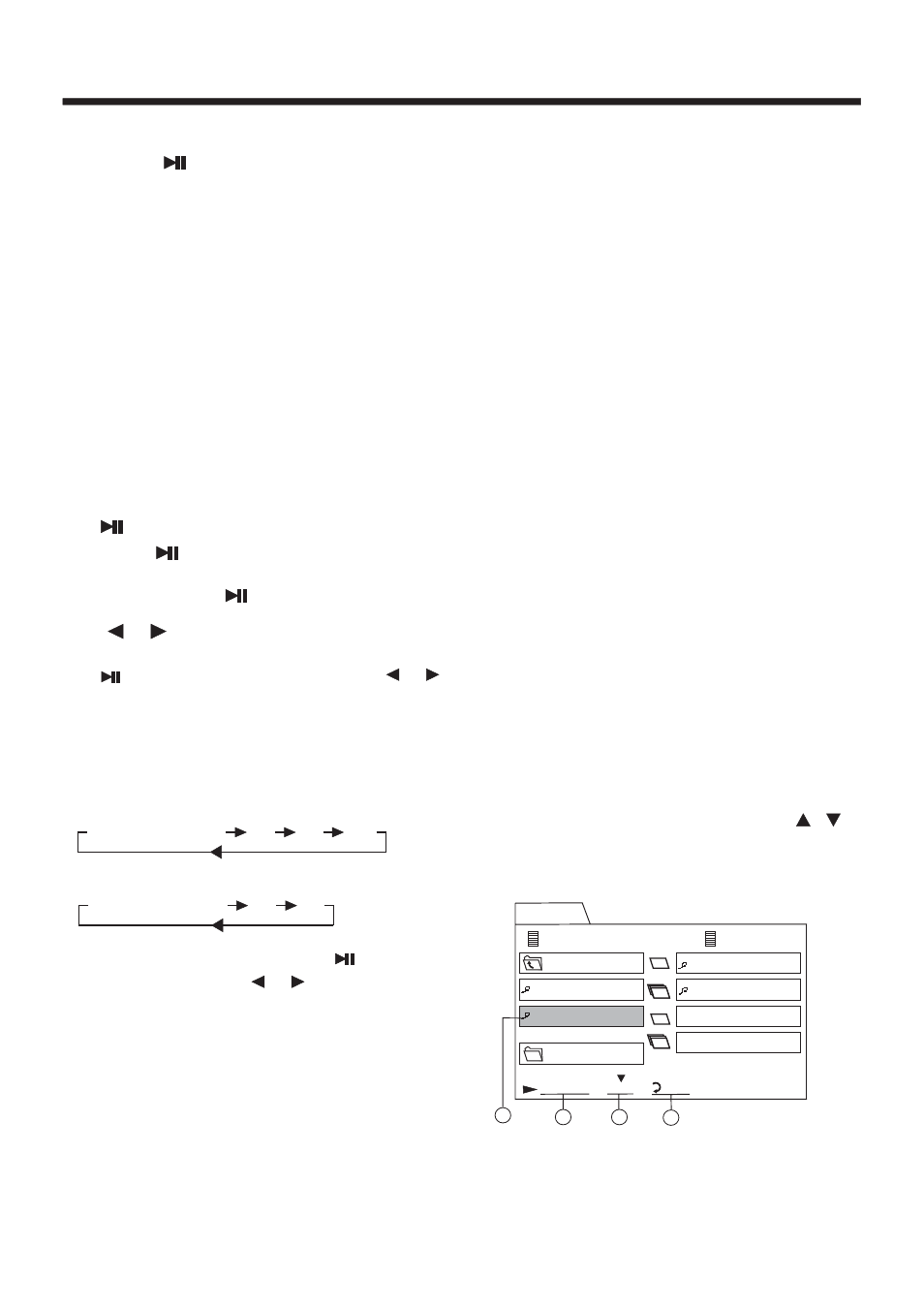
BASIC OPERATION
11
Pressing
during playback will stop
play temporary. Return to normal
playback, press
once again.
16.
BUTTON
19.EJECT BUTTON
Press the eject button to eject the disc
form the disc slot.
13.MUTE BUTTON
Swing the
knob in the direction of the
EQ to eliminate the sound immediately.
Swing it again to release this mode and
recover previous volume level.
14.CLK BUTTON
Press it to change the display to clock
display. Press it again to return to
previous display.
press and hold for about 2 seconds until
the hour display flashes. Rotate VOL+/-
knob to adjust hours ,press CLK button
to flash minute then Rotate VOL+/- knob
to adjust minutes.
In clock display,
15.PWR BUTTON
Press it to switch the device ON or OFF.
a. In DISC playback mode, briefly swing
the
knob in the direction of the
/
to skip the forward/back one track, press
and hold 2 seconds to fast forwards/fast
reverse.
The speed of rapid forward/reverse
changes according to the disc as follow.
DVD:
17.
/
BUTTONS
Normal Playback 2x
4x
16x
100x
VCD/CD/MP3:
Normal Playback 2x
4x
8x
C. In radio mode, swing the
knob in
the direction of the
/
,to manually
tune up or down for your desired station.
Press and hold for more than 2 seconds
to automatically tune up or down for the
stronger station.
If the front panel is not on the main unit,
LED will be flashing.
20.FLASHING LED
21.RESET BUTTON
RESET button is placed on the housing
and must be activated with either a
ballpoint pen or thin metal object.
The RESET button is to be activated for
the following reasons:
a. Initial installation of the unit when all
wiring is completed.
b. All the function buttons do not operate.
c. Error symbol on the display.
Note:If press RESET button , the unit
can't work yet, please use a cotton swab
soaked in isopropyl alcohol to clean the
socket on the back of the front panel.
22.ST BUTTON
Press ST button to select stereo or
mono reception for radio stations.
Playing an Audio CD or
MP3/WMA file
This unit can play Audio CDs or Mp3/
WMA files recorded media.
Music
List
............
2..............MP3
............
Program
-
+
-
............
............
Music
List
4-track06.MP3
6..............MP3
............
............
Program
-
............
............
-
+
1
00:03:36
2
2/146
3
4
ALL
1..............MP3
............
............
(1).Current track(file)(highlighted bar)
(2).Elapsed playing time of the current track
(3).Current track (file) number/total number
of tracks(files) in the current folder
(4).Selected playback mode
MP3/WMA/Audio CD
Once you insert an MP3/WMA files
recorded media or Audio CD, a menu
appears on the TV screen. Press
/
to select a track/file then press ENTER
and playback starts. You can use
variable playback function.
18.MOD BUTTON
Press it repeatedly select Disc ,Aux In ,
Radio mode.
