Pantech G700 User Manual
Page 45
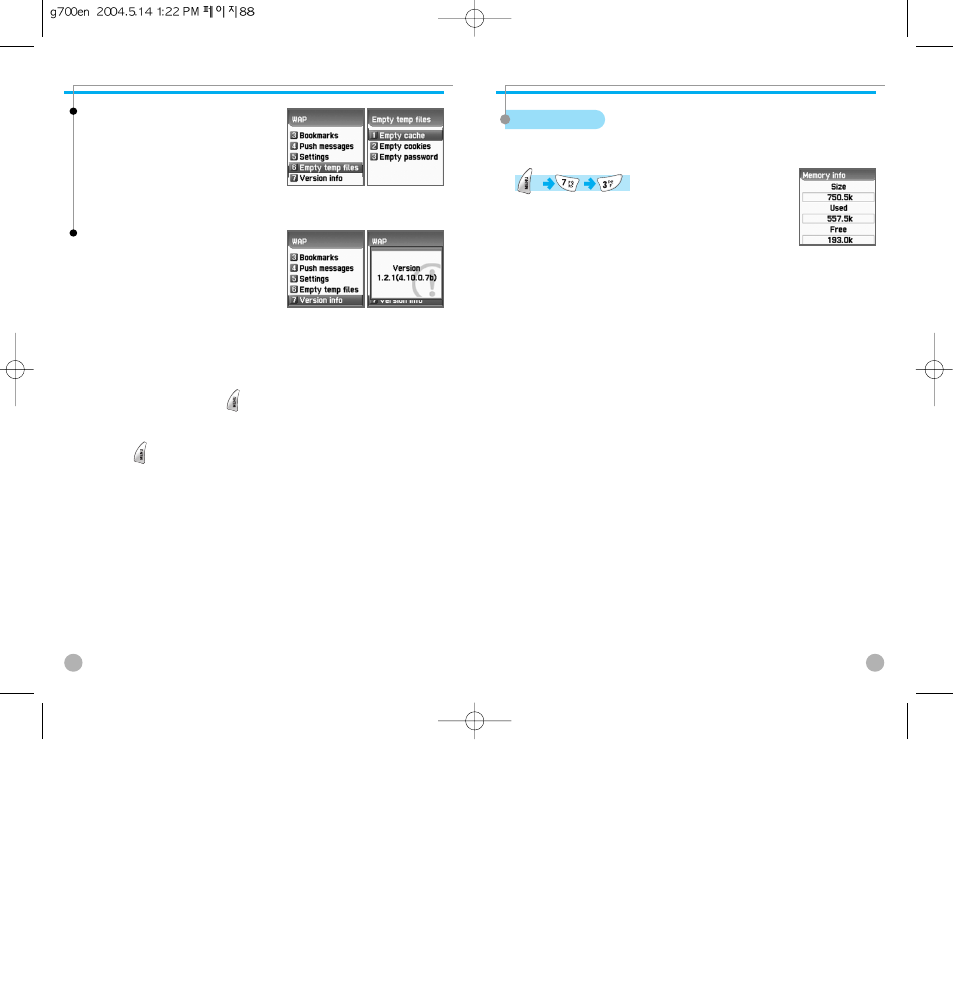
89
88
TOOLS
TOOLS
Empty cache : Empties cache
Empty cookies : Empties cookies
Empty passwords : Empties passwords
Empty Temp File
This function displays the software
version of the WAP browser.
Version info
When browsing, press this [ ]key, then you can use browser
menu.
You can use these menus by pressing keys while you are connected.
Pressing [ ] soft key enables using browser menu.
Stop : Stops downloading the current page.
Go back : Moves to the previous page
Bookmarks : Displays bookmark list.
Add bookmark : Bookmarks the current page.
Enter address : Enter URL for browsing.
Home : Returns to the initial page.
Top : This goes to the top of the current page.
Refresh : Refresh the current page.
Save images : Displays saved images.
On-line menu
TOOLS
TOOLS
Memory info
This displays total size, used and available capacity of memory.
