Pantech G700 User Manual
Page 29
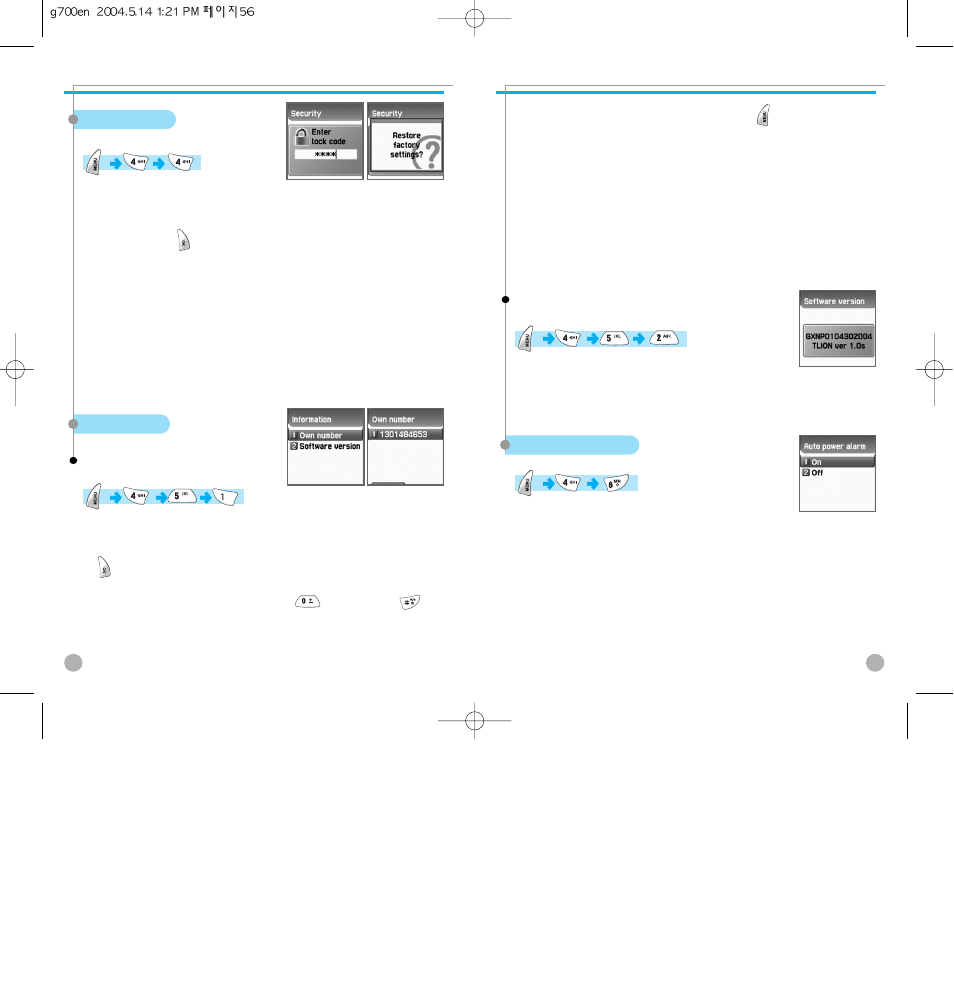
Auto power alarm
Information
SETTINGS
SETTINGS
57
SETTINGS
SETTINGS
56
Reset settings
With this menu, all the values that you have saved in your phone return
to the initial values. After entering this menu, input the Handset lock code.
Then press the [ ]key at a box saying “Restore factory settings?”.
The all the values saved in the phone return to the initial value and
the phone automatically are rebooted.
and alarm will be deleted. However, the messages and
addresses stored in SIM will remain undeleted.
You can confirm the Software version of phone you
currently use.
Software version
You can input, save, and edit your own Phone numbers. If no number
has been saved before, you will see “List empty”. At this state press
[ ] to have an edit window where you can edit numbers.
After inputting numbers, save them. Then the numbers will be saved the
phone. You can also check by pressing [ ] and then [ ]key
in idle mode.
Own number
If there are numbers already saved, press the [ ]key.
Then select one of following functions.
Edit : Modifies saved numbers
Add : Adds new numbers.
Delete : Deletes saved numbers.
2 numbers, and the number can vary depending on
operator.
In this mode, the phone turns on if it is turned off at the time of alarm
to go off and turns off again after setting the alarm off.
On : This activates the function.
Off : This deactivates the function. In this mode, the alarm does not go
off if when the phone is turned off
