Playing songs in an external storage device, Usb, sd), Basic operations 14 – Pioneer Super Tuner III D DEH-3100UB User Manual
Page 14: Operating this unit, Basic operations
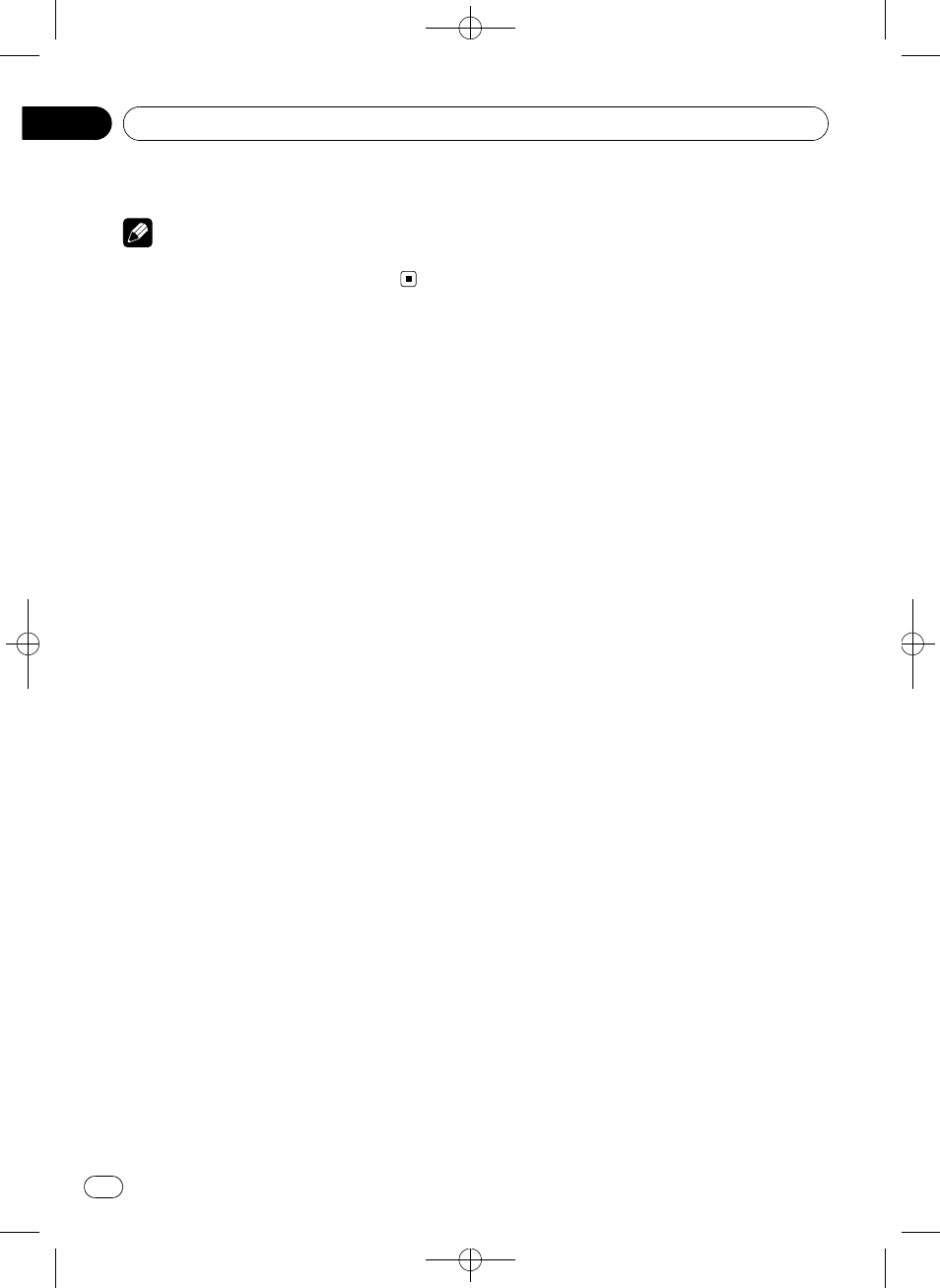
Black plate (14,1)
# 2 is more effective than 1.
Note
You can also perform this operation in the menu
that appears by using
MULTI-CONTROL.
Playing songs in an external
storage device (USB, SD)
You can play compressed audio files stored in
an external storage device (USB, SD).
! The SD memory card is only available for
DEH-4150SD.
! For details about compatibility, refer to Ad-
! In the following instructions, USB mem-
ories, USB audio players and SD memory
cards are collectively referred to as the
“ex-
ternal storage device (USB, SD).
” If only
USB memories and USB portable players
are indicated, they are referred to as the
“USB storage device.”
Basic Operations
% Plugging a USB storage device and
playing
1
Plug a USB storage device into the USB
port.
Regarding the position of USB port, refer to
Head unit on page 6.
2
Press
SRC/OFF to select USB as a source.
Playback will start.
# Use a USB cable to connect the USB storage
device to the USB port. Since the USB storage de-
vice is projected forward from the unit, it is dan-
gerous to connect directly.
% Inserting an SD memory card and play-
ing
1
Remove the front panel.
For details, refer to Removing the front panel
on page 4.
2
Insert an SD memory card into the SD card
slot.
Insert it with the contact surface facing
down and press the card until it clicks and
completely locks.
Regarding the position of the SD card slot,
refer to Head unit on page 6.
3
Attach the front panel.
For details, refer to Attaching the front panel
on page 5.
4
Press
SRC/OFF to select SD as the source.
<
YRD5269-A/S
>14
Operating this unit
En
14
Section
02
