Parrot DMP-BD80 User Manual
Page 32
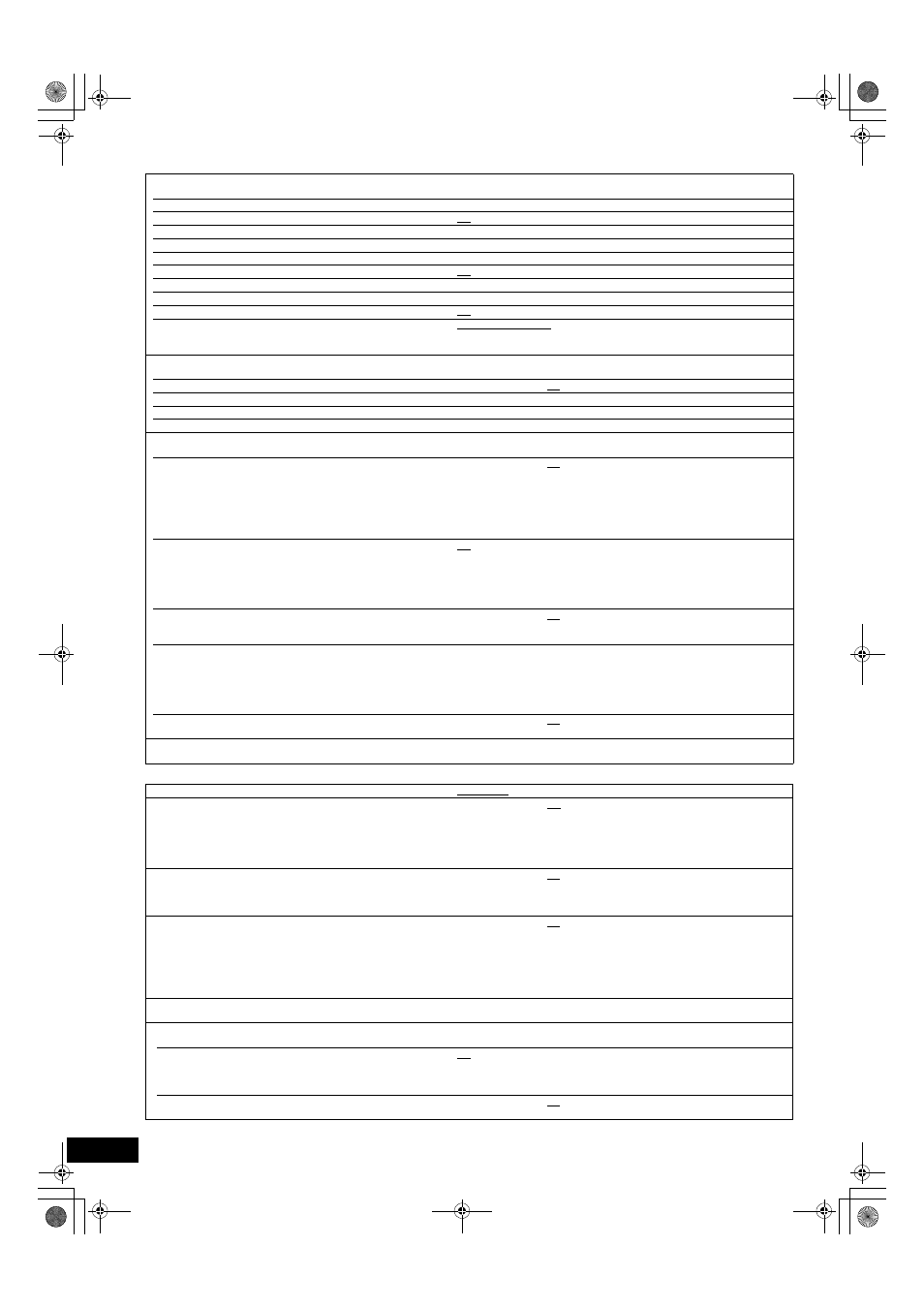
32
RQT9401
“Network Settings”
IP Address / DNS Settings (
≥Press [OK] to show the following settings.
Connection Test
— — — —
IP Address Auto-Assignment
≥On
≥Off
IP Address
— — —. — — —. — — —. — — —
Subnet Mask
— — —. — — —. — — —. — — —
Gateway Address
— — —. — — —. — — —. — — —
DNS-IP Auto-Assignment
≥On
≥Off
Primary DNS
— — —. — — —. — — —. — — —
Secondary DNS
— — —. — — —. — — —. — — —
Connection Speed Auto-Config
≥On
≥Off
Connection Speed Setting
This is enabled only when “Connection Speed Auto-Config” is
turned “Off”.
≥10BASE Half Duplex
≥10BASE Full Duplex
≥100BASE Half Duplex
≥100BASE Full Duplex
Proxy Server Settings (
≥Press [OK] to show the following settings.
Initialize
≥Yes
≥No
Proxy Address
(The initial setting is blank.)
Proxy Port Number
(The initial setting is “0”.)
Connection Test
— — — —
Network Service (
25) (VIERA CAST)
≥Press [OK] to show the following settings.
Network Lock
You can restrict using VIERA CAST.
Follow the on-screen instructions. Enter a 4-digit password with
the numbered buttons when the password screen is shown. It will
be the common password for “DVD-Video Ratings”, “BD-Video
Ratings” and “Network Lock”.
≥Do not forget your password.
≥On
≥Off
Changing settings (When “On” is selected)
≥Change Password
Audio Auto Gain Control
Volume that is different depending on the contents is adjusted
automatically to the standard volume while using the VIERA
CAST.
≥Depending on contents, this function effect will not work.
≥Select “Off” when the audio is warped.
≥On
≥Off
Reduced Screen Display
The screen is displayed reduced so the displayed screen of the
VIERA CAST does not get truncated.
≥On
≥Off
Time Zone
By selecting the time zone, it is possible to set the unit’s time to
match your location.
≥Some VIERA CAST contents require the time zone to be set.
Set the time zone if necessary.
≥GMT -12 to +12
(For Continental Europe: The initial setting is “+1”.)
(For the United Kingdom: The initial setting is “0”.)
GMT 0 l WET (Western European Time)
GMT +1l CET (Central European Time)
GMT +2l EET (Eastern European Time)
Summer Time
Select “On” when using Daylight Saving time.
≥On
≥Off
MAC Address (
Displays the “MAC Address” of this unit.
“General”
Remote Control (
≥Set Code 1
≥Set Code 2
≥Set Code 3
Quick Start
Speed of startup from standby mode is increased.
≥When the setting of “Standby Power Save” is enabled on the TV
that supports HDAVI Control 4, it will take longer to startup this
unit when the power supply of the TV is on standby mode even if
the “Quick Start” is set to “On”.
≥On
≥Off
Internal control unit will be powered when it is set to “On”, so contents of the
following will be different from the time it is set to “Off”.
≥Idle power consumption will increase. (about the power consumption
≥The cooling fan may turn slowly to prevent overheating of internal parts.
Easy Setting
You can execute basic settings (“On-Screen Language”, “TV
Aspect”, “Analog Audio Output” [BD80], and “Quick Start”).
≥Yes
≥No
Default Settings
This returns all values in the Setup menu and the on-screen menu,
except for “Remote Control”, “On-Screen Language”, “IP Address /
DNS Settings”, “Proxy Server Settings”, “Network Service”,
“DVD-Video Ratings” and “BD-Video Ratings” to the default
settings.
≥Yes
≥No
DivX Registration [DivX] (
You need this registration code to purchase and play DivX Video-on-Demand (VOD) content.
Firmware Update (
13)
≥Press [OK] to show the following settings.
Automatic Update Check
When this equipment remains connected to the Internet, it will
check for the latest firmware version when it is turned on and
you can update it if necessary.
≥On
≥Off
Update Now
You can update the firmware manually.
≥Yes
≥No
DMP-BD80&60EB&EG&EF&GN-RQT9401_eng.book 32 ページ 2009年2月6日 金曜日 午後5時22分
