Philips SNB6500 User Manual
Page 34
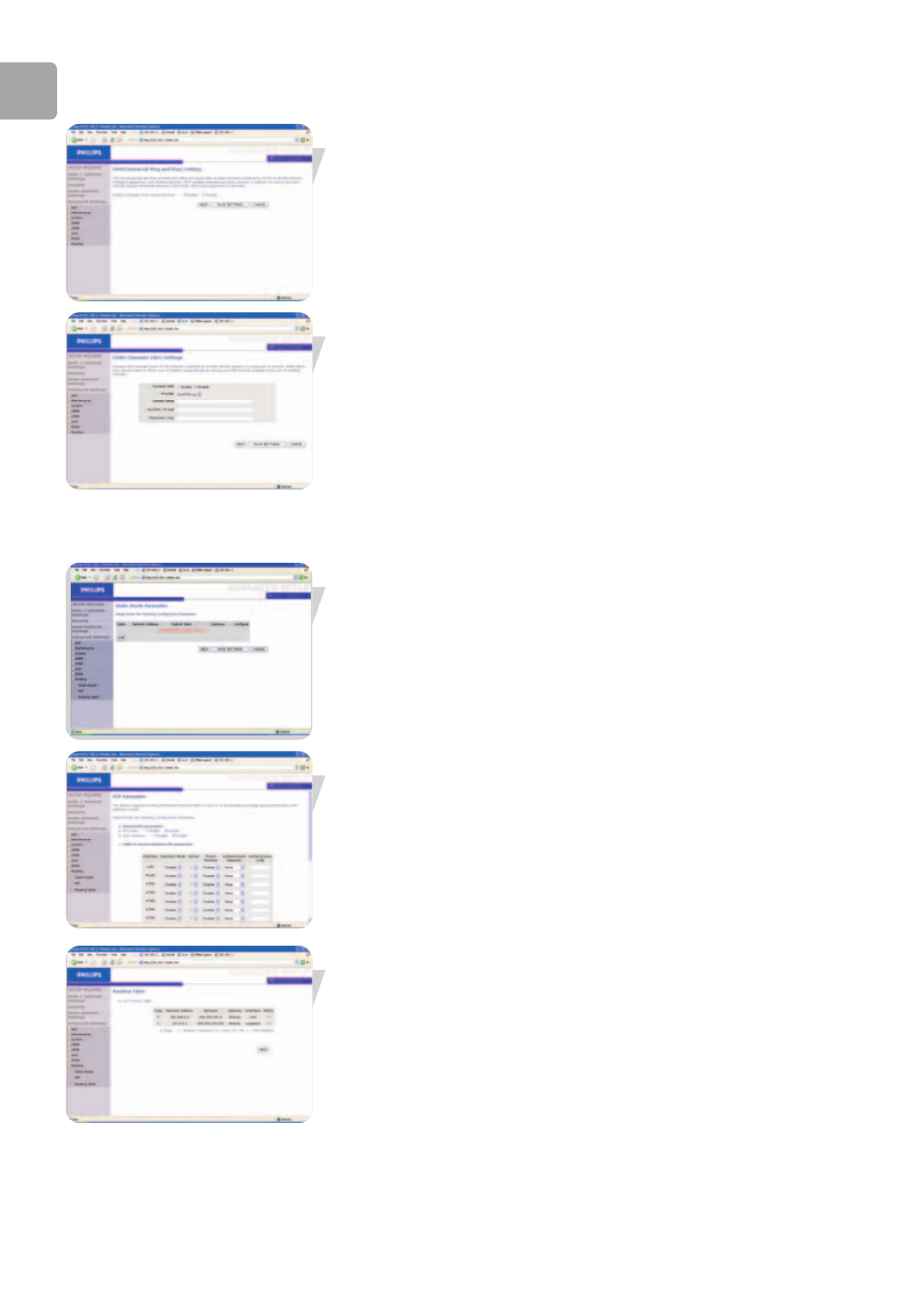
EN
34
UPNP (Universal Plug and Play) settings
With Universal Plug and Play, a device can automatically dynamically join a network,
obtain an IP address, communicate its capabilities, and learn about the presence and
capabilities of other devices. Devices can then directly communicate with each other.
This further enables peer-to-peer networking
DDNS (Dynamic DNS) settings
DDNS text ‘Domain Name’ is a series of alphanumeric strings separated by periods
that maps to the address of a network connection and identifies the owner of the
address.
Dynamic DNS provides users on the Internet with a method to tie their domain
name to a computer or server. DDNS allows your domain name to follow your IP
address automatically by having your DNS records changed when your IP address
changes.
The Server Configuration section automatically opens the TCP port options checked
in the Virtual Server section. Simply enter in the IP Address of your server, such as a
web server, and then click on the port option HTTP Port 80 so users can access
your web server from the Internet connection.
This DNS feature is powered by a DDNS service provider. With a DDNS connection
you can host your own web site, email server, FTP site, and more at your own
location even if you have a dynamic IP address. (Default: Disable)
Routing
These pages define routing related parameters, including static routes and RIP
(Routing Information Protocol) parameters.
Static route parameter
1
Click ‘Add’ to add a new static route to the list.
2
Click ‘Save Settings’ to save the configuration.
RIP parameter
RIP sends routing-update messages at regular intervals and when the network
topology changes. When a router receives a routing update that includes changes to
an entry, it updates its routing table to reflect the new route. RIP routers maintain
only the best route to a destination.
After updating its routing table, the router immediately begins transmitting routing
updates to inform other network routers of the change.
Routing table
