Display station information, Store dab stations manually, Display station information 1 – Philips AE9011 User Manual
Page 18
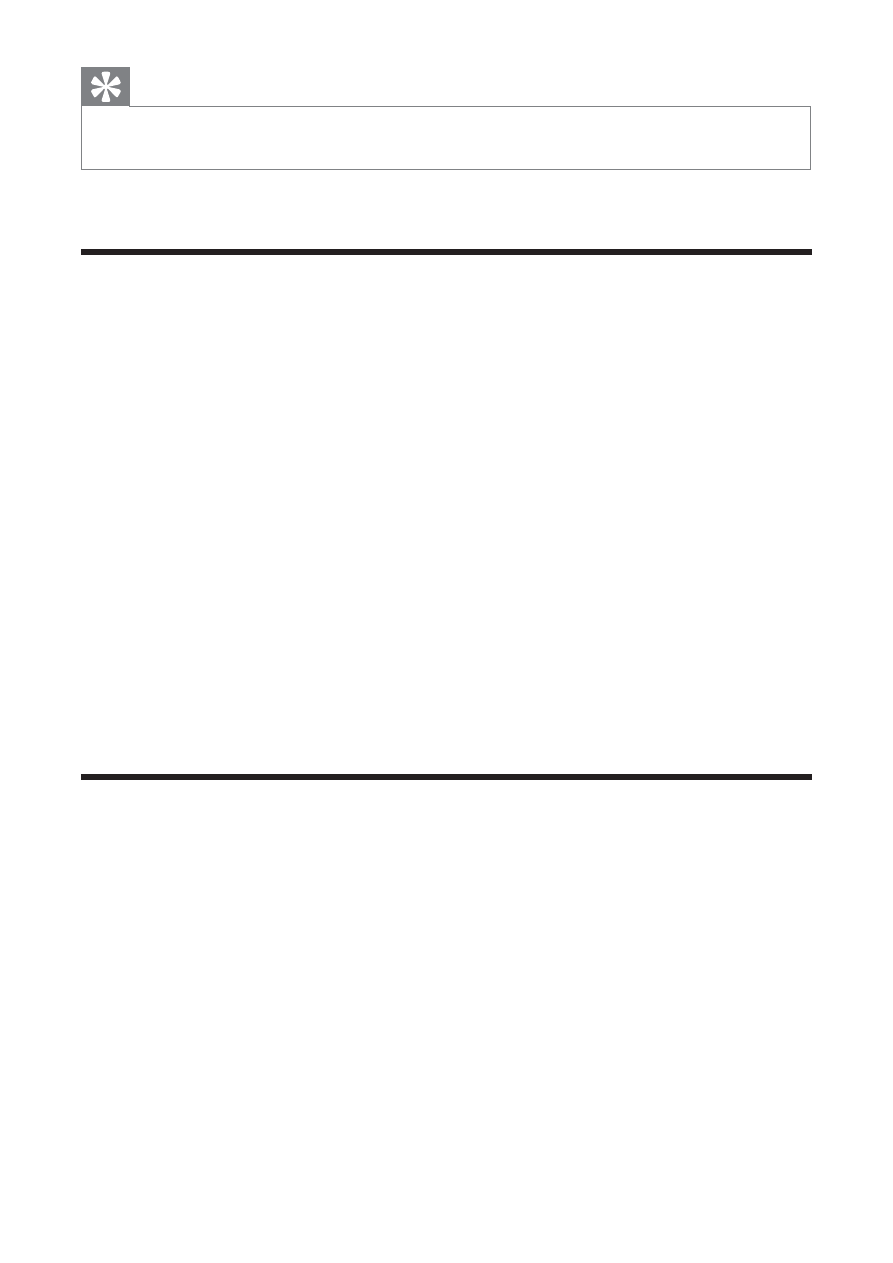
18
EN
Tip
New stations and services will be added in the DAB broadcast. To make new DAB stations and
services available on your radio player, do scan on a regular base.
Display station information
1
Tune to a DAB radio station.
2
Press SELECT repeatedly to scroll through the following information (if
available):
»
Dynamic label segment (DLS)
»
Program type (PTY)
»
Ensemble Name
»
Channel and frequency
»
Signal error rate
»
Bit rate and audio status
»
Time
»
Date
Store DAB stations manually
You can store a maximum of 10 preset DAB radio stations.
1
Tune to your desired DAB station.
2
To preset number 1 - 5, press and hold the numeric keypad 1 - 5 for two
seconds;
To select the preset number 6 - 10, press and hold the numeric keypads 5+
simultaneously with other keypad (e.g. 5+ with 1 for 6; 5+ with 5 for 10) for
two seconds.
»
The preset number of the saved station appears.
- 8.71E+14 (2 pages)
- 32PF9967D/10 (38 pages)
- ini AE 3905/08 (22 pages)
- AE 2170 (2 pages)
- AE 3805 (11 pages)
- AE5250 (17 pages)
- MZ1100 (24 pages)
- SBC SC468 (173 pages)
- AE 3625 (13 pages)
- CD TRACK AJ3915 (2 pages)
- ADSL 515 (22 pages)
- BATHROOM RADIO AE3300 (2 pages)
- AE 6570 (2 pages)
- 201P (99 pages)
- AZ1220 (7 pages)
- AE3350 (8 pages)
- 1145AZ (2 pages)
- AE 3750 (13 pages)
- AE1506AE1506 (8 pages)
- MAGNAVOX 9P5540C (2 pages)
- GO GEAR SA2925 (32 pages)
- 170S2B (81 pages)
- Magnavox Câble coaxial PAL mâle-femelle blanc de 10 m (2 pages)
- Pronto Télécommande Home Cinéma (2 pages)
- MultiLife Chargeur d'accus (2 pages)
- Transmetteur FM (122 pages)
- Transmetteur FM (63 pages)
- Câble Y stéréo (1 page)
- Télécommande universelle (115 pages)
- Télécommande universelle (100 pages)
- Télécommande universelle (112 pages)
- Télécommande universelle (74 pages)
- Télécommande universelle (325 pages)
- Télécommande universelle (108 pages)
- Télécommande universelle (116 pages)
- Télécommande universelle (111 pages)
- Télécommande universelle (107 pages)
- Télécommande universelle (96 pages)
- Télécommande universelle (120 pages)
- Télécommande universelle (92 pages)
- Télécommande universelle (2 pages)
- Télécommande universelle (80 pages)
- Télécommande universelle (78 pages)
- Télécommande universelle (2 pages)
