Philips 140S User Manual
Page 34
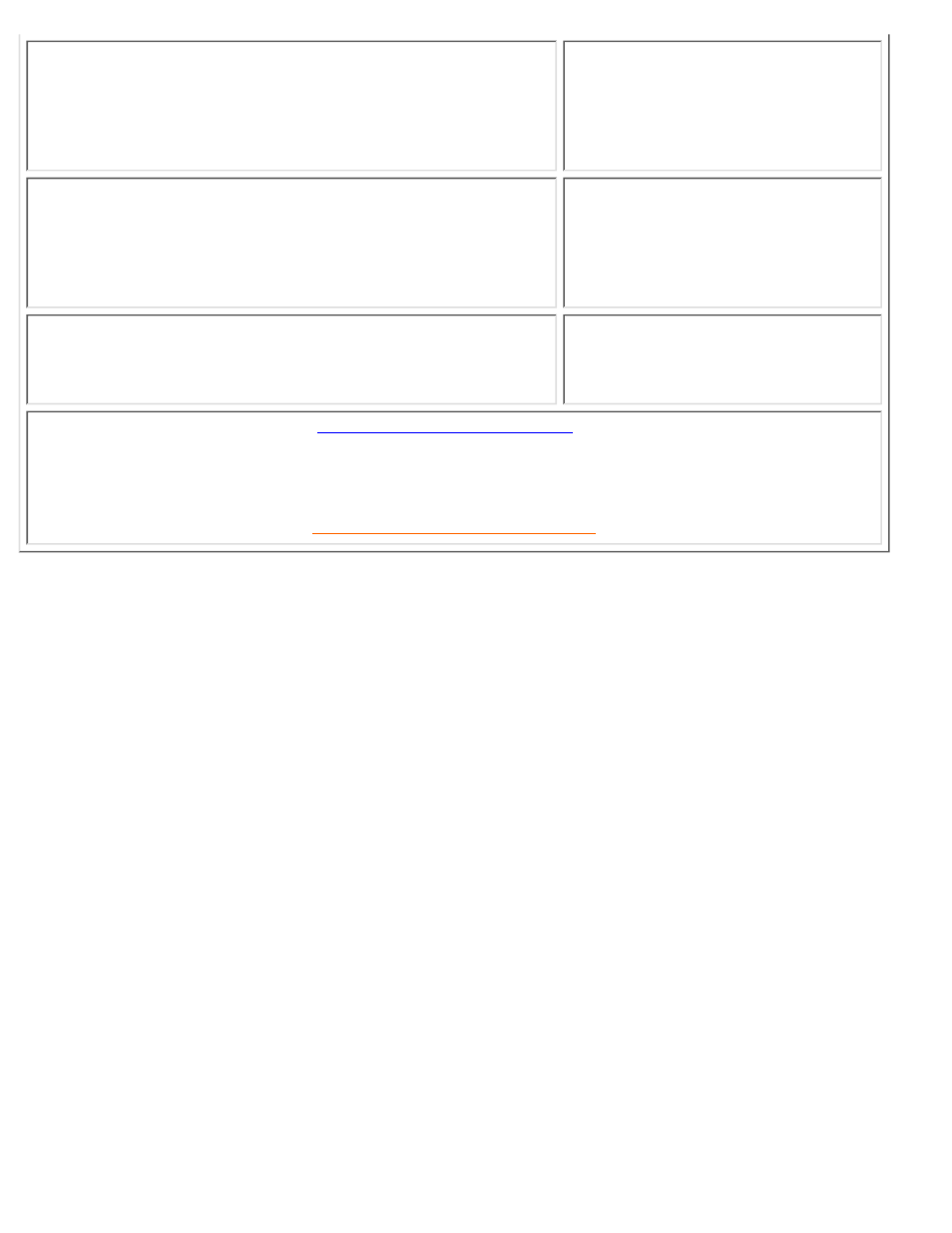
An after-image appears
If an image remains in the
screen for an extended period
of time, it may be imprinted in
the screen and leave an
after-image. This usually
disappears after a few hours
●
An after-image remains after the power has been
turned off.
This is characteristic of liquid
crystal and is not caused by a
malfunction or deterioration of
the liquid crystal. The
after-image will disappear
after a set amount of time
●
Green, red, blue, dark, and white dots remains
The remaining dots are
normal charactericstic of the
liquid crystal used in today’s
technology.
●
For further assistance, refer to the
Consumer Information Centers
list to contact your local Philips
distributor.
RETURN TO TOP OF THE PAGE
Troubleshooting
file:///D|/Philips LCD/english/140S/SAFETY/saf_troub.htm (3 of 3) [1/20/2001 3:03:27 PM]
- 150B (22 pages)
- 220SW9FS (118 pages)
- 1.09E+52 (2 pages)
- 109S (108 pages)
- 107P50 (2 pages)
- 150b5 (87 pages)
- 109B4x (2 pages)
- 107G (94 pages)
- 109B60 (2 pages)
- 150B3M/150B3Q (89 pages)
- 107T60 (2 pages)
- 107T70 (3 pages)
- 220VW8 (60 pages)
- 220VW8 (92 pages)
- 220VW8 (86 pages)
- 200WS8 (89 pages)
- 190C6 (95 pages)
- SVGA/EVGA 15C04204 (16 pages)
- 107B75 (2 pages)
- 107S76 (3 pages)
- VSS9451 (6 pages)
- 150B6CG (2 pages)
- 109B72 (3 pages)
- 107E69 (46 pages)
- 109E51 (2 pages)
- 104S19 (2 pages)
- 107E (123 pages)
- 107S4 (101 pages)
- 150E6 (70 pages)
- 107E71/00 (2 pages)
- 107H62 (2 pages)
- 107S63 (46 pages)
- 107T40 (2 pages)
- 190C8 (112 pages)
- 190C8 (118 pages)
- 200XW7 (109 pages)
- 190TW8 (19 pages)
- 107X2 (145 pages)
- 150C5BS (2 pages)
- 107B5 (137 pages)
- 105E (56 pages)
- 105E (54 pages)
- 150B (81 pages)
- 150P2M (89 pages)
- 170X6 (97 pages)
