Chapter 4 operating the vdsl2 system, 1 configuration settings – Planet Technology VC-200S User Manual
Page 46
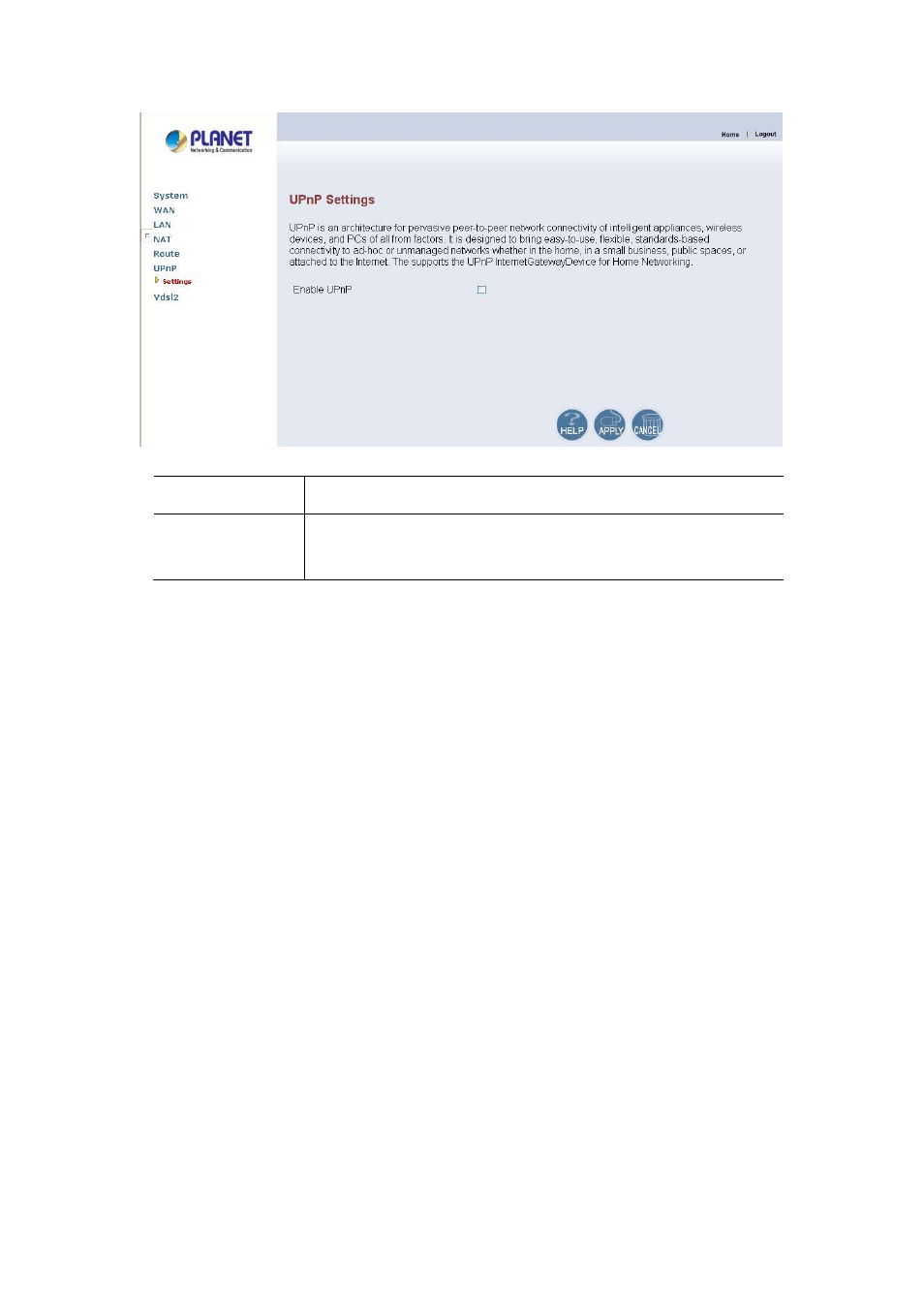
The screen contains the following details:
Filed Description
Enable UPnP
To enable or disable UPnP Setting. Select the check box to
Enable or Disable the UPnP function of VC-200M/VC-200S.
z
Click “CANCEL” to exit from this page without saving the changes.
z
Click “APPLY” at any time during configure to save the information that you
have been entered.
Chapter 4 Operating the VDSL2 System
4.1 Configuration Settings
Configure and start the VC-200M and the CPE.
z
Configuration: As a minimum configuration, usually selecting the profile is
required.
See Chapter 4.1.3, Profile Configuration
z
Next, both sides should be activated from the Web UI.
See
Chapter 4.1.4, Line Activation
z
The connection status of the link can be monitored.
See
Chapter 4.1.5, Channel Status
46
