Polaroid PLA 4260 User Manual
Page 29
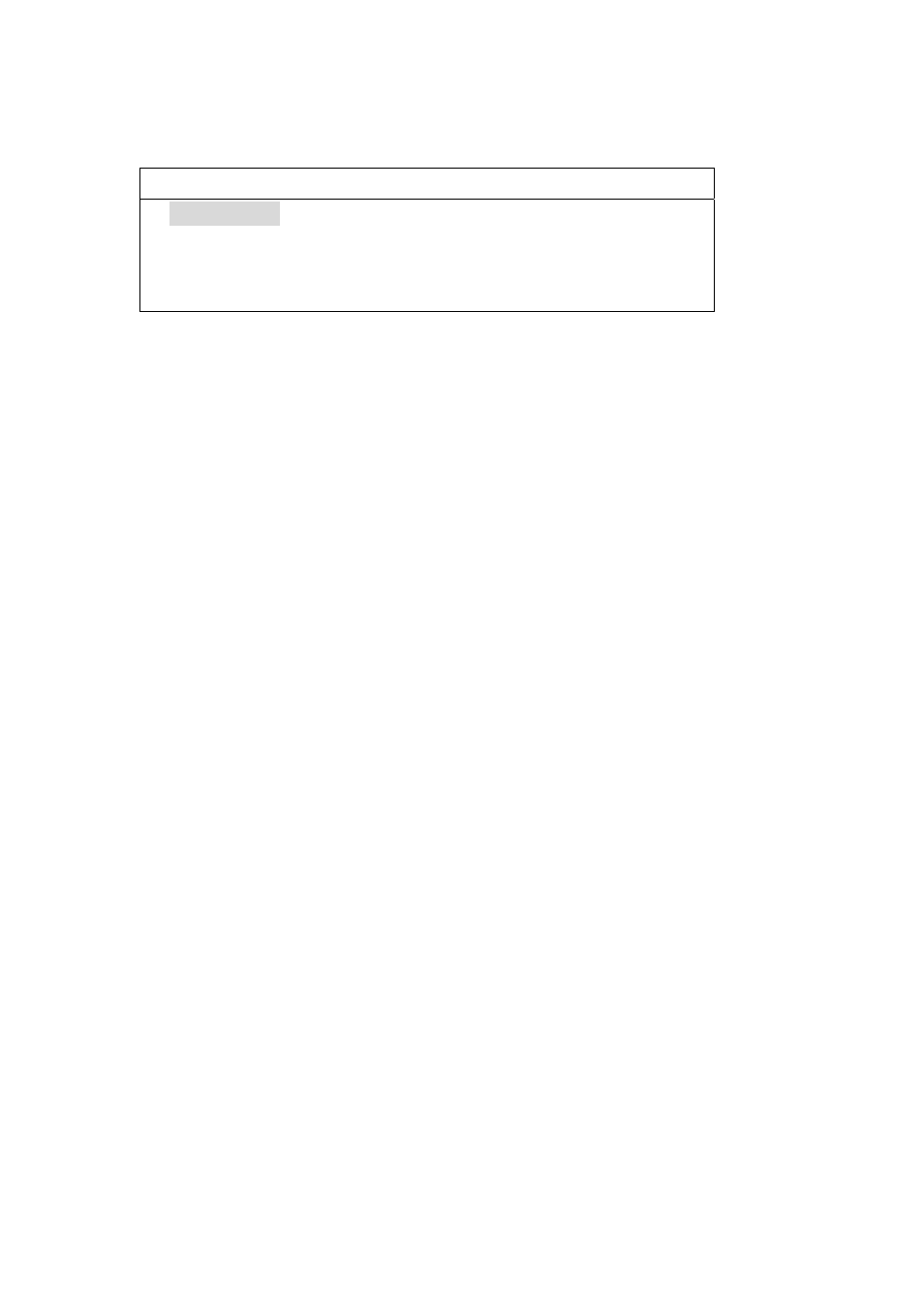
29
Basic Adjustments for Parental Menu
PARENTAL
●
LOCK MENU
NEW PASSWORD
MPAA RATING
TV PG RATING
LOCK MENU
The parental menu will be locked by pressing “LOCK MENU”
1. Press MENU.
2. Press
←/→
to select “PARTENTAL” source.
3. Press
↑/↓
to select “LOCK MENU”, and then press SELECT,
the message “ENTER THE PARENTAL PASSWORD:” will be displayed.
4. Enter the password on the remote (factory default: 0000), then the menu will
be locked.
NEW PASSWORD
To change the password.
1. Press MENU.
2. Press
←/→
to select “PARTENTAL” source.
3. Press
↑/↓
to select “NEW PASSWORD”, and then press SELECT,
the message “ENTER NEW PARENTAL PASSWORD:” will be displayed.
4. Enter the number you want (4 digits).
5. Press
↑/↓
to return to
LOCK MENU option and then press SELECT, the
parental menu will be locked with new password.
