Polaroid PLA 4260 User Manual
Page 25
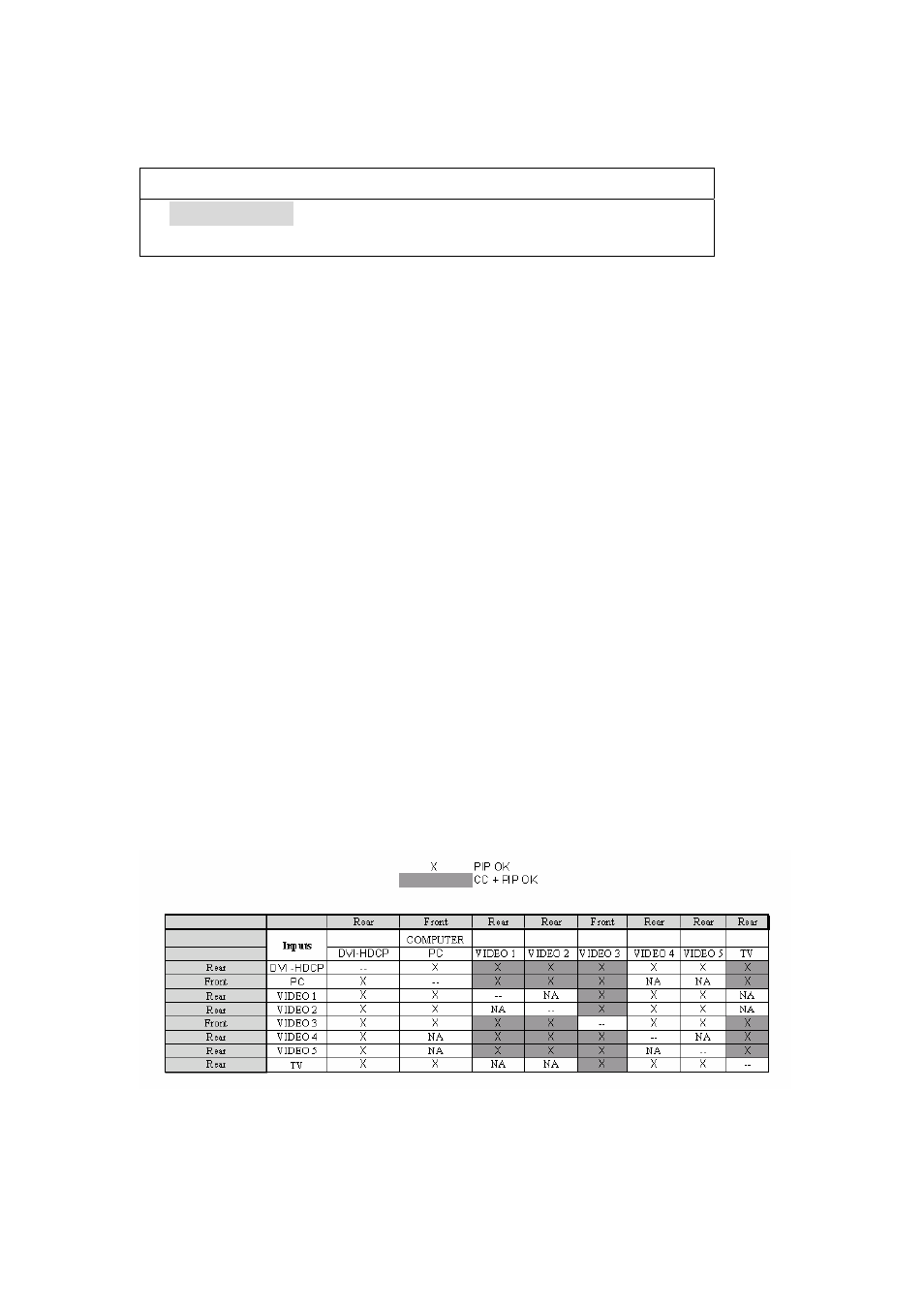
25
Basic Adjustments for PIP Source
PIP
●
PIP POSITION
PIP SIZE
PIP POSITION
Adjusts the PIP position.
1. Press MENU.
2. Press
←/→
to select “PIP” source.
3. Press
↑/↓
to select “PIP POSITION”, and then press ENTER.
4. Press
←/→
to select “X” or “Y”.
5. Press
↑/↓ to
select the desired level.
PIP SIZE
Adjusts the PIP size.
1. Press MENU.
2. Press
←/→
to select “PIP” source, and then press SELECT.
3. Press
↑/↓
to select “PIP SIZE”, and then press SELECT.
4. Press
←/→
to select the desired option (OFF/SMALL/MEDIUM/PBP)
PIP OPTIONS
I/O terminal placement on
the cabinet
