Polaroid PLA 4260 User Manual
Page 27
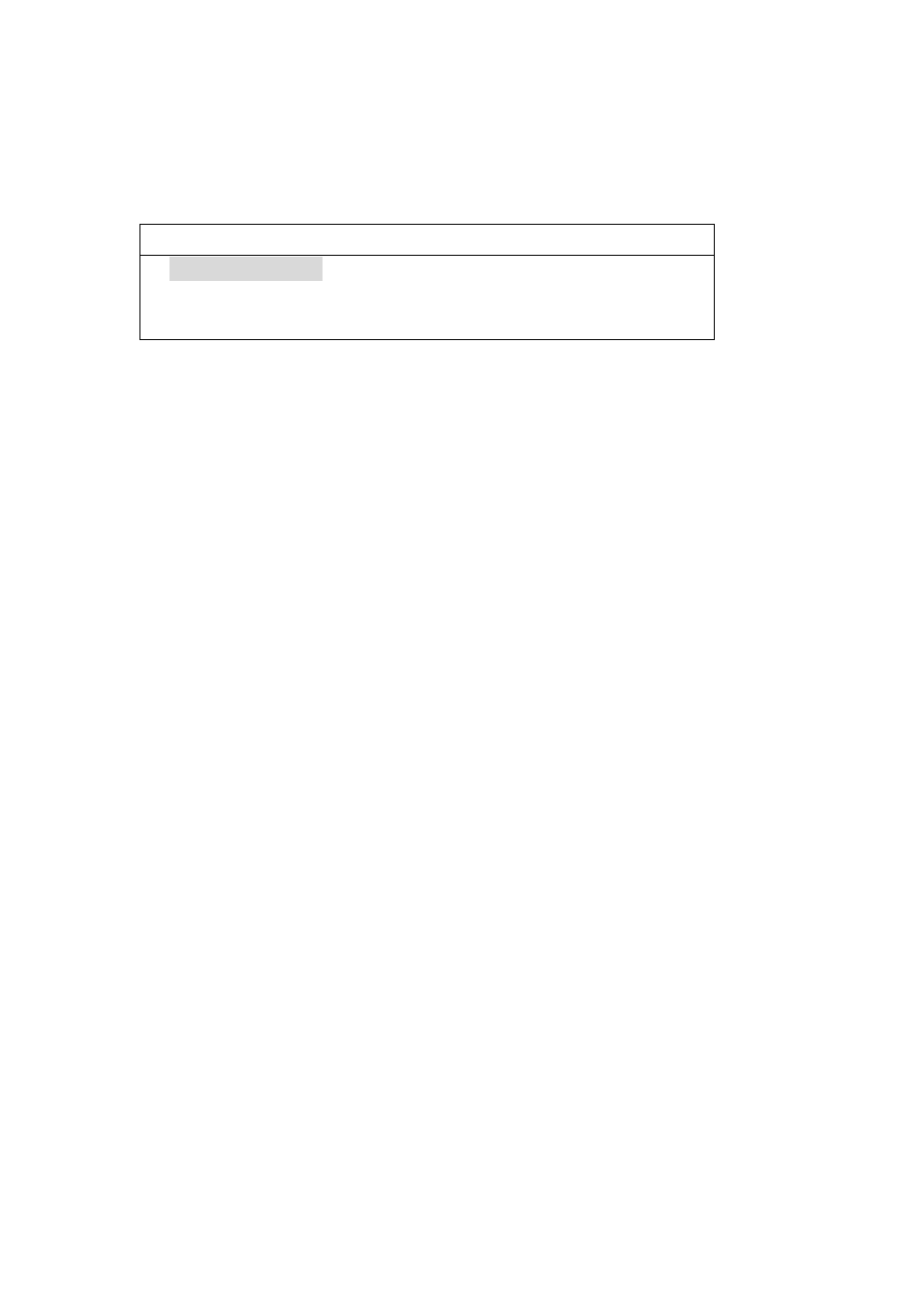
27
Basic Adjustments for TV Source (continued)
CHANNEL EDIT
CHANNEL EDIT
●
AUTO PROGRAM
ADD
DELETE
AUTO PROGRAM
Auto channel preset automatically searches and sets up conventional TV
channels.
This section describes how to search and set up conventional TV
channels that you can watch under the current conditions. Unless you set
up conventional TV channels using AUTO PROGRAM, you may not be
able to tune in those channels.
1. Press MENU.
2. Press
←/→
to select “TV” source.
3. Press
↑/↓
to select “CHANNEL EDIT”, and then press SELECT.
4. Press
↑/↓
to select the “AUTO PROGRAM”, and then press SELECT.
ADD
Setting for adding channels.
From among conventional TV channels searched and set up using AUTO
PROGRAM, you can select channels to be added when CH+/- are operated.
5. Press MENU.
6. Press
←/→
to select “TV” source.
7. Press
↑/↓
to select “CHANNEL EDIT”, and then press SELECT.
8. Press
↑/↓
to select the “ADD”, and then press SELECT.
