P.135), P.135 – Pentax K110D User Manual
Page 137
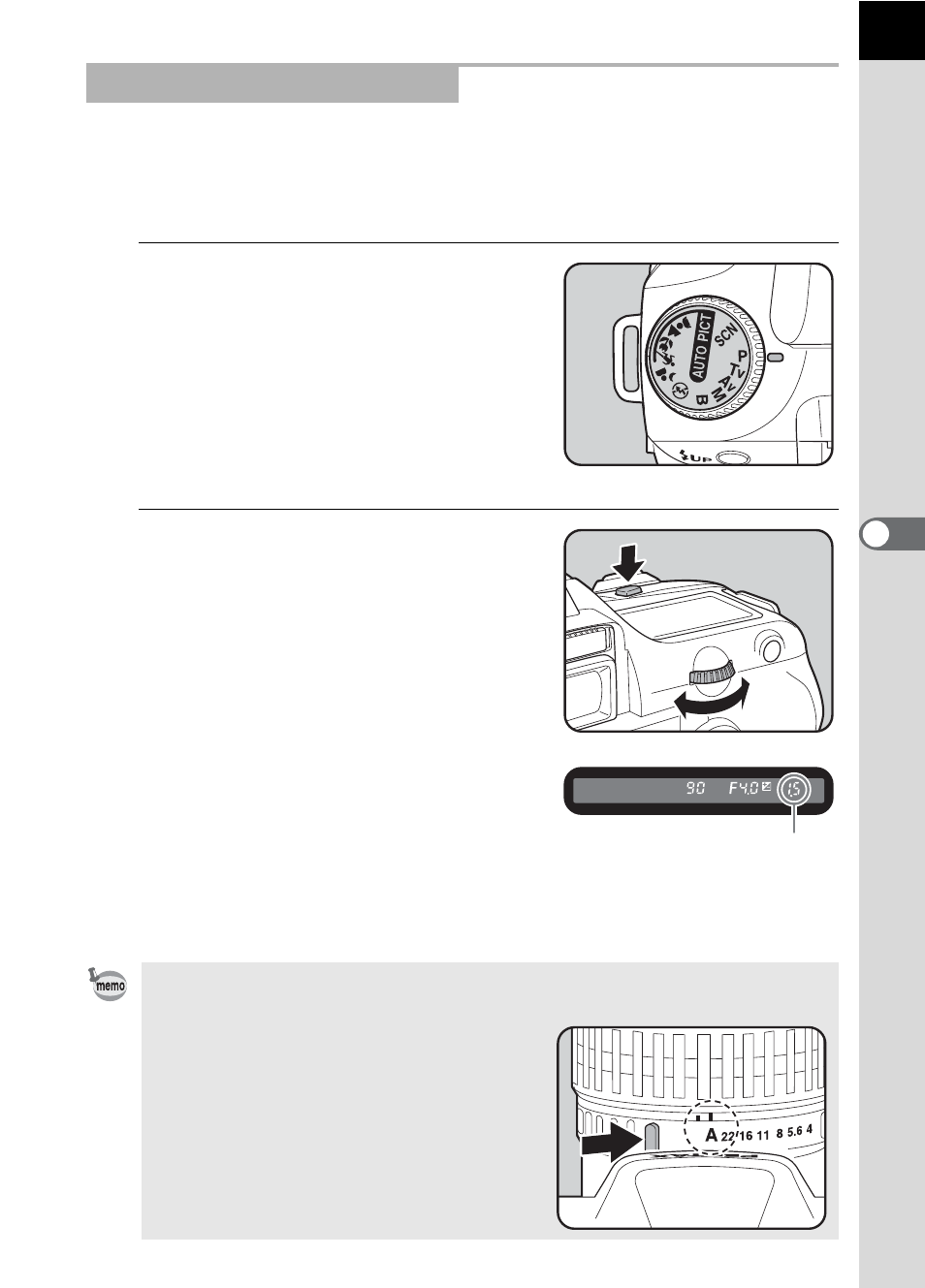
135
5
F
uncti
on Re
ferenc
e
Shutter speed and aperture value are automatically set for taking pictures
at the proper exposure.
Perform the following to adjust the exposure.
1
Set the mode dial to e.
2
Turn the e-dial while pressing
the mc button and adjust the
exposure.
The EV Compensation is displayed in
the viewfinder and on the LCD panel.
The shutter speed and aperture value
are also displayed while adjusting the
exposure.
Using the e (Program) Mode
• Set EV Compensation in increments of 1/2 EV or 1/3 EV. Set exposure setting
steps in [Expsr Setting Steps] in the [A Custom Setting] menu. (p.144)
• You can automatically correct the
sensitivity if appropriate exposure cannot
be set with the set criteria. Set [Sensitivity]
to [AUTO] in the Fn menu. (p.117)
• Set the aperture to the s position while
holding down the auto-lock button when
using a lens with an aperture ring.
EV Compensation
- K-X (324 pages)
- me super (33 pages)
- Optio 33L (104 pages)
- Optio S (36 pages)
- Espio 140V (6 pages)
- K10D (12 pages)
- Optio M30 (188 pages)
- K20D (286 pages)
- K20D (6 pages)
- Optio Z10 (212 pages)
- Optio S5n (171 pages)
- Optio W20 (208 pages)
- Optio S5i (72 pages)
- Optio E30 (161 pages)
- Optio A20 (199 pages)
- Optio S4 (38 pages)
- Optio SV (68 pages)
- 67II (84 pages)
- MZ-60 (118 pages)
- Optio MX4 (68 pages)
- Optio V10 (192 pages)
- Optio E50 (159 pages)
- MZ-6 (77 pages)
- Optio S10 (208 pages)
- ist (156 pages)
- Optio T30 (192 pages)
- Optio S4i (48 pages)
- Optio S50 (138 pages)
- Optio X (184 pages)
- Optio 555 (144 pages)
- K100D (220 pages)
- Optio T20 (168 pages)
- K200D (266 pages)
- Optiio550 (40 pages)
- 430RS (70 pages)
- K200 (4 pages)
- K2000 (2 pages)
- Optio Digital Camera 43WR (128 pages)
- Optio 33LF (106 pages)
- Digital Camera Optio WP (188 pages)
- DS2 (212 pages)
- EL-100 (28 pages)
- OptioWP (188 pages)
- Optio S6 (2 pages)
