Selecting tracks from the track title, List, Selecting tracks from the file name – Pioneer DEH-P65BT User Manual
Page 20: Operating this unit, Selecting tracks from the track title list, Selecting tracks from the file name list
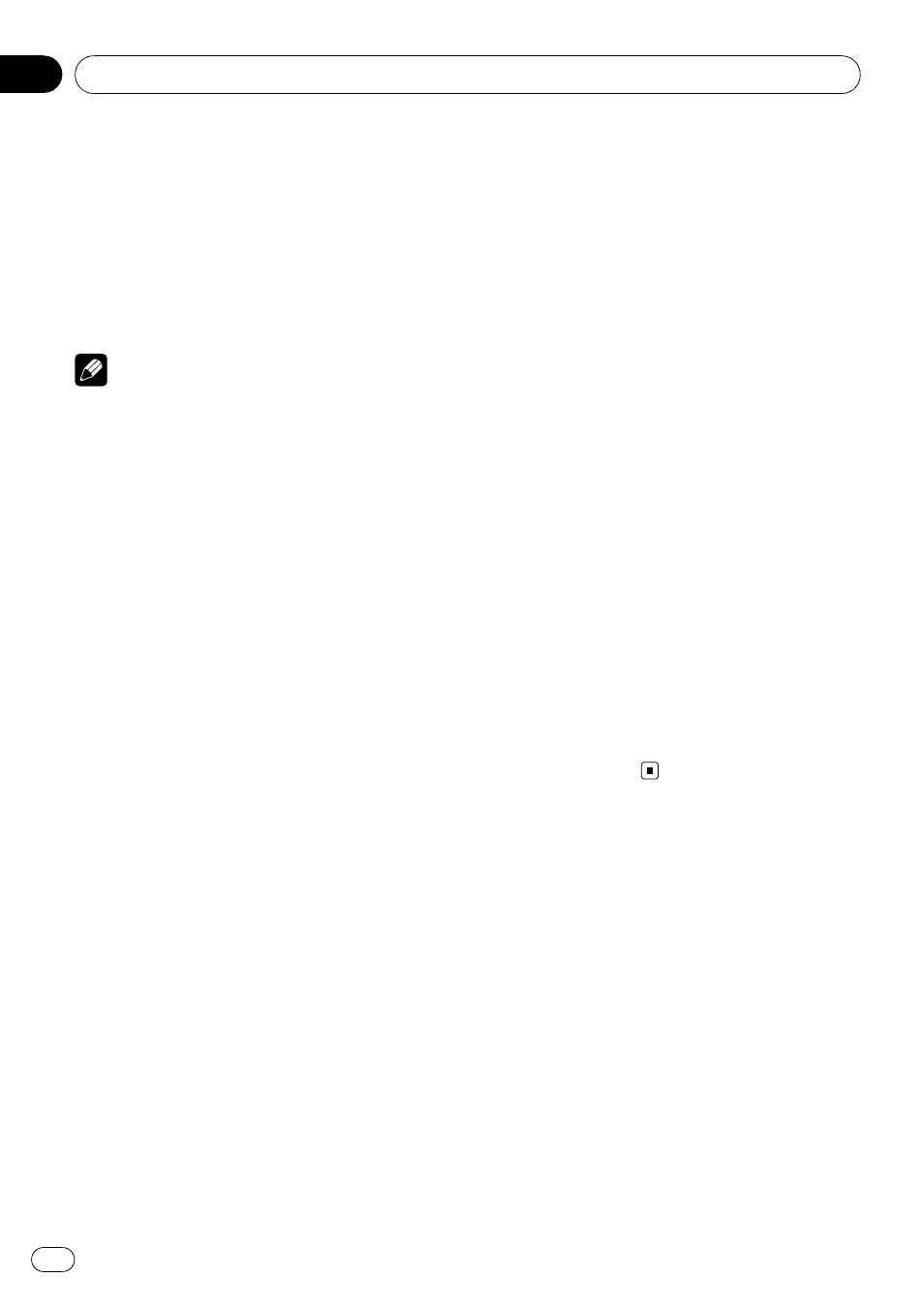
For WMA/MP3 discs
Play time
—FOLDER NAME (folder name)—
FILE NAME (file name)
—TRACK TITLE (track
title)
—ARTIST NAME (artist name)—
ALBUM TITLE (album title)
—COMMENT
(comment)
—Bit rate
For WAV discs
Play time
—FOLDER NAME (folder name)—
FILE NAME (file name)
—Sampling frequency
Notes
! You can scroll to the left of the title by pressing
and holding
DISPLAY.
! Audio CD that contains certain information
such as text and/or number is CD TEXT.
! If specific information has not been recorded
on a disc, title or name is not displayed.
! Depending on the version of iTunes
®
used to
write MP3 files onto a disc, comment informa-
tion may not be correctly displayed.
! iTunes is a trademark of Apple Computer, Inc.,
registered in the U.S. and other countries.
! Depending on the version of Windows Media
Player used to encode WMA files, album
names and other text information may not be
correctly displayed.
! When playing back VBR (variable bit rate)-re-
corded WMA files, the average bit rate value is
displayed.
! When playing back VBR (variable bit rate)-re-
corded MP3 files,
VBR is displayed instead of
bit rate value.
! The sampling frequency shown in the display
may be abbreviated.
Selecting tracks from the track
title list
Track title list lets you see the list of track titles
on a CD TEXT disc and select one of them to
play back.
1
Press LIST to switch to the track title list
mode.
2
Use MULTI-CONTROL to select the de-
sired track title.
Turn to change the track title; press to play.
# You can also change the track title by pushing
MULTI-CONTROL up or down.
# If you do not operate the list within about 30
seconds, the display is automatically returned to
the ordinary display.
Selecting tracks from the file
name list
File name list lets you see the list of file names
(or folder names) and select one of them to
playback.
1
Press LIST to switch to the file name list
mode.
Names of files and folders appear in the dis-
play.
2
Use MULTI-CONTROL to select the de-
sired file name (or folder name).
Turn to change the name of file or folder;
press to play; push right to see a list of the
files (or folders) in the selected folder.
# You can also change the name of file or folder
by pushing
MULTI-CONTROL up or down.
# To return to the previous list (the folder one
level higher), push
MULTI-CONTROL left.
# If you do not operate the list within about 30
seconds, the display is automatically returned to
the ordinary display.
Operating this unit
En
20
Section
02
