Email, Using instant messenger – Pantech Lena C610 User Manual
Page 38
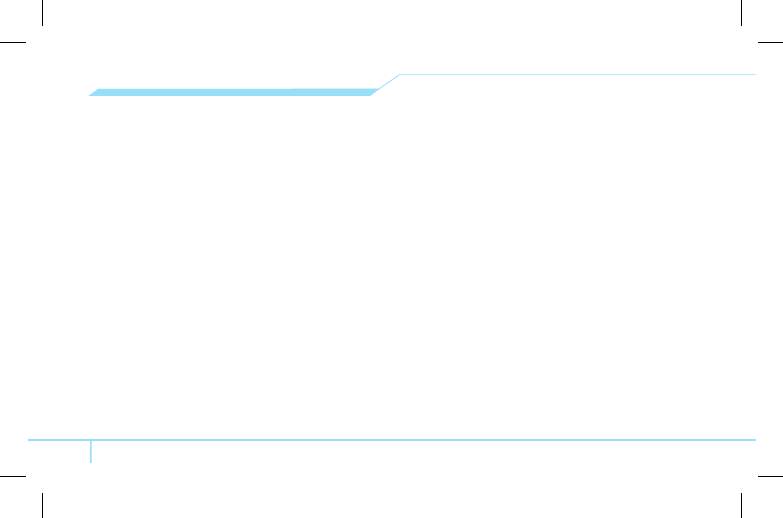
38
You can receive emails from your service provider.
Receiving an email
1. Press
Menu
>
Messaging
>
Mobile Email
.
2. Select an email >
@
.
Using instant messenger
Use Instant Messenger (IM) to send and receive short, simple
messages that are delivered immediately.
Starting an instant messenger
1. Press
Menu
>
Messaging
>
IM
.
2. Select the IM application >
Select
.
3. Enter login and password > Sign In.
Viewing the conversation log
You can view the conversations log in the Instant Messenger
Saved History.
