Calls & address book, Checking all calls – Pantech Lena C610 User Manual
Page 25
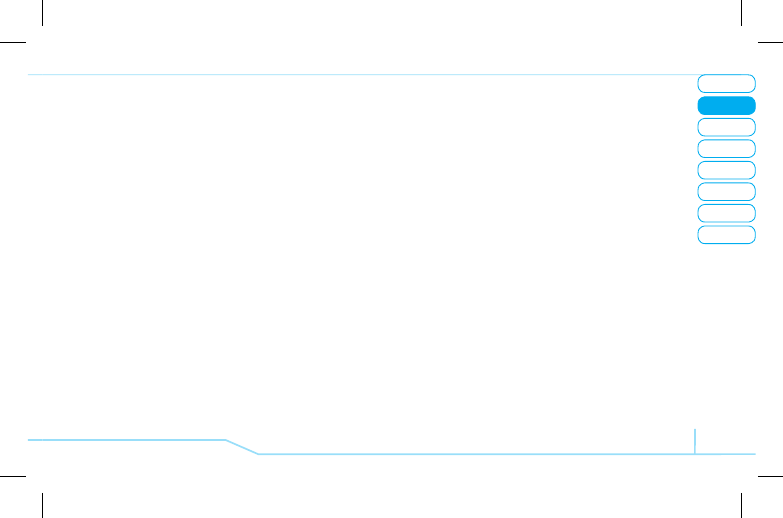
05
04
03
06
08
07
25
01
02
Calls & address book
Setting recording location
1. Press
Menu
>
Settings
>
Call
>
Video
Share
.
2. Press
Recording
Location
.
3. Select
Phone
or
External
Memory
>
Select
.
Checking all calls
You can view information about all
Recent Calls
. For more
options for all, missed, received and dialed calls, press
Options
.
You can also view all
Recent Calls
simply by pressing S.
Viewing missed calls
1. Press
Options
in standby mode >
Recent Calls
>
Missed
Calls
.
Viewing received calls
1. Press
Options
in standby mode >
Recent Calls
>
Received Calls
.
Viewing dialed calls
1. Press
Options
in standby mode >
Recent Calls
>
Dialed
Calls
.
Deleting call logs
1. Press
Options
in standby mode >
Recent Calls
>
Delete
Call Logs
.
2. Select
All Calls
>
Yes
.
note
: If no logs exists and no call exists, the message “
No
call exist
” appears.
Viewing call time
1. Press
Options
in standby mode >
Recent Calls
>
Call
Time
.
2. Press U/D to view
Last Call
,
Received Calls
,
Dialed
Calls
, and
Total Calls
.
Resetting all call times
1. Press
Options
in standby mode >
Recent Calls
>
Call
Time.
2. Press
Reset
>
Yes
.
3. Enter password > @.
note
: The default password is ‘1234’.
Viewing data transmitted information
1. Press
Options
in standby mode >
Recent Calls
>
Packet
