Identification of controls, Remote control, Front panel rear panel – Polaroid DVC-2010 User Manual
Page 6
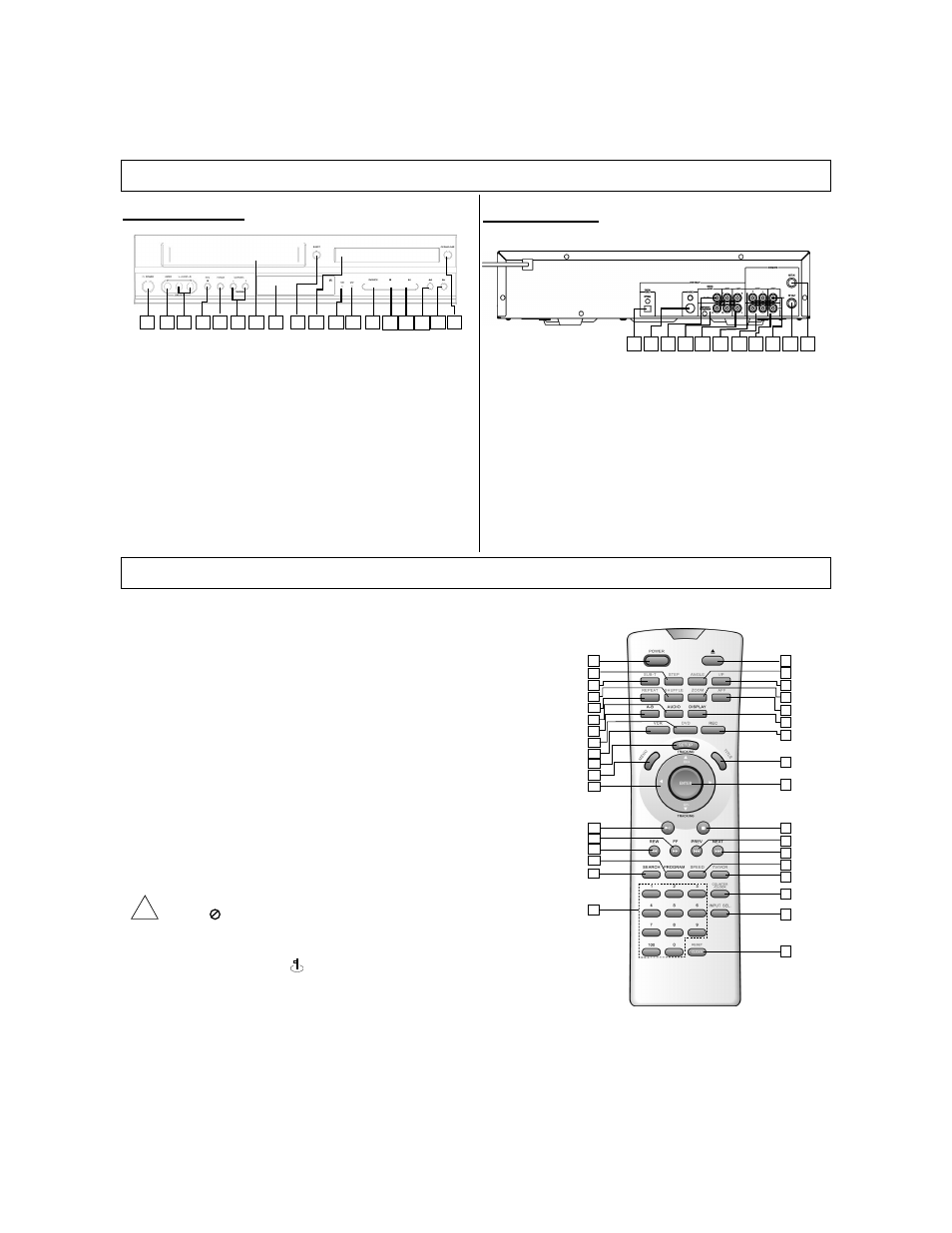
5
9 10 11
Identification of Controls
FRONT PANEL
REAR PANEL
1
DIGITAL AUDIO-OPTICAL OUTPUT
2
S-VIDEO OUTPUT
3
DIGITAL AUDIO-COAXIAL OUTPUT
4
COMPONENT/PROGRESSIVE VIDEO OUTPUT Y Pb Pr
5
ANALOG AUDIO OUTPUT L R
6
ANALOG AUDIO INPUT L R
7
ANALOG AUDIO OUTPUT L R
8
COMPOSITE VIDEO OUTPUT
9
COMPOSITE VIDEO INPUT
10
RF OUTPUT
11
ANTENNA INPUT
1 2 3 4 5
6
7 8
Remote Control
1.
POWER
2.
STEP (frame-by-frame slow motion)
3.
SUBTITLE
4.
SHUFFLE
5.
REPEAT
6.
AUDIO
7.
A-B REPEAT
8.
DVD
9.
VCR
10. SETUP
11.
MENU
12. DIRECTION BUTTONS
12. TRACKING
12 CHANNEL UP/DOWN
13. PLAY/PAUSE
14. FAST FORWARD
15. FAST REVERSE
16. PROGRAM
17. SEARCH
18. NUMBER BUTTONS
19. OPEN/CLOSE
20.
ANGLE
21.
I/P (INTERLACE/PROGRESSIVE SCAN)
22.
ZOOM
23.
AFF
24.
DISPLAY
25. REC
26.
TITLE
27.
ENTER
28.
STOP
29.
SKIP REVERSE
30.
SKIP FORWARD
31.
SPEED
32.
TV/VCR
33.
COUNTER/CLOCK
34.
INPUT SEL
35.
CLEAR/RESET
THE DESCRIPTIONS BELOW DESCRIBE THE FUNCTIONS ON THE REMOTE CONTROL.
8
6
3
28
33
32
19
27
15
21
34
• POWER button on the remote control is for standby power.
• When“ ” displayed on TV, function is not operational on the disc.
• Child Lock!!!
Press the POWER button of the remote control for about 8 seconds.
No buttons of front panel and remote control can be operated now
and Lock indicator “ ” will be displayed on window display. To
release child lock, press the POWER button of the remote control for
about 8 seconds.
5
17
18
1
26
!
2
4
9
10
11
12
7
13
14
16
35
20
22
23
24
25
30
29
31
1
POWER
2
VIDEO INPUT JACK
3
AUDIO INPUT JACK
4
RECORD
5
TV/VCR
6
CHANNEL UP/DOWN BUTTON
7
VCR DECK
8
OPERATION DISPLAY WINDOW
9
EJECT
10
DVD TRAY
11
VCR INDICATOR
12
DVD INDICATOR
13
DVD/VCR
14
STOP
15
PLAY/PAUSE
16
SKIP REVERSE
17
SKIP FORWARD
18
OPEN/CLOSE
1
2 3
4 5
6
7
8
9
11 12 13 14 15 16 17 18
10
