11 troubleshooting, Troubleshooting, Using the recorder – Philips HDTP 8540 User Manual
Page 32
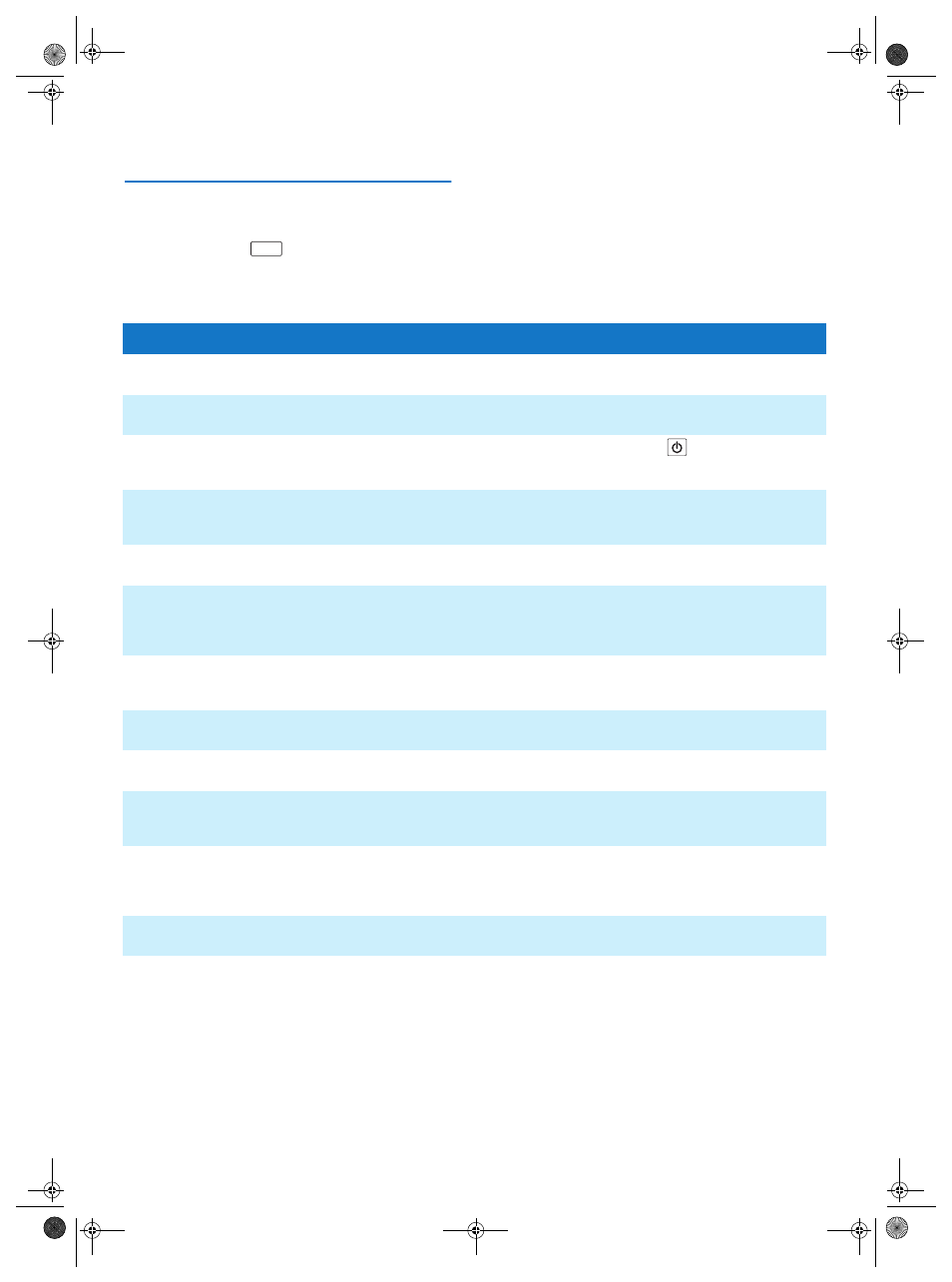
32
11 Troubleshooting
FAQ
A FAQ (Frequently asked questions) is available for the common
questions.
To access the FAQ, go to
> Features > FAQ.
Using the recorder
MENU
Problem
Solution
The remote control is not working.
•
Point the remote control at the recorder.
•
Check the battery life and check the batteries are inserted properly.
The recorder display shows no information
(no time, no channel number, etc.).
•
Switch the recorder on by pressing the On/Off button.
•
Check all the connections (see Connecting your devices, page 10).
The recorder displays - -: - - in standby mode.
•
Take the recorder out of standby mode by pressing the
key.
•
Check that the antenna signal is correctly detected (see Antenna Signal
Information, page 30).
The recorder displays a black screen or an
error message.
•
Check that the antenna signal is correctly detected (see Antenna Signal
Information, page 30).
•
Search for programmes (see Searching for channels, page 26).
The picture is frozen / unclear.
•
Check all the connections, check the antenna and search for programmes again (see
Searching for channels, page 26).
The recorder cannot find any channels.
•
Check the antenna reception (see Antenna Signal Information, page 30).
•
Search for programmes (see Searching for channels, page 26).
•
Contact your antenna installer/dealer for more information on your antenna
installation.
The TV set does not switch to the recorder
when it leaves standby mode.
•
Check that your TV set is correctly connected to your recorder (see Connection to
the TV set, page 10).
•
Select the appropriate input on your TV set.
There is no sound in HOME CINEMA mode
on some channels.
•
Check that the recorder is connected to a Home cinema amplifier with a digital link
(see Connection to a Home cinema system, page 11).
Black and white video on TV/AUX output
(during VCR/DVD recording).
•
Check that the signal type chosen for TV/AUX SCART output is compatible with your
VCR (select PAL on VCR, see Picture settings, page 29).
I cannot reach all channels when I am
recording two programmes at the same time.
•
When you are recordings two programmes at the same time, you are only able to view
one of the two channels being recorded. As soon as one of the recordings ends, you
will be able to access other channels normally again.
A black screen (no video) appears at the end
of a recording.
•
Some channels stop their broadcast with a fixed image or no video. When a recording
ends on such programmes, the video recording stops but the time counter continues
until the end of the scheduled recording time. Make sure that you set your manual
recordings with the correct end time.
For any other problem.
•
Perform a default factory reset (see Resetting the recorder and formatting the
hard disk drive, page 29).
LU_HDTP-8530_UK.book Seite 32 Donnerstag, 28. Juni 2012 4:54 16
