Selecting your region – Philips HDTP 8540 User Manual
Page 15
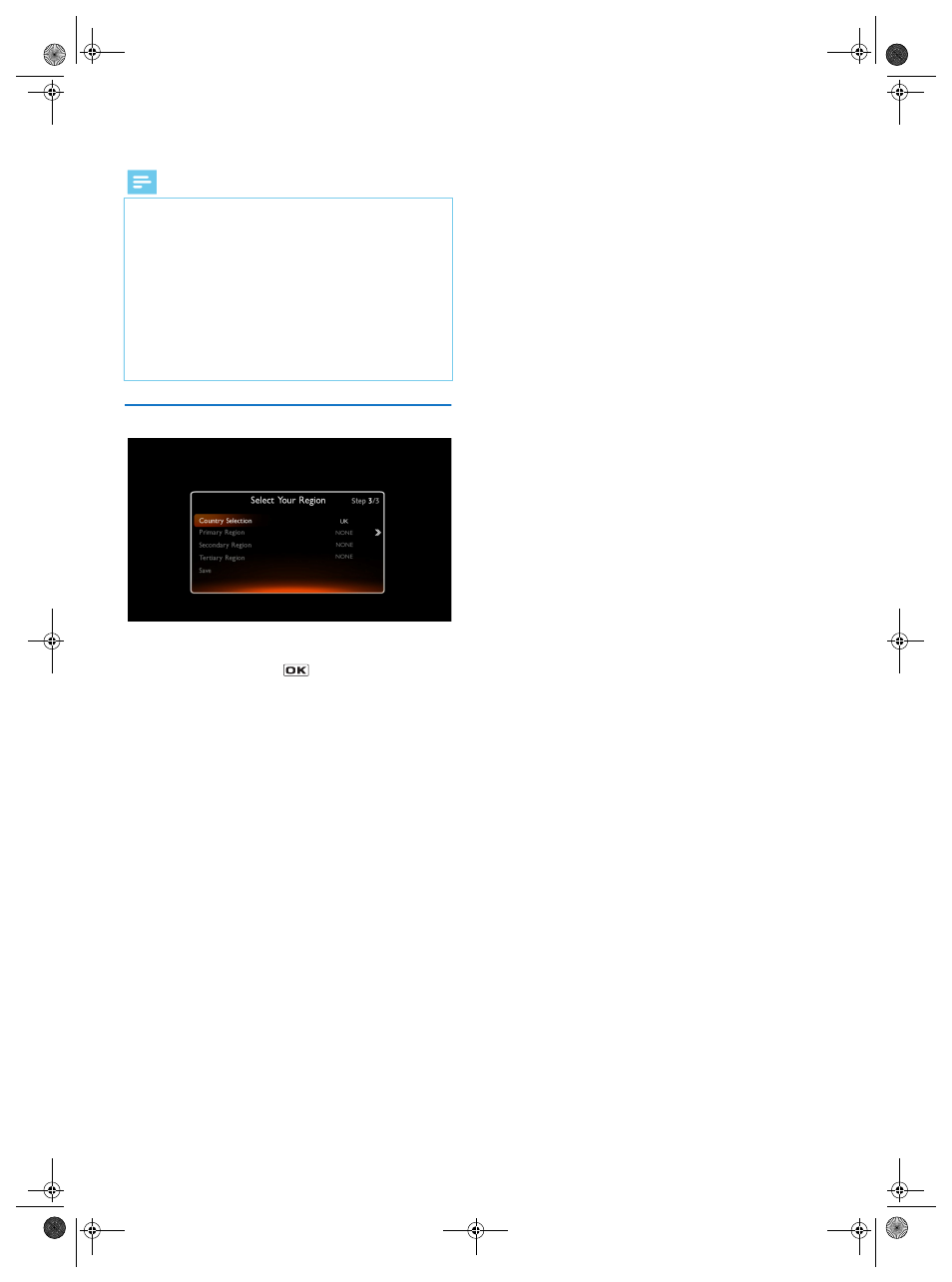
15
Selecting your region
11
Select your region.
12
Select [Save] and press the
key to confirm.
You recorder is now set. You can start watching and enjoying all your
FREEVIEW channels.
Should any problem that prevents you from completing the
installation arise, please contact your retailer or the Philips Hotline.
UK Hotline: 08450 900 315
Note
• If the recorder cannot find any channels, you will be asked to
adjust the antenna. The reception strength and quality of the
antenna signal are displayed. Check the antenna cable
connections.
• When the signal level is satisfactory, press the key to resume
the installation.
• If the level and quality of reception remain insufficient, contact
your antenna installer.
• If you use an indoor antenna with an amplifier, it is possible to
power the antenna from the recorder (+5VDC, 50mA).
• In the Power Settings menu, set Aerial Power Amplification to
Yes (see Setting the power parameters, page 29).
LU_HDTP-8530_UK.book Seite 15 Donnerstag, 28. Juni 2012 4:54 16
