Se ttings – Panasonic P342i User Manual
Page 34
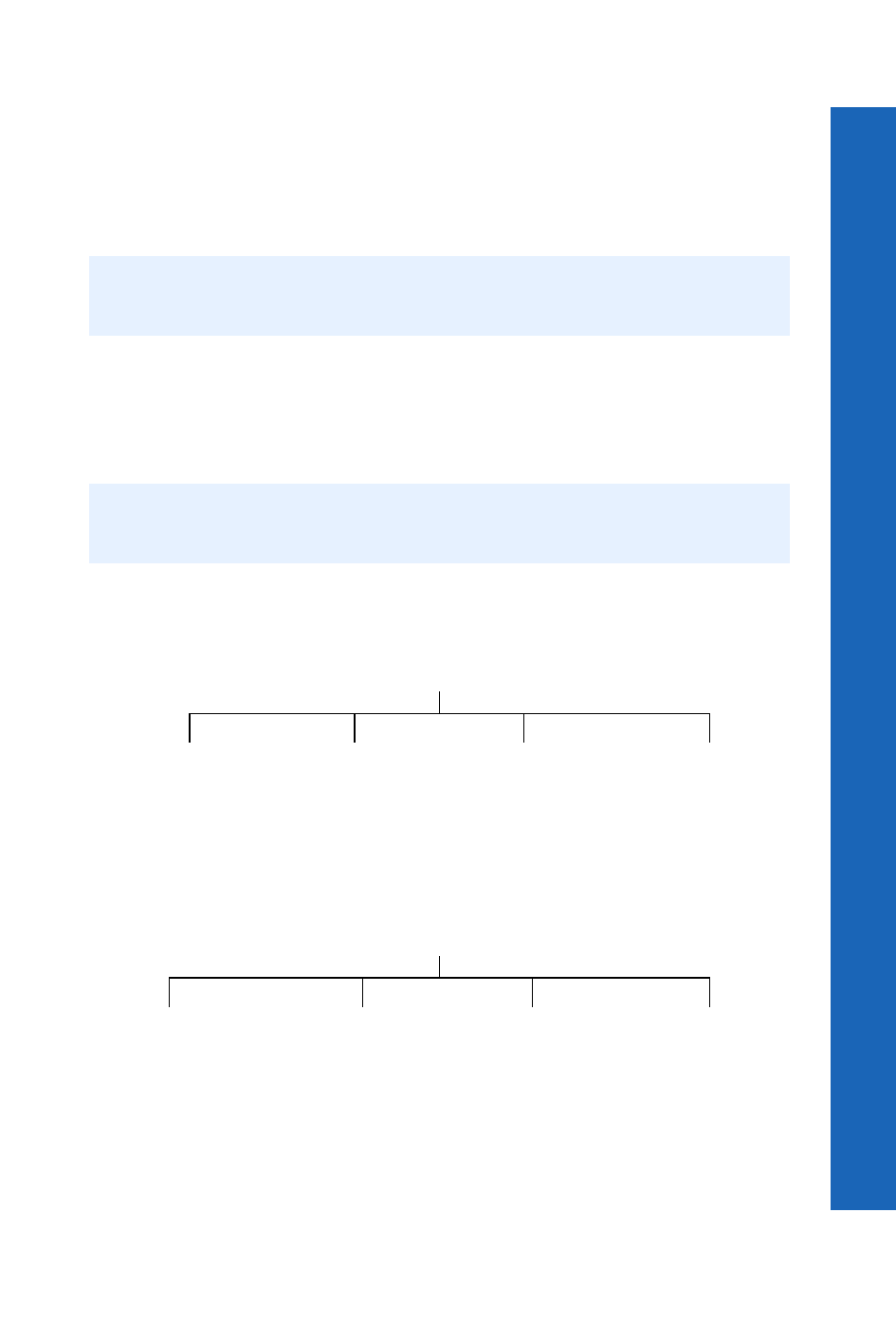
35
Se
ttings
Settings
M
en
u
> S
ett
in
g
s
> Dis
p
la
y
Setting the backlight time
The Backlight Time is the time that your screen remains lit when you are not using your
phone.
Select Backlight Time.
Select from 10 seconds, 30 seconds and 60 seconds.
Setting the key backlight
The Key Backlight illuminates your phone’s keys.
Select Key Backlight.
Select On or Off.
Displaying the clock/calendar in idle mode
You can choose whether or not to display a clock or calendar on the screen when in idle
mode. Use e to move between the options.
Changing the case screen settings
The Case Screen is the screen on the front of the phone. It has a clock, icon area,
incoming message area and call alerts area.
Note: Setting the Backlight Time to 60 seconds, can reduce the talk and standby time
of your battery.
Note: Turning on the Key Backlight can reduce the talk and standby time of your
battery.
Clock/Calendar
Analogue
Clock
Digital
Clock
Remove Clock/
Calendar
Calendar
Case Screen
Backlight
Colour
Orientation
Contrast
Case
Screen
