Polk Audio RMDS-1 User Manual
Page 26
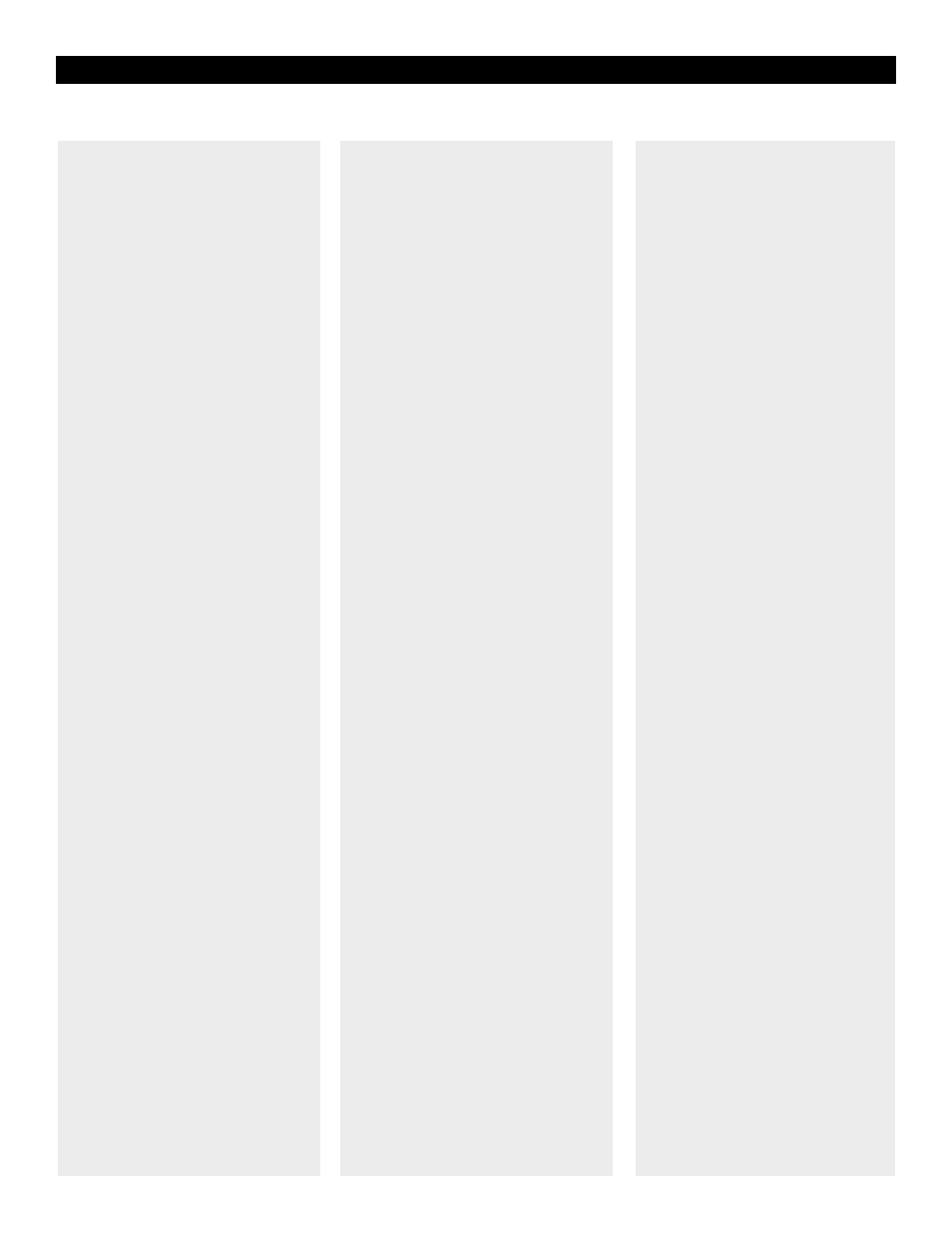
If something doesn’t seem to work right, please use the chart below before calling your dealer or Polk Audio. You will actually save time in the
long run if you have already eliminated some of the possible reasons for the problem.
Polk customer service (800) 377-7655
26
If this happens:
No sound from any speaker with any source.
No sound from one satellite speaker.
No sound from the rear surround speakers.
The system will not go into Dolby Digital 5.1
surround sound with a DVD. Pro Logic 2/1
appears in the display window.
Some Laserdiscs make sound and some don’t.
Well then:
Still doesn’t work? Try...
If the cable is loose, tighten it, turn the
system off and then back on again.
Still doesn’t work? Try...
Push the MUTE button on the front panel or
remote once to turn off the MUTE light and
resume sound.
If it isn’t glowing at all, disconnect the sub-
woofer AC cord from the wall socket and
remove the fuse that is near the subwoofer’s
Power switch. If it is blown or if you are in
doubt, replace it with an identical fuse.
DO NOT USE ANY VALUE FUSE
ƽ
OTHER THAN THAT INDICATED.
Still doesn’t work? Try...
If the “new” speaker doesn’t play, the fault
is in the speaker wire, power amplifier,
or preamp/processor and NOT the satellite
speaker. Call your dealer or Polk Audio.
If the “new” speaker does play, the fault
lies with the speaker.
Still no surround channels? Try...
Try a source that you know for a fact is
stereo or multi-channel. If that doesn’t
work, call your dealer or Polk Audio.
Still no 5.1? Try...
Can’t find a 5.1 selection on the title menu?
Some DVDs (particularly old movies) only
have 2 channel soundtracks. Look carefully
at the DVD box to see if it specifically says
“5.1 Dolby Digital Soundtrack.” If not, just
enjoy the Pro Logic surround, because that’s
all there is on that disc. If you are sure it is a
5.1 disc and it still isn’t delivering 5.1…
Still no 5.1? Call your Polk dealer or Polk Audio.
This will definitely fix the problem.
Try this:
Make sure the subwoofer is plugged in
to a live AC outlet, and that the power switch
on the back of the sub is set to “Standby.”
Make sure the 4 meter cable that connects
preamp/processor and subwoofer is firmly
inserted and screwed in.
Make sure the MUTE light is not lit on the
front panel display.
Check the small pilot light on the bottom of
the subwoofer enclosure, just above the base.
It should be glowing either red or green.
Double check all speaker wire connections at
the amplifier and the speakers to make sure
they are secure.
Disconnect the silent satellite speaker from
its speaker wires and replace it with a
working satellite speaker.
Press the Surround On/Off button on either
the remote control or front panel. Either
DOLBY DIGITAL 3/2.1 or PRO LOGIC 2/1
will appear in the display window.
If you are listening to a TV or FM broadcast,
it is possible that the broadcast is not in
stereo. The surround processor must have
at least a stereo signal from which to derive
surround sound.
Make sure the DVD player is set up to deliver a
5.1 signal to the RMDS-1 system. Check your
DVD owner’s manual to learn how to access
the DVD player’s menu. Select 5.1 operation.
The default sound on DVDs is 2 channel stereo.
Make sure the DVD itself is set to 5.1. Push
the Menu or Title button on the DVD player’s
remote control to access the menu of the DVD
disc. Look in “Languages” or “Sound Set Up”
to find and select Dolby Digital 5.1 sound.
Make sure you have made a secure digital
connection between the digital output of the
DVD player and the Digital DVD input on the
RMDS-1 preamp.
Make sure you connect the RF AC-3 output
and the analog outputs to the LD input of the
RMDS-1. Non-Dolby Digital LDs can only get
the soundtrack to the RMDS-1 through the
analog outputs. Push the cable-LD button on
the remote to hear analog Laserdiscs.
TROUBLESHOOTING
