Gtesting and troubleshooting, Testing, Troubleshooting – Philips M5066A User Manual
Page 57
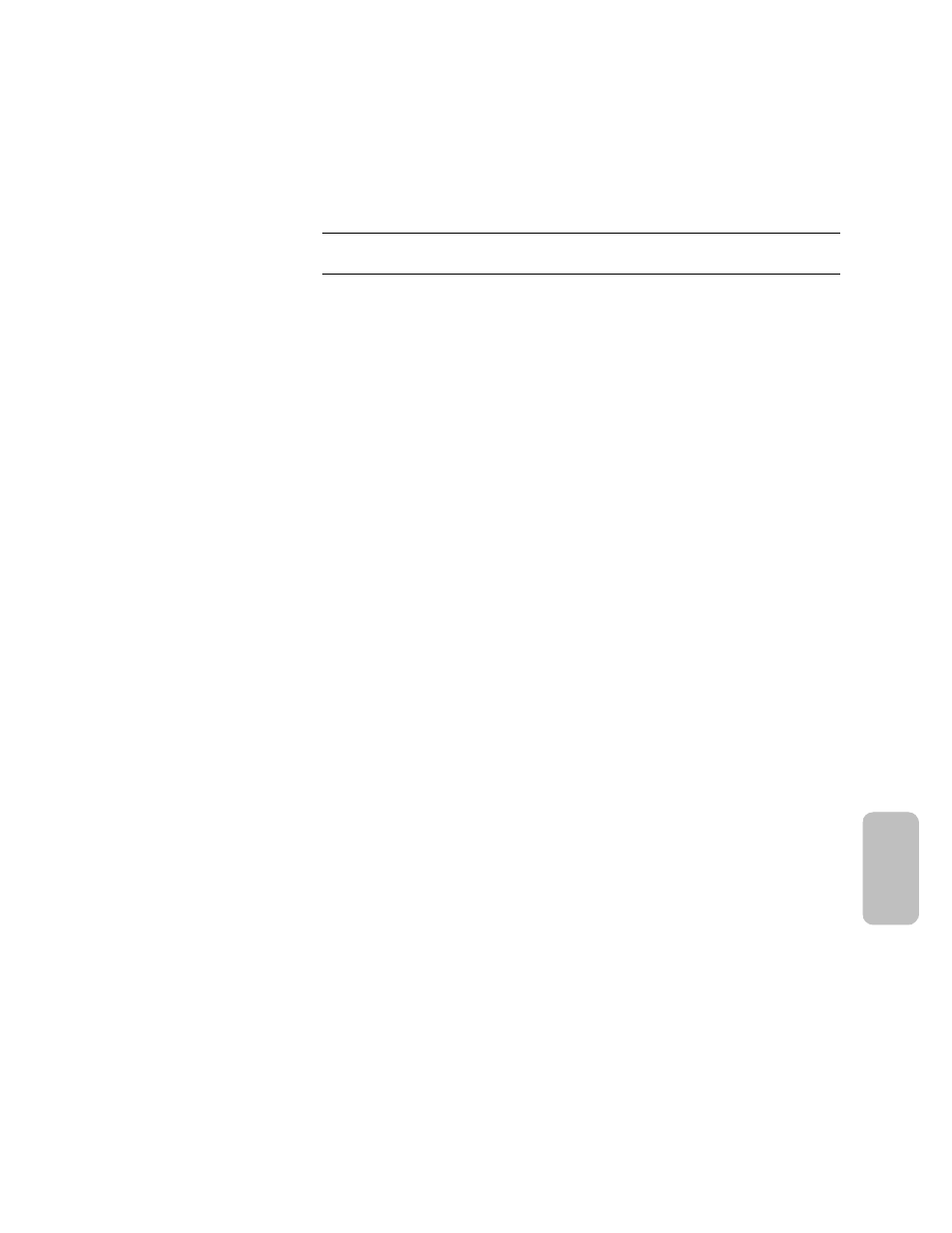
Ph
ilip
s M
e
di
ca
l Sy
st
e
m
s
G-1
G
G
Testing and troubleshooting
Testing
As long as a battery is installed, the HeartStart Defibrillator automatically tests
itself every day and alerts you if it finds a problem. The self-test includes pads
readiness testing. In addition, it runs a pads self-test each time a pads cartridge is
inserted. It alerts you if it finds a problem. See the Technical Reference Manual,
available online at www.medical.philips.com, for a detailed discussion of the self-
tests.
You can also test the defibrillator at any time by removing the battery for five
seconds then reinstalling it. This test takes about one minute. Because the battery
insertion self-test is very detailed and uses battery power, running it more often
than necessary will drain the battery prematurely. It is recommended that you run
the battery insertion self-test only:
•
when the defibrillator is first put into service.
•
after each time the defibrillator is used to treat a patient.
•
when the battery is replaced.
•
when the defibrillator may have been damaged.
If you need to use the defibrillator in an emergency while you are running a
battery self-test, pull the SMART Pads cartridge handle to stop the test and to turn
on the HeartStart for use.
Troubleshooting
The HeartStart’s green Ready light is the signal that tells you if the defibrillator is
ready for use. The defibrillator also uses chirps and the i-button flashes to alert
you to a problem.
Recommended action during an emergency
If for any reason the HeartStart does not turn on when you pull the SMART Pads
cartridge handle, press the On/Off button.
If that does not turn on the defibrillator, remove the battery and replace it with a
new battery if available and press the On/Off button to turn on the defibrillator. If
