Basic operations, Dimming the display screen – Philips DVD Micro Theatre MCD759D User Manual
Page 23
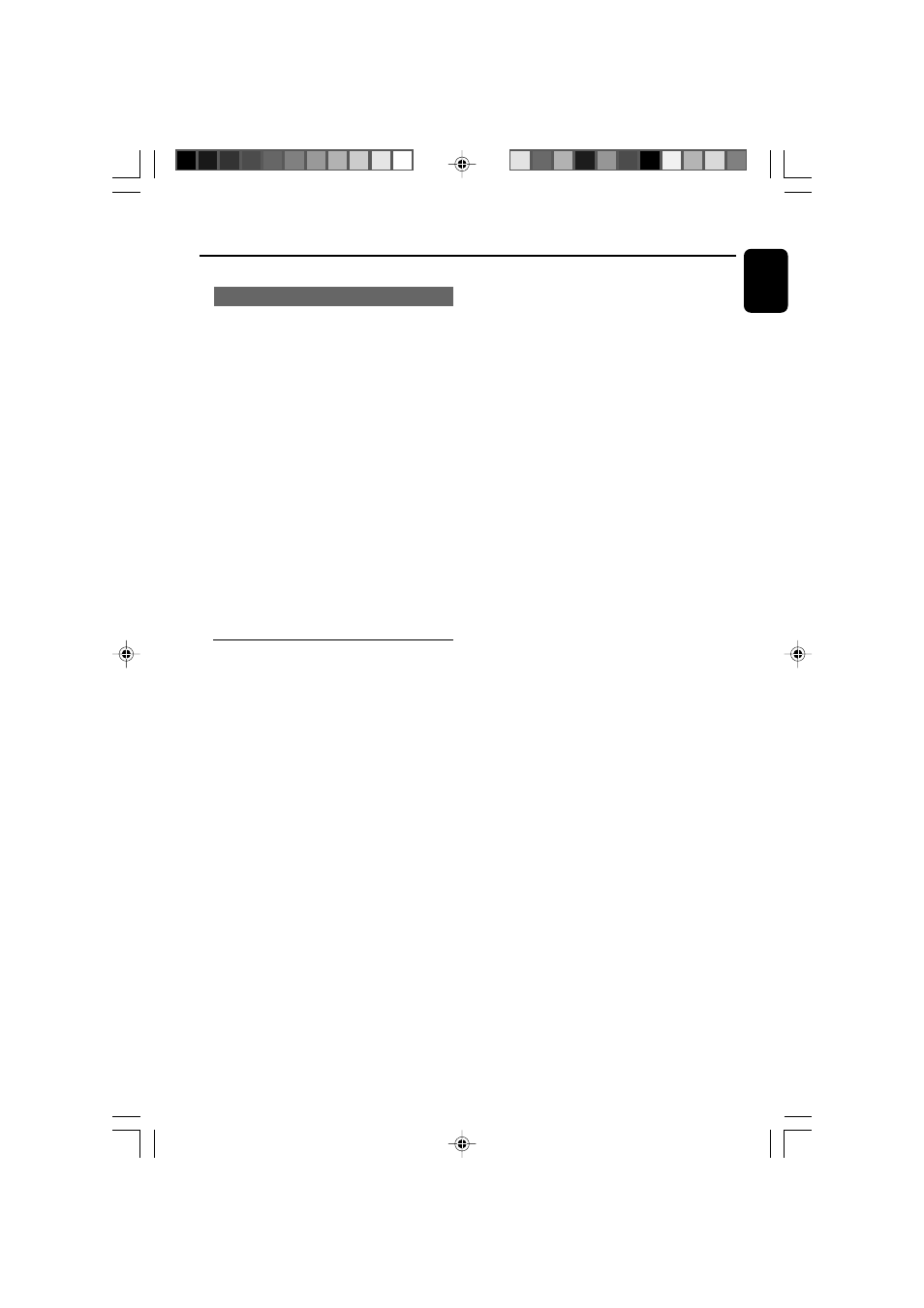
23
English
Basic Operations
Selecting surround sound
IMPORTANT!
For proper surround sound, make sure
the speakers and subwoofer are
connected (see Connections-Step 3:
Connecting speakers and subwoofer.)
●
Press SURROUND to select surround or
stereo mode.
➜
The availability of the various surround sound
modes depends on the number of speakers used
and the sound available on the disc.
➜
The center and surround speakers operate
only in Multi-channel surround mode.
➜
The available output modes for multichannel
include: Dolby Digital, Dolby Pro Logic or Dolby
Pro Logic II surround sound.
➜
Stereo broadcasts or recordings will produce
some surround channel effects when played in a
surround mode. However, monaural (single
channel sound) sources will not produce any
sound from the rear speakers.
Dimming the display screen
●
Press DIM repeatedly to select different levels of
brightness for the display screen.
pg 001-046_MCD759D_37_Eng
2007.6.21, 14:39
23
