Mounting the lens – Proxima ASA Colour CCD Camera VCC-5775P User Manual
Page 9
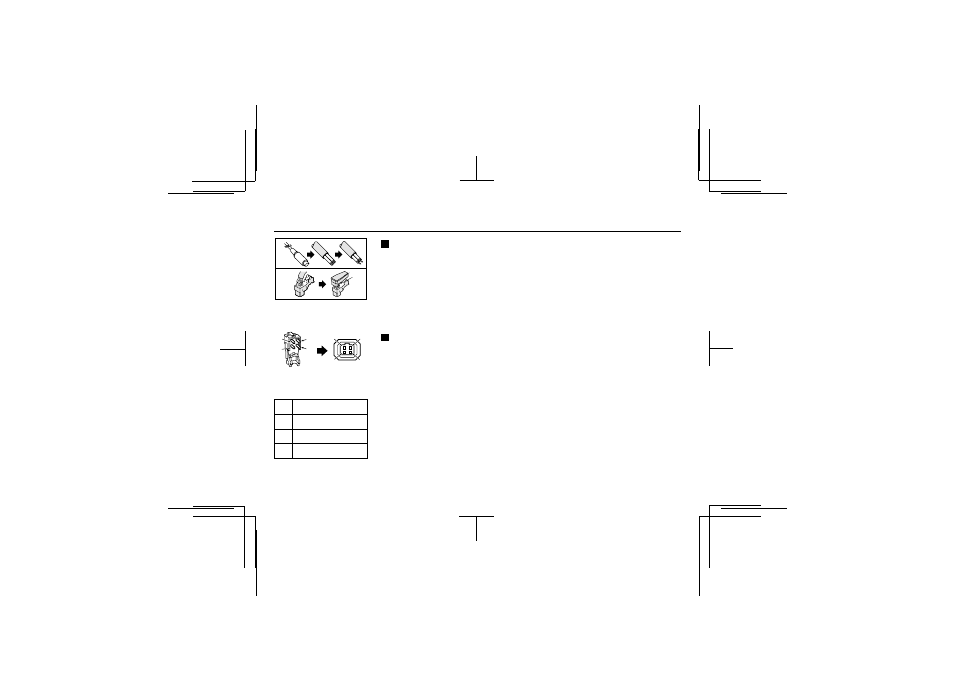
MOUNTING THE LENS
Pin layout
1
Brake coil (–)
2
Brake coil (+)
3
Drive coil (+)
4
Drive coil (–)
Rewiring the lens cable in the lens iris plug
1
Prepare the lens cable.
Cut the cable at the plug, then remove approx. 8 mm of the cable sheath and
strip about 2 mm from each wire.
2
Install the lens iris plug.
Solder the cable to the pins following the correct pin layout (refer to the
table and illustrations), then close the plug cover.
Compatible auto-iris lenses (1/3 inch COSMICAR DC type lens)
•
Standard angle, f= 8 mm (TS812E Equivalent)
•
Wide angle, f= 4 mm (TS412E Equivalent)
•
Ultra-wide angle, f= 2.8 mm (TS212E Equivalent)
1
2
4
3
1
4
3
1
2
2
L53V2/XE (VCC-5775P) GB 2000, 7, 11
8
English
