Settings – Proxima ASA Colour CCD Camera VCC-5775P User Manual
Page 14
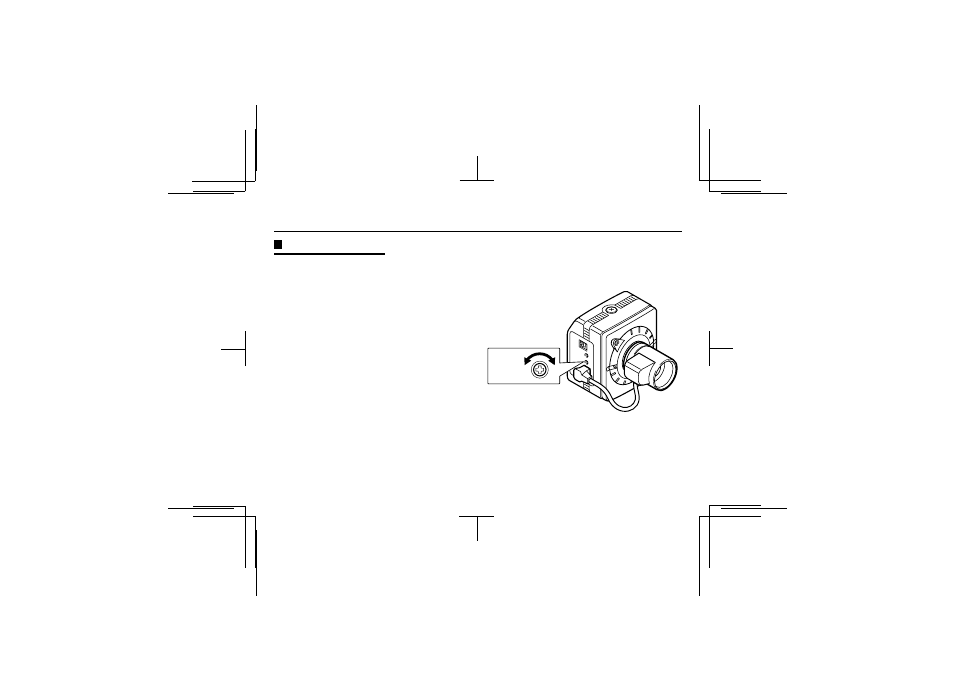
SETTINGS
Lens iris adjustment
If using a DC type auto-iris lens, you will need to
set the LEVEL volume when shooting in the
conditions described below.
Counterclockwise: To decrease the brightness
Clockwise: To increase the brightness
•
If shooting simultaneously in a dark room
and through a bright window.
•
If the subject background is extremely bright
or dark.
•
If the brightness of the picture on the
monitor is not correct.
LEVEL
L53V2/XE (VCC-5775P) GB 2000, 7, 11
English
13
