Palm OS Devices User Manual
Page 24
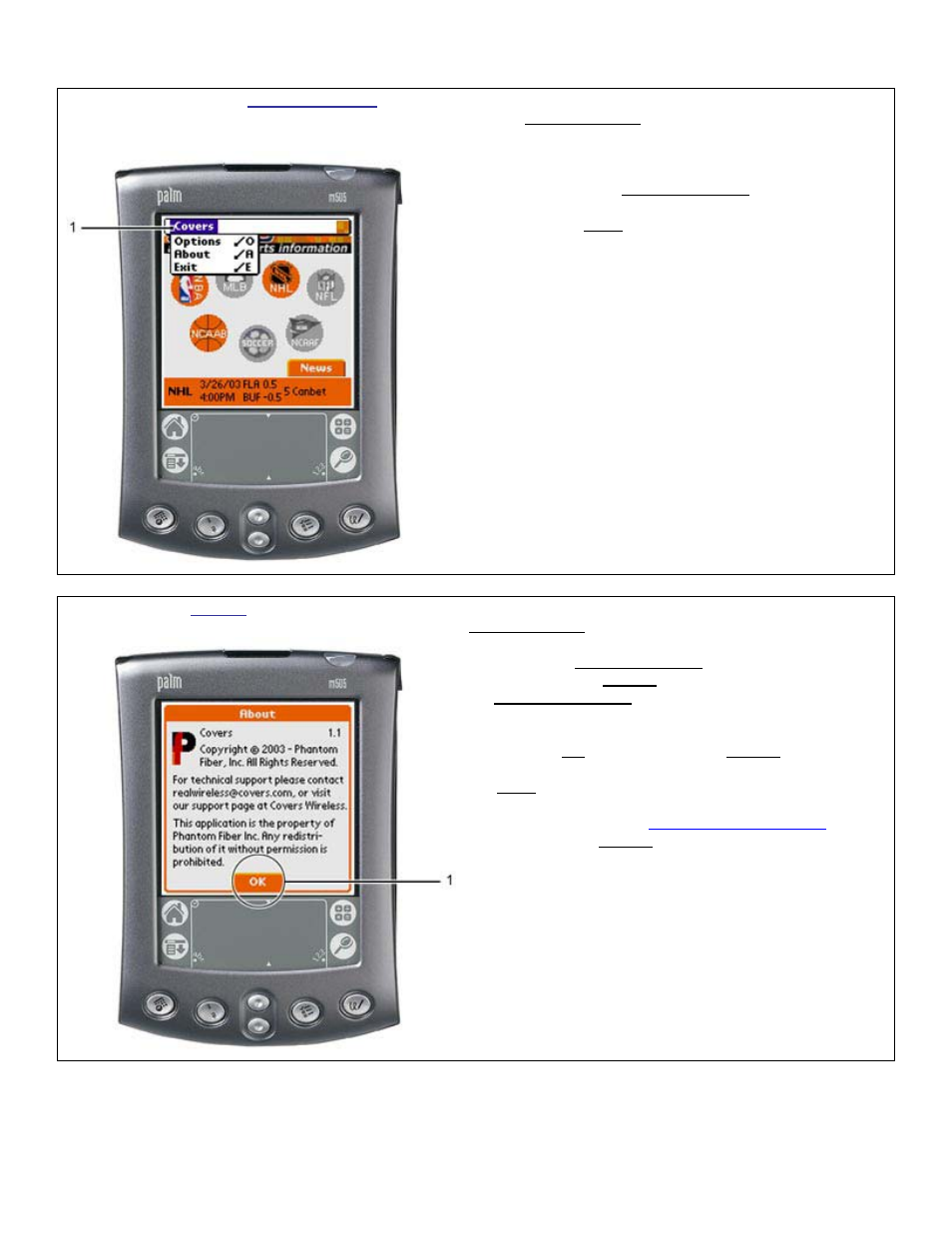
24
Screenshot #12: Covers OPTIONS/ABOUT SCREEN
Screenshot #13: ABOUT SCREEN
Screenshot #12
1. A device-specific menu icon launches the
Covers OPTIONS/ABOUT menu (#3,
Screenshot #2). This menu launches from
the MAIN Covers Wireless screen using
the device (menu) icon.
Screenshot #13
In the Covers OPTIONS/ABOUT (#1, Screenshot #12)
menu, tapping the ABOUT menu directs the end user to
an ABOUT Dialog Box which provides software version
and copyright information.
1. Tap the OK button to exit the ABOUT dialog box.
The end user is directed back to the Covers Wireless
MAIN screen. (see Screenshot #2)
Covers Wireless support (
been added to the ABOUT screen for easy reference.
