Palm OS Devices User Manual
Page 16
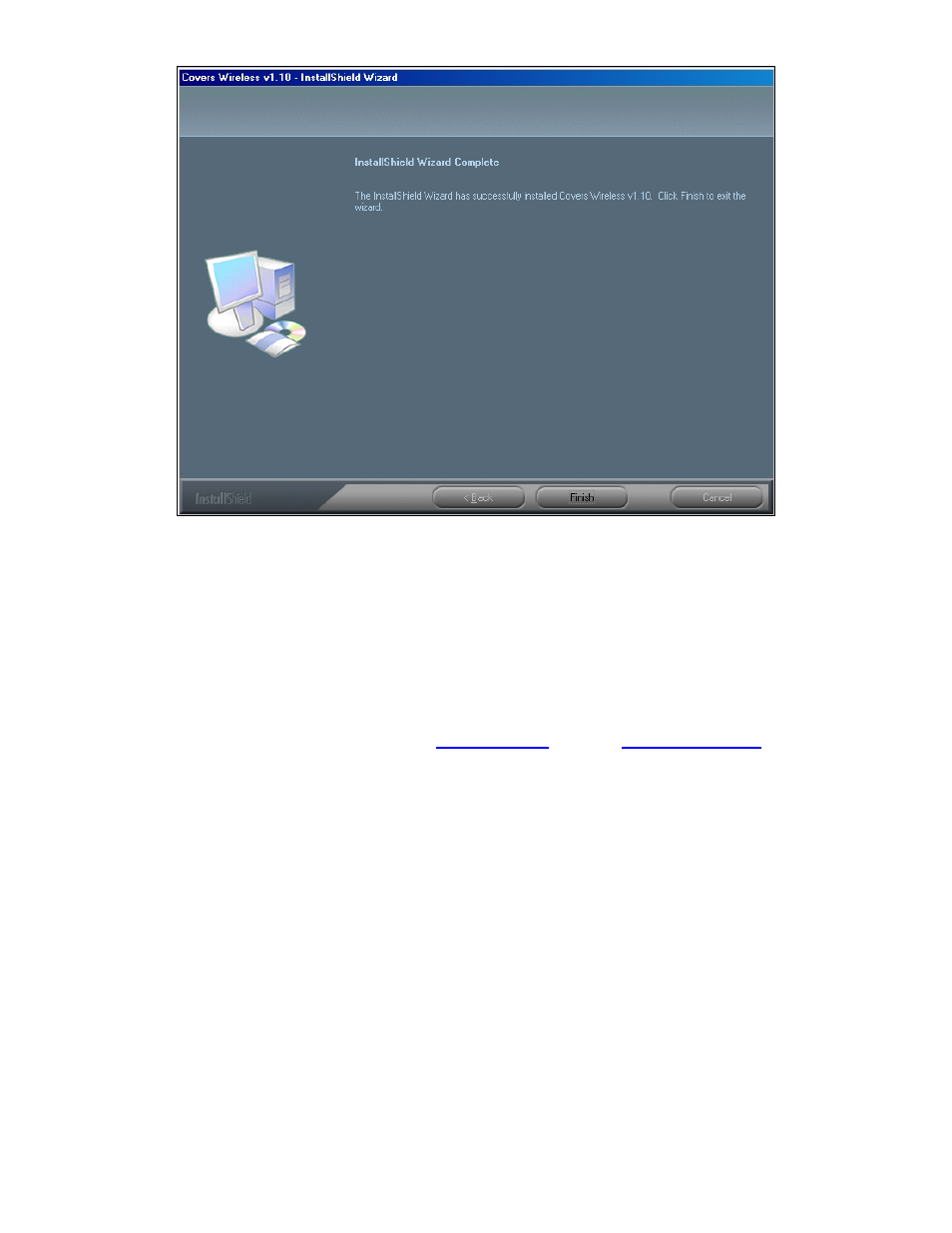
16
INSTALLSHIELD WIZARD COMPLETE: The installation of Covers Wireless v. 1.1 is complete. The user is now
ready to use the most advanced real-time wireless sports information application for the Palm OS®.
DE-INSTALLATION PROCEDURES
1.
WINDOWS®-BASED SYSTEMS:
To un-install the Covers Wireless application from your personal computer,
go to your start menu, select settings, then select the control panel, and launch the Add or Remove control
panel. Simply select Covers Wireless, press the REMOVE button, and de-installation will commence.
2. PalmOS® 3.5 (OR GREATER) MOBILE DEVICE:
Tutorials for Palm OS® are available throug
To remove applications from a PalmOS® device, please do the following:
a. Tap
the
Menu silk-screen button.
b. Tap
App|Delete.
c. Select
the
Covers Wireless file.
d. Tap
Delete.
COVERS WIRELESS SOFTWARE UPDATES VIA YOUR WINDOWS®-BASED PC DESKTOP/NOTEBOOK
At present, software updates for Covers Wireless will be handled through connected synchronization via the universal
cradle/bay (USB/serial) for your mobile PalmOS® device. In the future, updates will be handled through Wireless
notifications that prompt you to accept software updates on your PalmOS® device.
Covers Wireless (and Phantom
fiber
) will notify you of changes to Covers Wireless software through a variety of
methods (email, Covers Wireless website, online advertising) and highlight procedures for updating the software.
