Elements of operation - front panel, Display panel – Polaroid DVR-0800 User Manual
Page 7
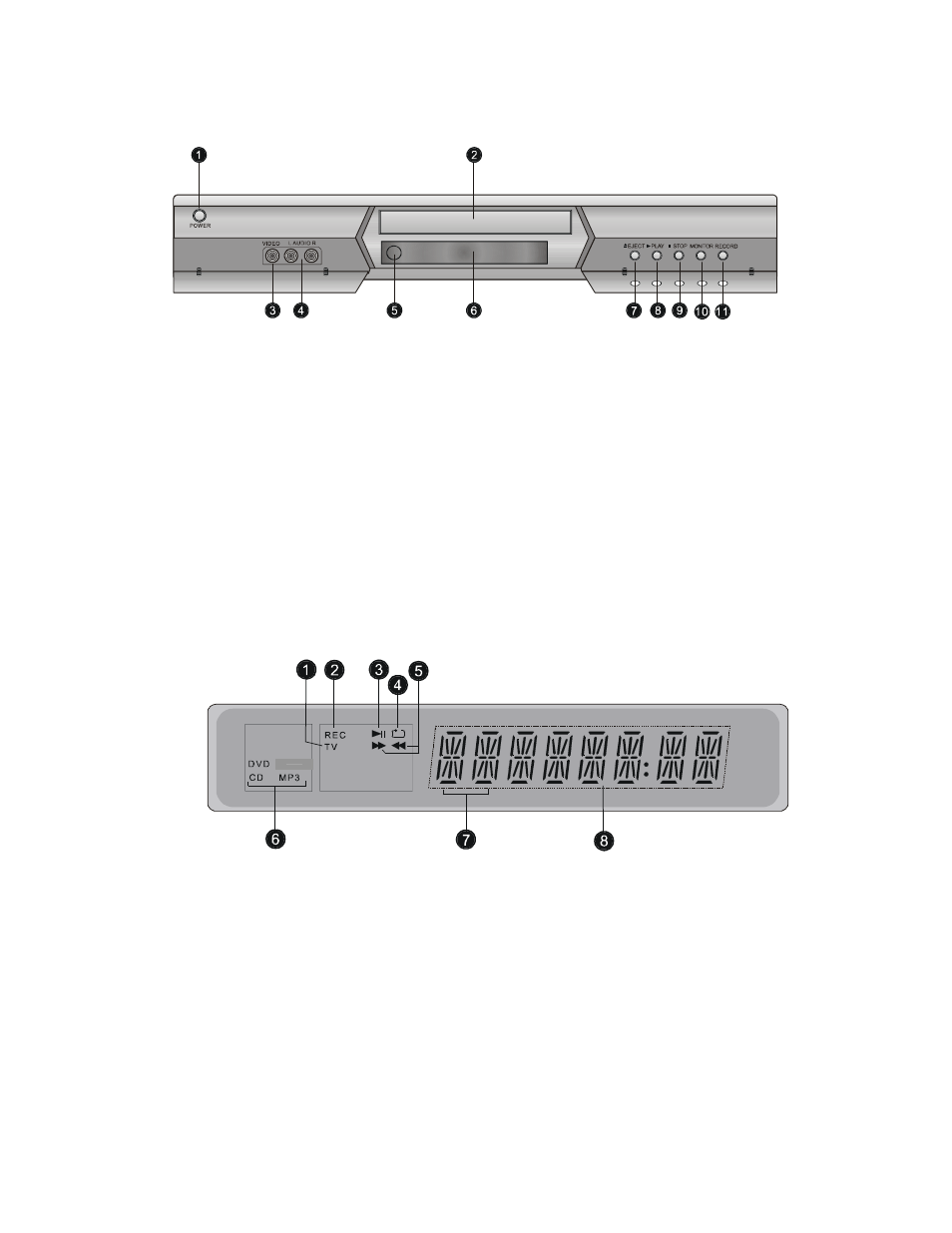
- 7 -
Elements of Operation - Front Panel
1. POWER button
2. Disk tray
3. VIDEO input jack(CVBS2)
4. L-AUDIO-R input jacks
5. Remote sensor
6. Display panel
7. EJECT button
8. PLAY button
9. STOP button
10. MONITOR button
11. RECORD button
Display Panel
1. TV status indicator
2. Recording indicator
3. Playing/pause status indicator
4. Repeat status indicator
5. Fast forward/rewind indicator
6. Disk type indicators
7. Track/Chapter indicator
8. Playing time indicator
-Press to turn on/off the power.
-Use to load disk.
-Connection for a video output.
-Connections for audio output.
-Receiving the signal from the remote control.
-Indicates the current status of the unit.
-Press to open/close the disk tray.
-Press to begin the playback of the inserted disk.
-Press to stop the playback.
-Press to shift among DVD, TV, CVBS1, CVBS2 and
S-Video In.
-Press to activate the record function.
