The dvr setup menu – Polaroid DVR-0800 User Manual
Page 19
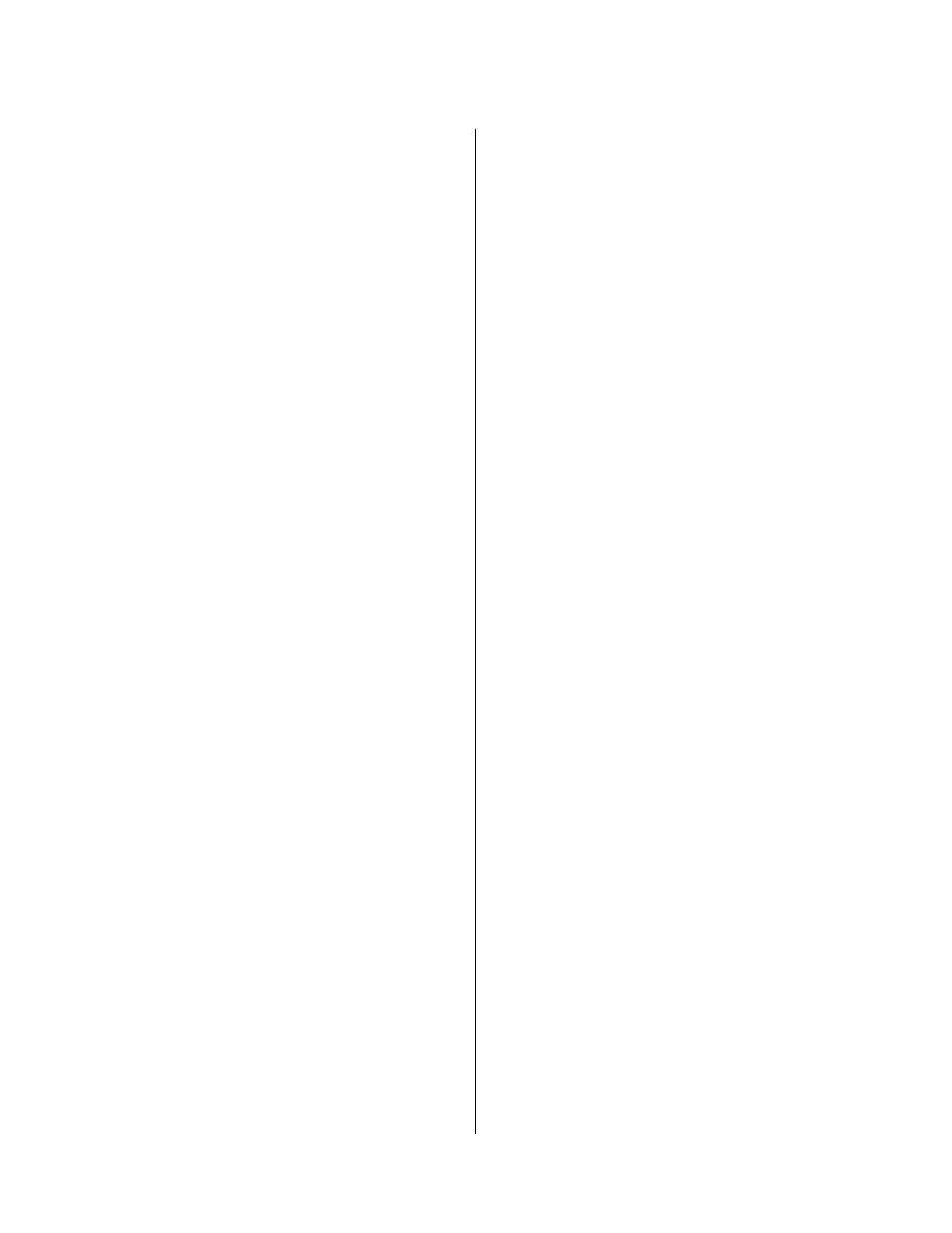
- 3 -
The DVR Setup Menu
Audio Setup
1. The Audio Setup menu is directly below the Dolby
menu. Press ENTER to access the Audio Setup
menu.
The Audio Setup menu allows you to access the
Digital Out, Dynamic Compress, and ProLogic
functions.
Digital Out function: In DVD playback mode, Digital
Out refers to bypassing the recorder system’s
internal DACS and instead feeding the digital audio
signal to an external receiver for better sound quality.
The three outputs are:
Analog: normal playback.
External Decode: Audio not decoded by recorder
system so this output is appropriate for an external
decoder/receiver with higher performance standards.
Internal Decode: Audio decoded by recorder
system and digital signal fed to the outside of the box
perhaps to be fed into an external receiver with
better DACS then this recorder system.
2. Press the SETUP button on the remote to exit
and save the selection.
Dynamic Compression Setup
Dynamic Compression functions: A FULL to OFF
sliding control for dynamic range allows you to turn
down the level of loud passages (explosions, car
crashes and the like), while at the same time keeping
soft passages loud enough to clearly hear them. The
setting is expressed as a fraction of the full dynamic
range.
When set to FULL, the range between loudest and
softest is compressed to the maximum during
playback.
When set to OFF no compression occurs during
playback.
3. Press the SETUP button on the remote to exit
and save the selection.
Dolby ProLogic Setup
The Dolby ProLogic feature is a Dolby surround
sound audio format that can enhance standard
2-channel stereo program material.
1. Use the arrow keys on the remote to select the
ProLogic function, and to turn the function on and
off.
ON: When set to ON, 2-channel stereo audio
output is converted into six channel audio output.
OFF: When OFF, the 2-channel stereo audio
output remains unchanged.
Auto: When the DVD-Recorder detects a Left-Total,
Right-Total (LT/RT) audio source, the Auto setting
automatically processes the audio through Pro Logic
decoding.
2. Press the SETUP button on the remote to exit
and save the selection.
