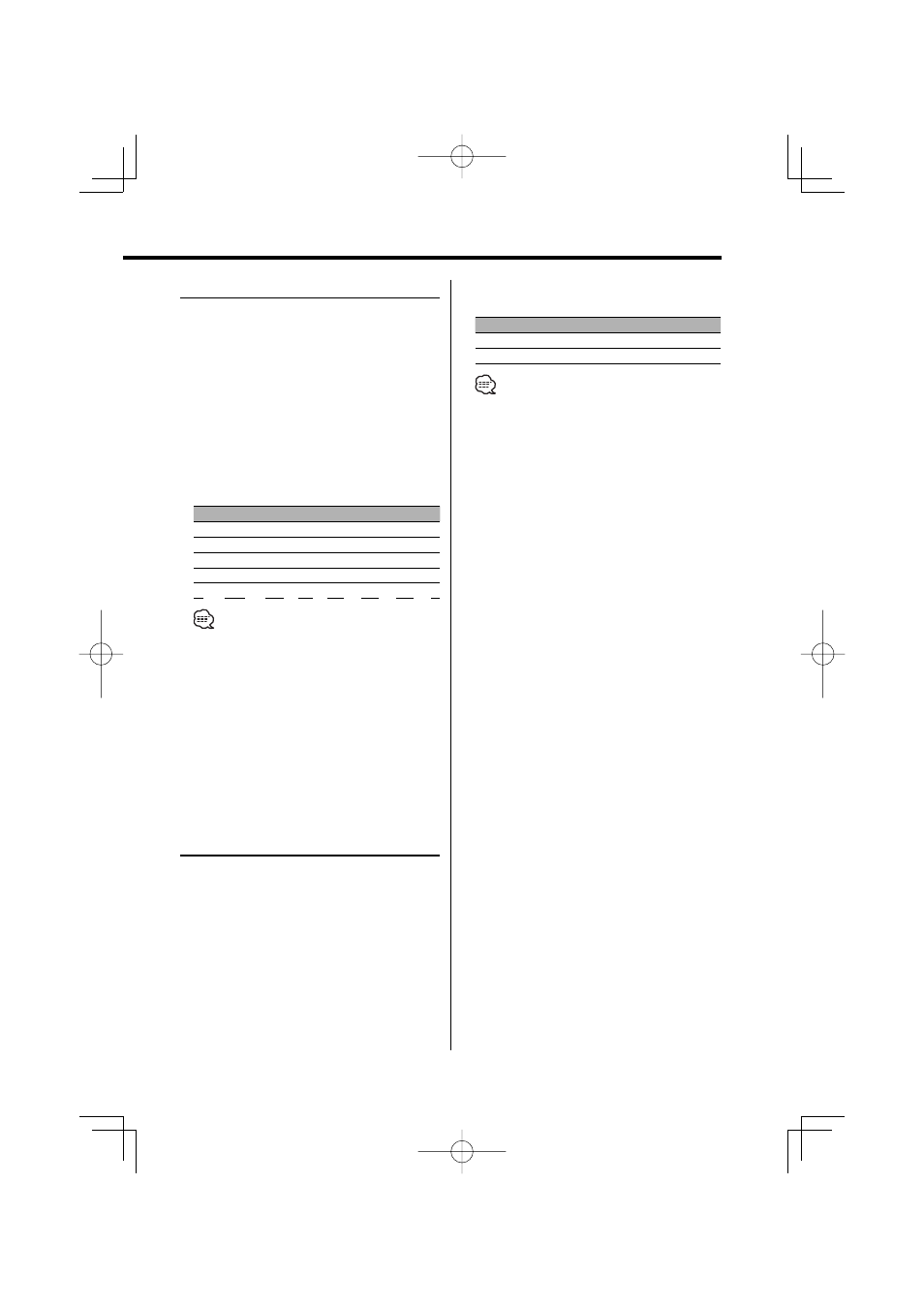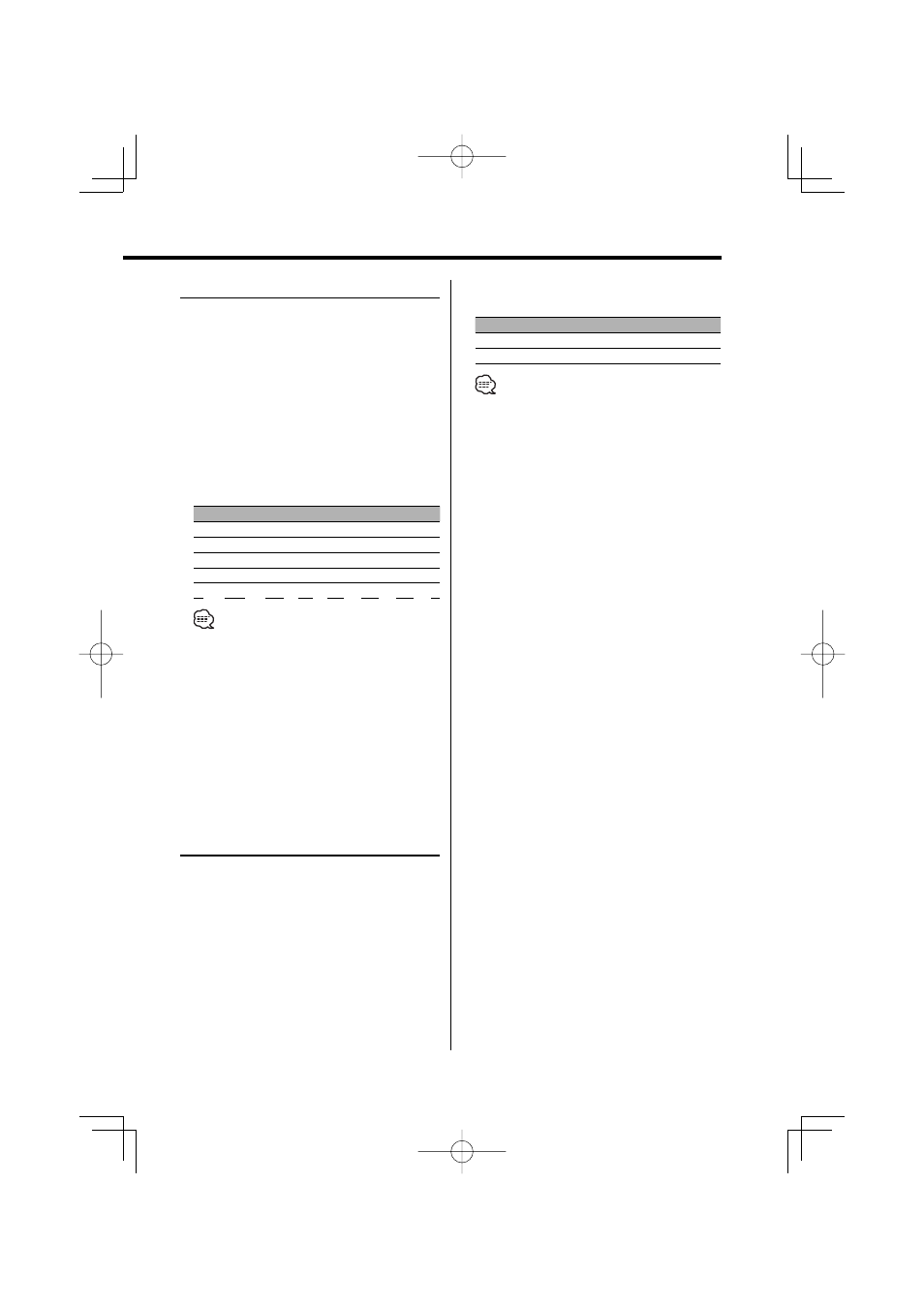
English
|
11
Audio Control
1
Select the source to adjust
Press the [SRC] button.
2
Enter Audio Control mode
Press the [VOL] knob.
3
Select the Audio item to adjust
Press the [VOL] knob.
Each time you press the knob, the item to be
adjusted alternates between the items shown in
the table below.
4
Adjust the Audio item
Turn the [VOL] knob.
Adjustment Item
Display
Range
Rear Volume *
1
"REAR VOLUME" 0 — 35
Subwoofer level*
2
*
3
"SW LEVEL"
–15 — +15
Balance
"BALANCE"
Left 15 — Right 15
Fader*
3
"FADER"
Rear 15 — Front 15
Exit Audio Control mode
• *
1
You can control this item when "2ZONE" of